Getting the Most Out of Commerce7
Ready to level up? Take a look at some of C7's advanced features.
Explore some of the great features in Commerce7!
Getting the most out of Commerce7
- From the Dashboard, scroll to the 'Get the Most of Commerce7' section.
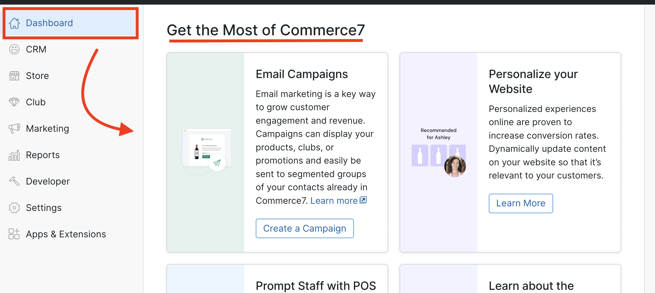
- Email Campaigns (4:55 in the Video): Utilizing email marketing is a crucial strategy to enhance Customer engagement and boost revenue. Through the Campaigns feature, you can showcase your Products, Clubs, or Promotions and efficiently deliver them to specific groups of contacts within Commerce7. Example: You could query for your highest Lifetime Value Customers who are Pinot buyers. Then send a Campaign inviting them to purchase a special low production Pinot. Learn how they work here.
- Personalize your Website (7:53 in the Video): Tailoring online experiences to individual Customer preferences has been shown to exponentially boost conversion rates. Keep your website content dynamic and relevant to cater to the specific needs and interests of your Customers. Example: You may want to show specific messaging to your Club Members vs. a Customer who has only purchased one time. Learn more here.
- Prompt Staff with POS Smart Notices (3:59 in the Video): Generate notifications for Tasting Room staff to show based on the particular Order or Customer. These can serve as gentle reminders or suggestions for potential upselling opportunities. Example: If a Club Member is added to the POS Cart, you can set up a POS Smart Notice to prompt Staff to remind the Member about the upcoming Pickup Party. Learn more here.
- Segment your Data with Queries (00:42 in the Video): Queries are a powerful tool to gain valuable insights into your data. Query various aspects of the database, including Orders, Customers, Club Shipments, and more to extract specific information. You can export the results or Tag them. Once these targeted results are tagged, you can do many things with them (send Campaigns, create Promotions, Personalizations, Cart Carrots, etc.). Example: Query and Tag Members of a specific Club who have a high Lifetime Value. Then create a Homepage Personalization that notifies and invites them to an exclusive Winemaker dinner. Learn more about Queries and Tagging here.
- Mastering Promotion Sets (5:50 in the Video): By default, only one eligible Promotion and/or Coupon can apply to any one Order. The Promotion/Coupon that gives the highest discount will apply. But sometimes, you may want more than one Promotion/Coupon to apply to one Order. This is where Promotion Sets come into play. Example: You may want Club Members to receive their customary 20% discount PLUS a temporary general Promotion for complimentary shipping. Promotion Sets are a way to get both discounts to apply to the same Order. Learn more about Promotion Sets here.
- Reservations (2:02 in the Video): Enable Customers to make online reservations, prepay for their bookings, and efficiently handle check-ins. This is a robust feature that is great for Tasting Room reservations or any other commonly recurring event. Learn more about Reservations here.
- Start a Subscription Club (9:24 in the Video): Generate consistent revenue throughout the year while offering members greater flexibility through Subscription Clubs. And remember - it's not all-or-nothing! Experiment with one small Subscription Club to see how it performs. Learn the difference between Subscription and Traditional Clubs here. Learn how to create a Subscription Club here.
- Upsell online with Cart Carrots (2:40 in the Video): Set up targeted messages to appear in online Carts based on who the Customer is and/or what is in their Cart. Example: You have a Promotion for complimentary shipping for a case or more. Customer puts 8 bottles in their Cart. You could have a Cart Carrot that appears prompting them to add 4 more bottles to get complimentary shipping. Learn more about Cart Carrots here.
- Create Custom Fields with Meta Data (6:52 in the Video): Have additional data that you want to capture on your Orders or Customers? Maybe you used a previous system that had fields that Commerce7 doesn't. Customize fields with Meta Data to track important information that matters to you. Learn more about Meta Data here.
