Creating Products
Creating Products manually or through our API's
Whether you're starting with a handful of new Products or migrating hundreds of Products from your old system, this article will guide you through the process.
Choosing a Method
| What's your scenario? |
Recommended Method |
|
|
|
|
|
|
|
Manually creating a Product
For detailed step-by-step guidance for each Product Type, explore the linked articles provided in the Product Types section below.
- Go to Store > Products.
- Click the Add Product button.
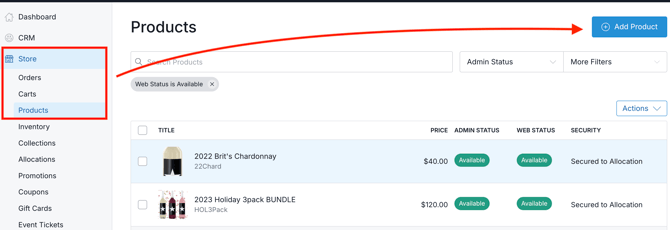
- Select the Type of product that you want to create.
Learn about each of the Product Types here.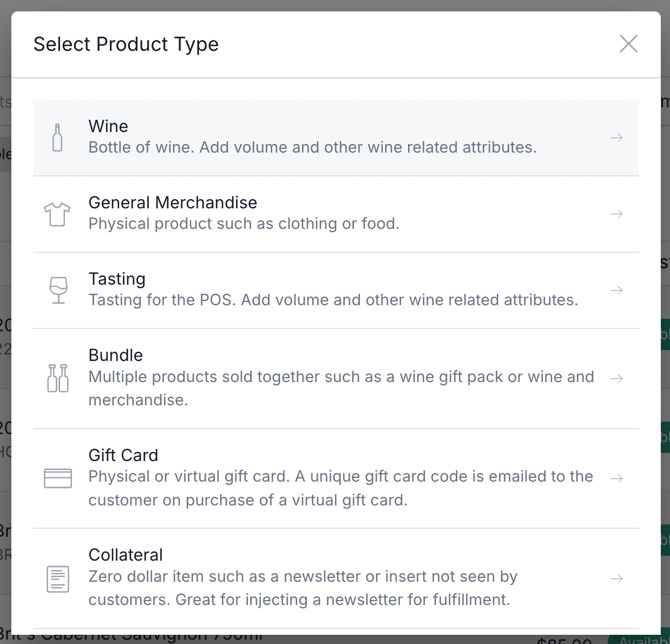
- After selecting the Product Type, you'll be brought to a new screen where you can enter all of the Product information include Title, Description, image, etc.
- The required fields that you'll need to complete are Title, Variant Title, SKU, Price, and Volume (if it's a wine product).
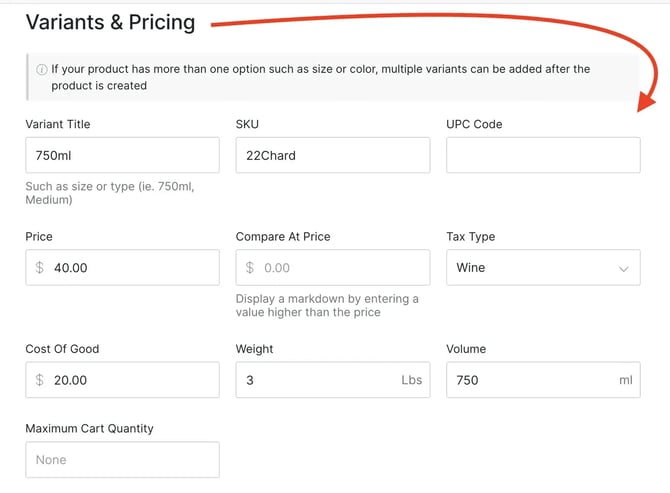
- Click Save Product.
- If you are selling merchandise with different sizes or colors, you will want to create different Variants for this SKU. Learn more about Variants here.
Duplicating existing products
If you are looking to update a vintage on an existing product, an easier alternative to manually creating a new SKU would be to duplicate an existing SKU.
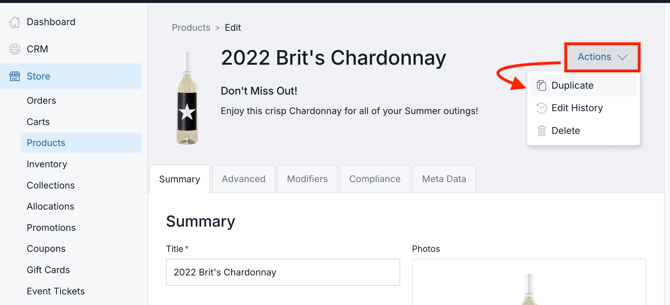
- Click into the applicable Product.
- Click the Actions button and choose 'Duplicate' in the dropdown.
- All product properties will be identical to the original except for Title, SKU, Slug. These three properties will have the word 'duplicate' appended to the text.
- Any Promotions or Coupons associated with the original product will not be associated with the duplicate.
- You will immediately be brought to the new duplicate Product page
- Make any changes, click Save Product, and you're done!
Creating products via our API's
If you have a substantial number of Products to create in Commerce7, utilizing our API's can help you save time and streamline the process.
If you're comfortable doing this on your own, take a look at our Developer documentation here.
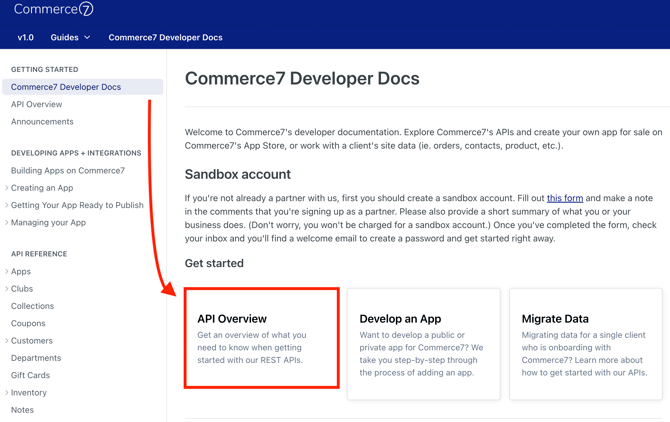
If you are not familiar with coding or feel unsure about using our API's for importing products, we suggest partnering with trusted third-party developers who specialize in this process. You can find our recommendations here.
Adding, deleting, and updating Products via Zapier
If you regularly add, remove, and update a large number of Products, it may be helpful to integrate with Zapier.
- Go to Apps & Extensions.
- Search for Zapier.
- Click into each App to learn which one is right for you.
- If you have any questions, contact the App Developer - they'll be happy to assist!
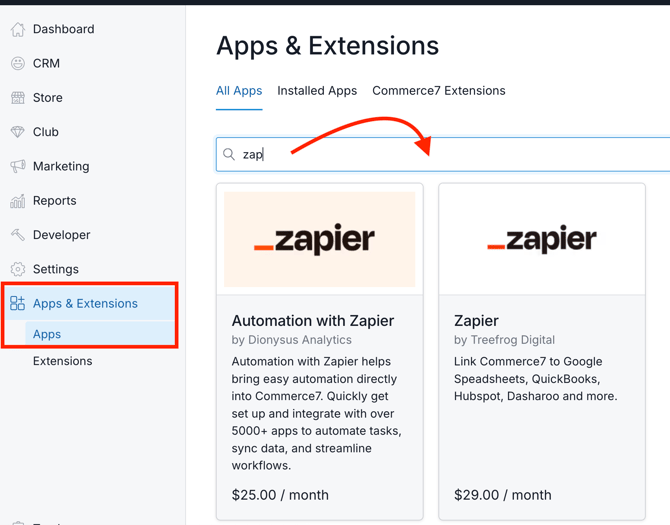
Product Types
Choosing the correct Product Type will determine which fields are presented to you when creating a Product.
| Wine |
|
| Tasting |
|
| General Merchanise |
|
| Bundle |
|
| Gift Card |
|
| Collateral |
|
| Rebate |
|
| Event Tickets |
|
Editing Product Types:
When editing products, if the product type is Wine, General Merchandise, or Tasting, you will have the ability to change the product type.
Note: It's not possible to change the product type for Bundles, Gift Cards, Event Tickets, and Reservations.
Which fields display by Default?
- Product Title
- Variant Title
- Subtitle
- Teaser
- Content
- Variant Price
- Compare at price if applicable)
- Vintage
- Varietal Appellation
If you would like to display additional information as well (for example: Vintage Notes), then you could utilize Product Custom Fields. Learn more here.
