Overview of Manual and Dynamic Tags
What are Tags?
Tags are used to segment data, which can then be used as a segmenting tool, filtering and queries.
What is the difference between a Manual Tag and a Dynamic Tag?
- Manual Tags can be setup and then manually added to an Order, Customer, Club Membership or Reservation when it's being created.
- Dynamic Tags can be set up to automatically apply to an Order, Customer, Club Membership or Reservation, based on pre-set conditions/criteria.
Where to Start
- To Add and/or edit a Tag, click on Settings > Tags
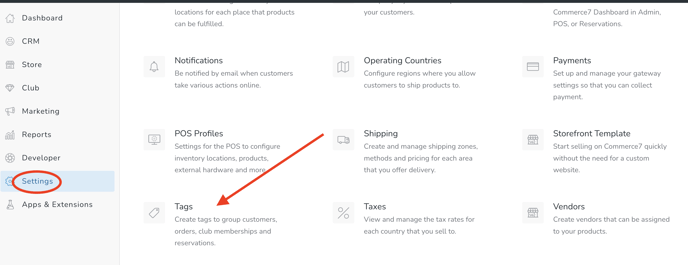
- Select the type of Tag you want to add using the tabs at the top of the screen and follow the prompts to add applicable rules.
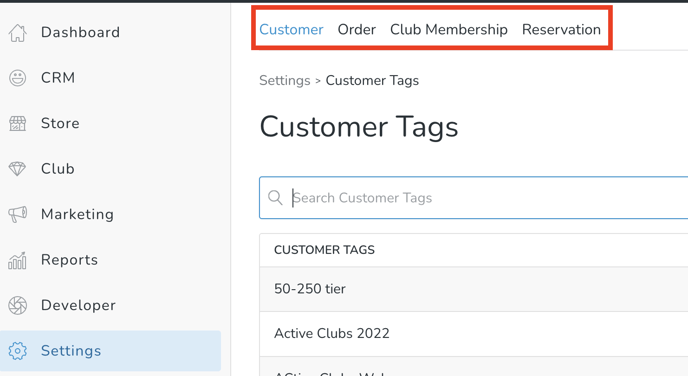
Learn how to add each Tag Type in Detail:
