Options for Creating a Credit for a Customer
Here are the options for creating a Credit for a Customer to use in the future
Example scenarios:
- The Customer's card is not eligible for a refund, but you wish to provide a credit for a future purchase.
- You want to show appreciation by providing a credit to a limo driver who consistently brings you valuable Customers.
Here's what you can do
- Gift Card - You could manually create a Gift Card in Admin for the Customer. Learn how here.
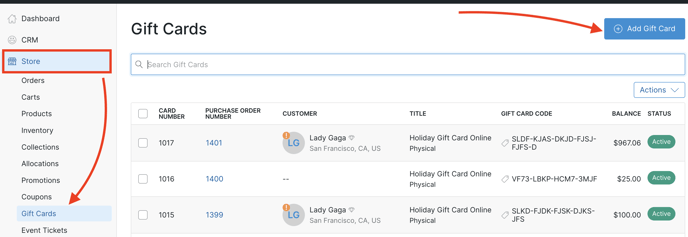
- Rebate Product - You could create a Rebate Product to apply to a future Order for this Customer. Learn how here (video/article).
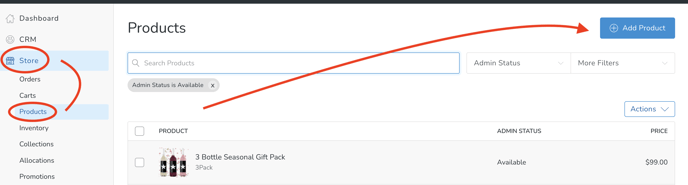
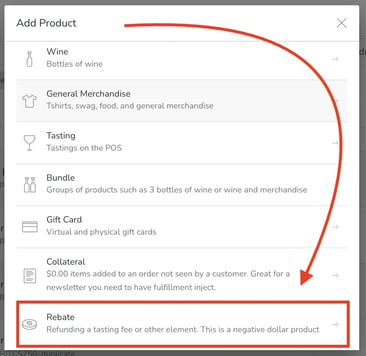
- Coupon - You could create a Coupon for use on a future Order for this Customer. Learn how here (video/article).
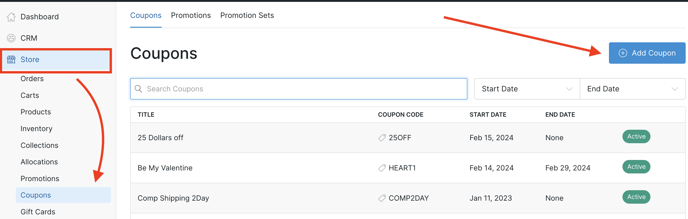
- Check or Cash - If the credit card on file cannot be refunded, check or cash is another option.
- In the Refund Payment section of the Order, choose Edit.
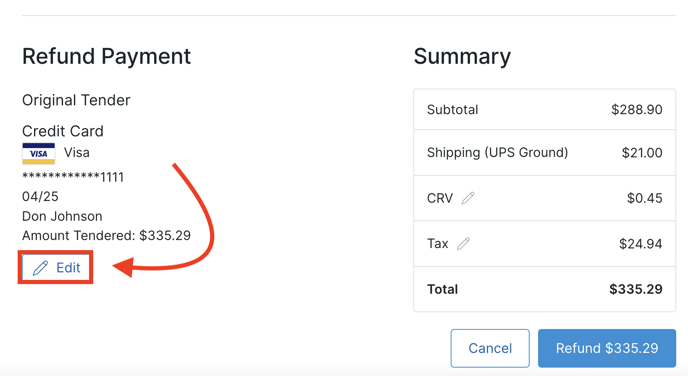
- Choose either Cash or External (for check) and click the Save Tender button.
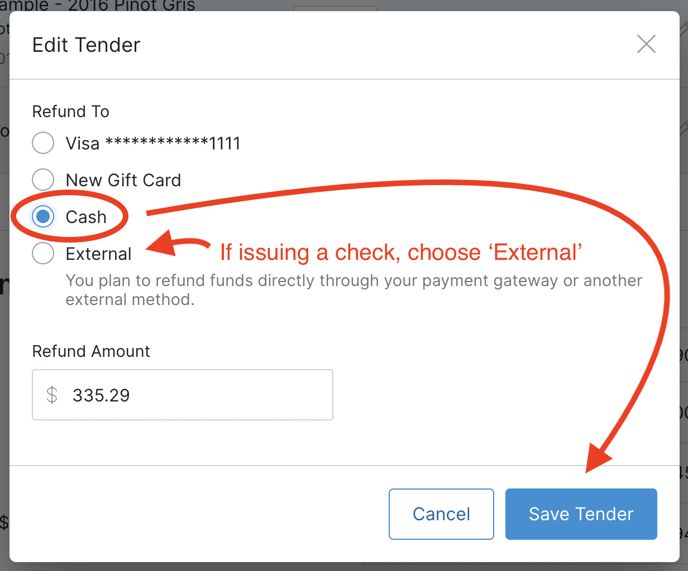
- Click the Refund button to complete.
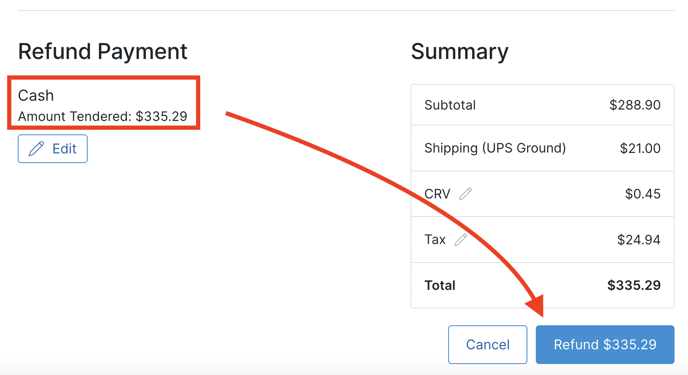
- In the Refund Payment section of the Order, choose Edit.
