Testing your Discounts
Once you have setup a new promotion or coupon, whether you are enabling your discount right away or enabling the discounts at a later date we always recommend creating an inbound cart with a customer or club member to ensure the discounts are applying the way you have intended.
Discount setup
To test your discount without making it available to all customers:
- First add yourself as a customer inside the Commerce7 Admin Panel, if you don't already have a customer profile.
- Then create a customer tag, just for yourself to test. For example the customer tag could be named "Discount Test". Once it's created add this tag to your customer record.
- Open up the promotion or coupon under Store
- Under the "Customers" section, where it says "Available To", click Specific Tags and then search for your new test customer tag i.e. "Discount Test".
- This will ensure that the discount only works for customers with your "Discount Test" tag applied. All other customers won't be able to see or use the discount.
- Make sure that the discount is currently within the Start Date and End Date and click Save
Testing the discount
Now you'll want to create a cart to see if the discount applies properly.
- In the Admin panel, go to Store > Orders, and click Add Order at the top right
- Apply your customer with the "Discount Test" tag
- Add products to the cart based on your discount settings. (ie. If your discount requires the customer to purchase 6+ bottles, make sure you add 6+ bottles)
- You will be able to see discounts applied to the cart on the right hand side of the page.
- If you set up a promotion, it'll automatically apply once the cart qualities.
- If you set up a coupon, you will need to search for you coupon to manually apply it to the cart. (It'll only deduct the discount amount if the cart qualifies.
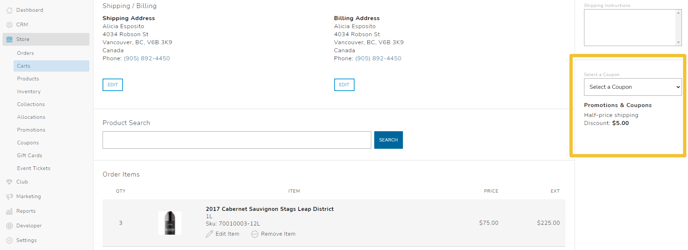
- If your discounts are not working the way you have intended review our documentation Why Aren't my Promotions Applying a Discount? to help troubleshoot the issue.
- Once you have confirmed your discounts are applying properly you can delete the test cart and then go back to the promotion or coupon setup page and disable the discount and change back your discount's "Available To" setting. (That was edited in Step 4 of the "Discount setup".)
For more information on how to set up discounts review our documentation on Creating Promotions in Commercce7 and Creating Coupon in Commerce7.
