When Does Inventory Deplete for Club Releases?
The 'Available for Sale' count depletes when the Club Orders are processed and charged. In other words, inventory doesn't deplete when a Club Member adds items to a Release - but only when the Order is processed.
Because of this, there is a possibility that you won't have enough inventory to fulfill all your Club orders. So it's vital that you pay attention to your inventory numbers as part of your Release setup.
We recommend you monitor the inventory values for your Club Releases using the Inventory Estimate Tool for Traditional and Subscription Clubs to ensure you have enough inventory 'Available for Sale' at the Club Ship and Pickup Location to process these shipments.
What if Inventory is Running Low and Your Release is Already 'Active'?
When a Product starts running low on inventory, you can lower the Max Quantity allowed for that item, or use the Available on Web toggle from Step 1 (Products)Products. This will prevent additional Members from adding the Product to their shipment. If they already have it added, they will only be able to remove it.
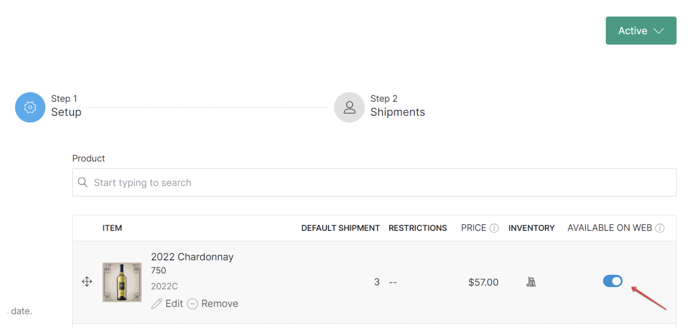
Inventory isn't deducted from 'Available for Sale' until the Club Shipment is processed. Once it has processed and an Order is created, it pulls inventory from 'Available for Sale' inventory and moves it to 'Allocated'. When the Club Order is fulfilled, it moves from Allocated inventory and out of the system.
For more information on differences between Available for Sale, Allocated and Reserved, click here.
For more information on setting up and running club releases, click here.
