Reporting Orders as Fraud (How to Handle Fraudulent Charges)
We are deeply committed to combating fraud and have implemented robust measures to detect and prevent fraudulent transactions. Our comprehensive approach includes utilizing cutting-edge tools from Amazon, our Gateway Partners, and our own advanced code to effectively combat fraud. Despite our utmost efforts, there may still be instances where fraudulent transactions slip through our defenses. Take a look at our Fraud Prevention Tips here.
See a fraudulent Order? Here's what you should do:
- Report the Order as fraud. In the Order, go to More Actions > Report Order as Fraud. By reporting the Order as fraud, you are actively assisting our Support and Product team in identifying potential fraudulent activity. This valuable information allows us to continuously enhance our fraud prevention systems and strengthen our defenses against fraudulent transactions. In addition, it will mark the Order as fraudulent for your reference.
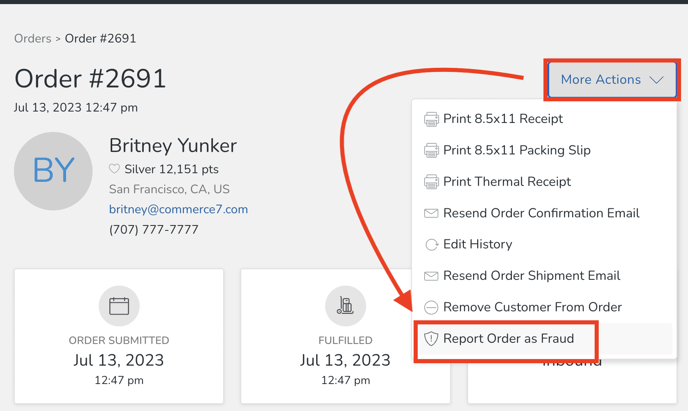
- Refund the transaction. Immediately refund the transaction to hopefully prevent a chargeback/dispute.
- Recall the Order from fulfillment (if-applicable). Has the Order already been sent to your Fulfillment House or Shipper? If so, contact them to cancel and recall the shipment.
- Enter a Note > Flag on the Customer Record so that all Staff is aware.
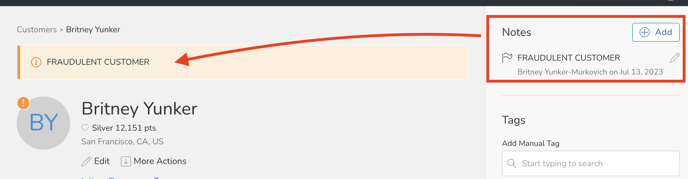
- That's it! There is no need to take any further action or contact Support, as they do not have any additional information beyond what you already know.
Fullsteam Payments Users:
Have you been notified by Fullsteam that there's a a Chargeback / Dispute?
Learn about how Chargebacks / Disputes are handled here.
Take a look at our Fraud Prevention Tips here!