Exporting Club Memberships
Export Club Memberships to a CSV spreadsheet
- Go to Club > Memberships.
- Filter for the Memberships you'd like to export.
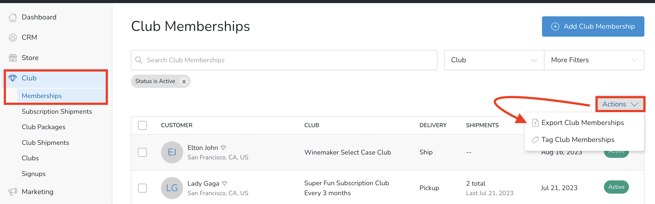
- Once the Memberships are filtered, click the Actions button and choose Export Club Memberships.
- In the popup modal, click the Export button.
- Most exports take a few seconds up to a couple of minutes (depending on the size of the file).
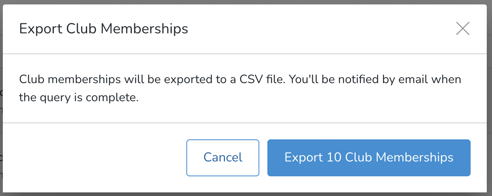
- Most exports take a few seconds up to a couple of minutes (depending on the size of the file).
- Once the export is finished, you will receive an Email Notification with a link to download the exported file. The download will also be available from the Bulk Actions area in Settings.
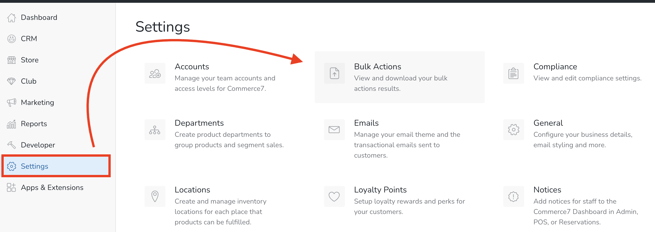
Pro Tip!
Need to pay commissions for Club Member Signups and Future Sales of those Members?
Currently, there's no option to dynamically Tag or Query by the Sales Associate attached to a Club Signup that occurs via the Admin or POS. However, you may pay Commissions for Club Member Signups & Future Sales based on the the Sales Associate who completed the initial signup.Here's how:
- Go to Club > Memberships.
- Export the Memberships for a given date range/set of filter conditions.
- Find the Sales Associate attached to the Club Signup under Column AT.
- Use this information to create Club Membership Meta Data for your Sales Associates and establish Dynamic Club Membership Tags linked to these specific Meta Data fields. This will help you track and analyze data for reporting and commission purposes more effectively.
