Avalara Shipping Verification Integration
Avalara Shipping Verification Integration provides compliance checks and reporting capabilities for Commerce7 tenants.
In this article:
- Enabling Avalara - Learn how to enable Avalara Shipping Verification Integration on your tenant.
- Processing Orders - Learn how Commerce7 sends order data to Avalara Shipping Verification Integration.
- Addressing Quarantine - Learn about different options for addressing orders in Quarantine.
- Voiding Compliance - Learn how to Void Compliance on and order and what that does in Avalara.
- Refunding Orders - Learn how Commerce7 send refund order data to Avalara Shipping Verification Integration.
- FAQs - Frequently asked questions about the Avalara Shipping Verification Integration.
Enabling Avalara
Here are the steps to enable Avalara Shipping Verification Integration:
1. In the Admin Panel, go to Apps & Extensions.
2. Under Commerce7 Extension, click on Avalara.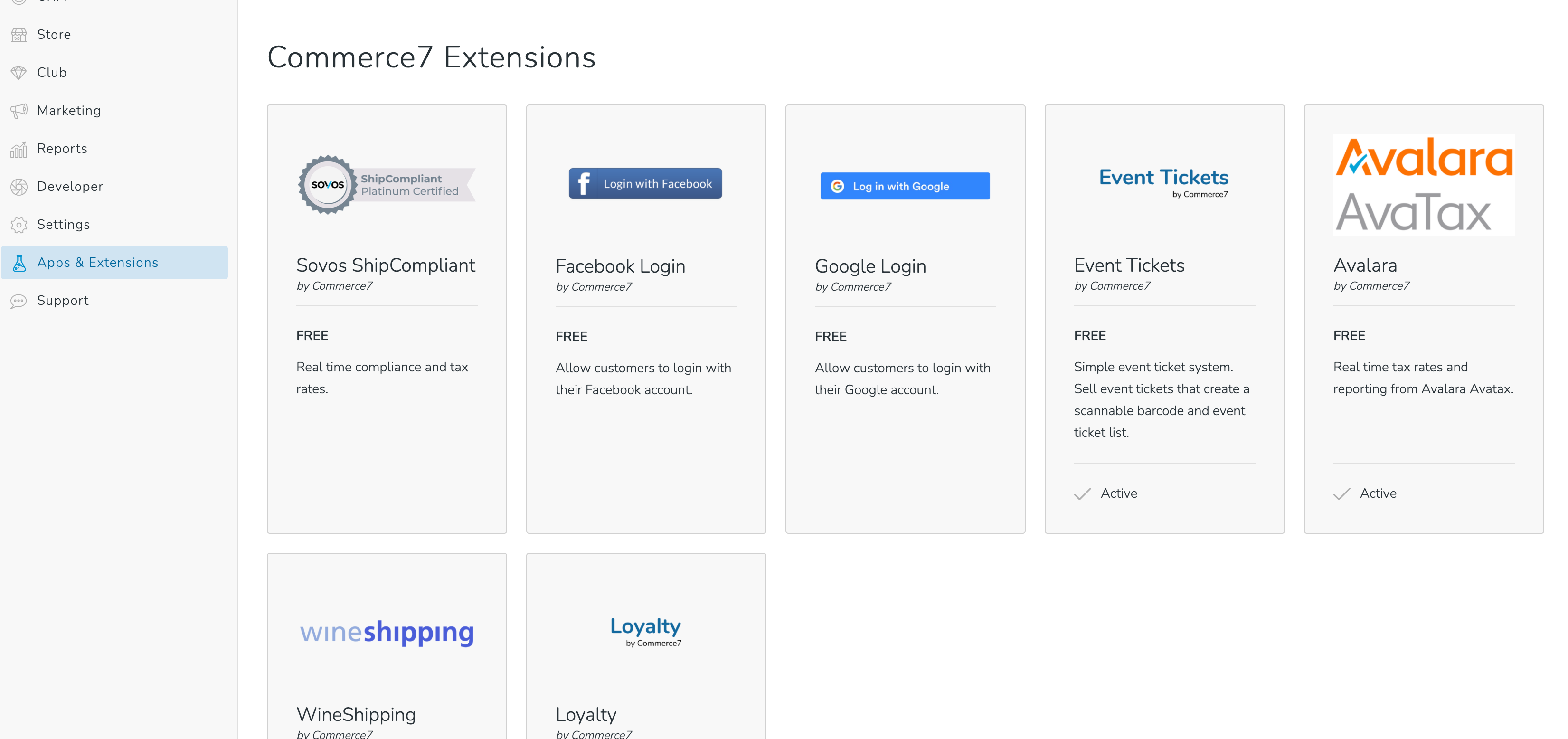
3. Set Is Active? to Active
4. Set Mode to Production.
5. Enter your Avalara Account Number and License Key in the fields.
6. Fill in Tax Mode, Company Code and Tax Codes info as outlined here.
7. Set USA Taxes From and Compliance From to "Avalara".
8. Click Save.
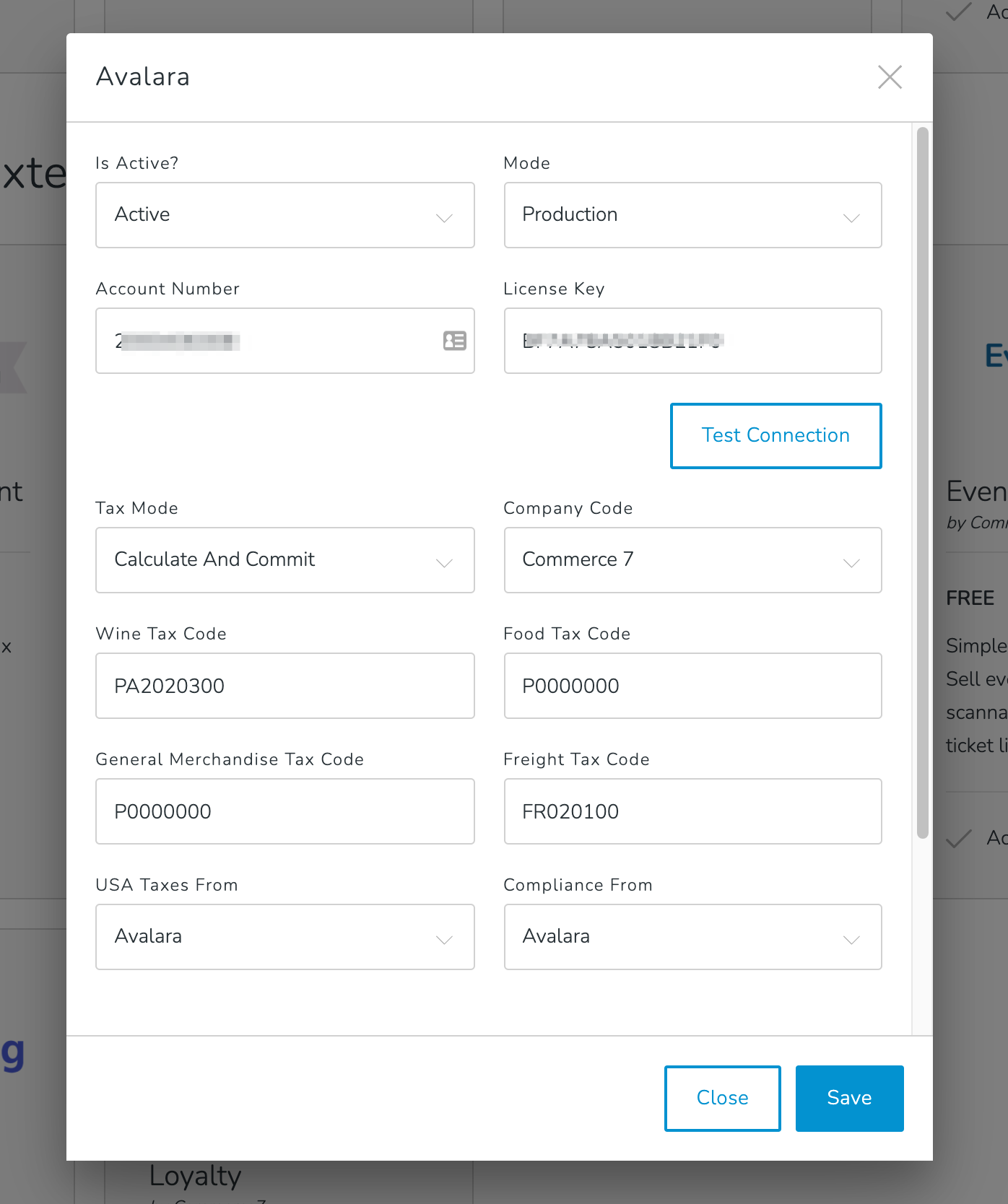
You do not need to configure all your Products and Brand Keys in Avalara as a part of the initial setup (like in ShipCompliant).
Processing Orders
When you process an order in Commerce7 with Avalara Shipping Verification Integration enabled, we will send the order data to Avalara for a compliance check. If the compliance check is successful, Commerce7 will send/commit the order to Avalara so it's recorded in their system as well.
For example, we processed an order containing a 2016 Rose shipping to California. Here is how a Commerce7 order is displayed in Avalara:
Invoice Detail
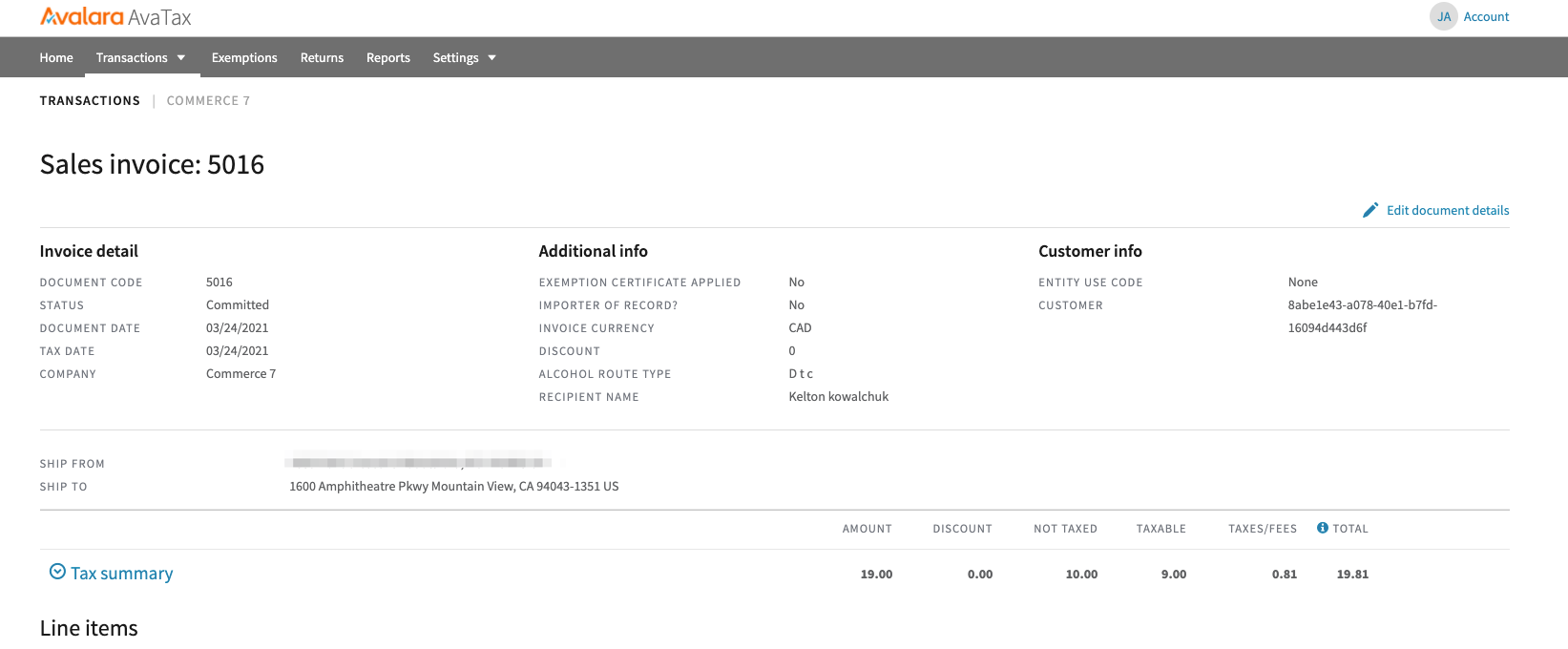
Line Item breakdowns
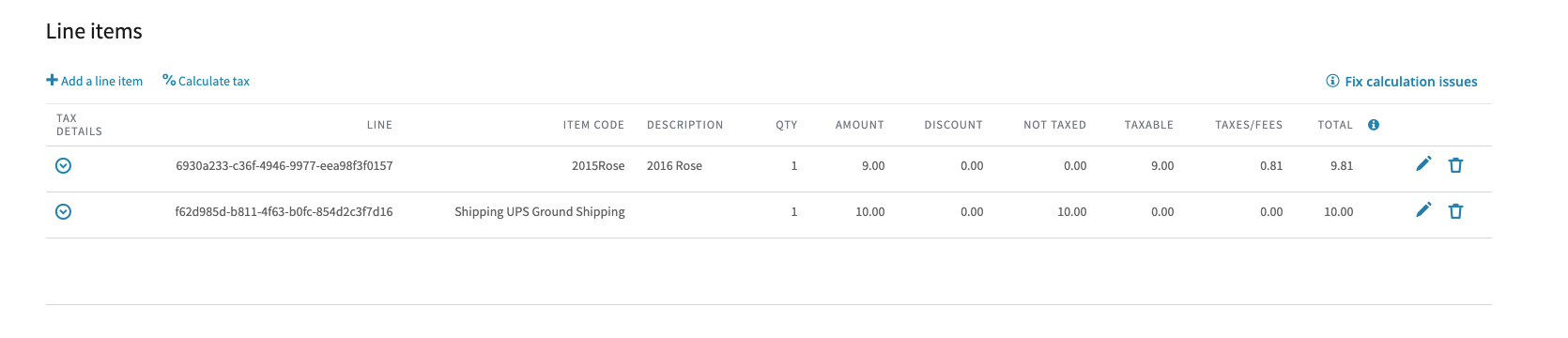
Addressing Quarantine
In the event that the order fails the compliance check, it will be marked as Quarantine. The order will have a Compliance Status: Quarantine in Commerce7.
You will want to open up the order and go to the Compliance tab. This section will provide you with three different options on how to address this Quarantine order.
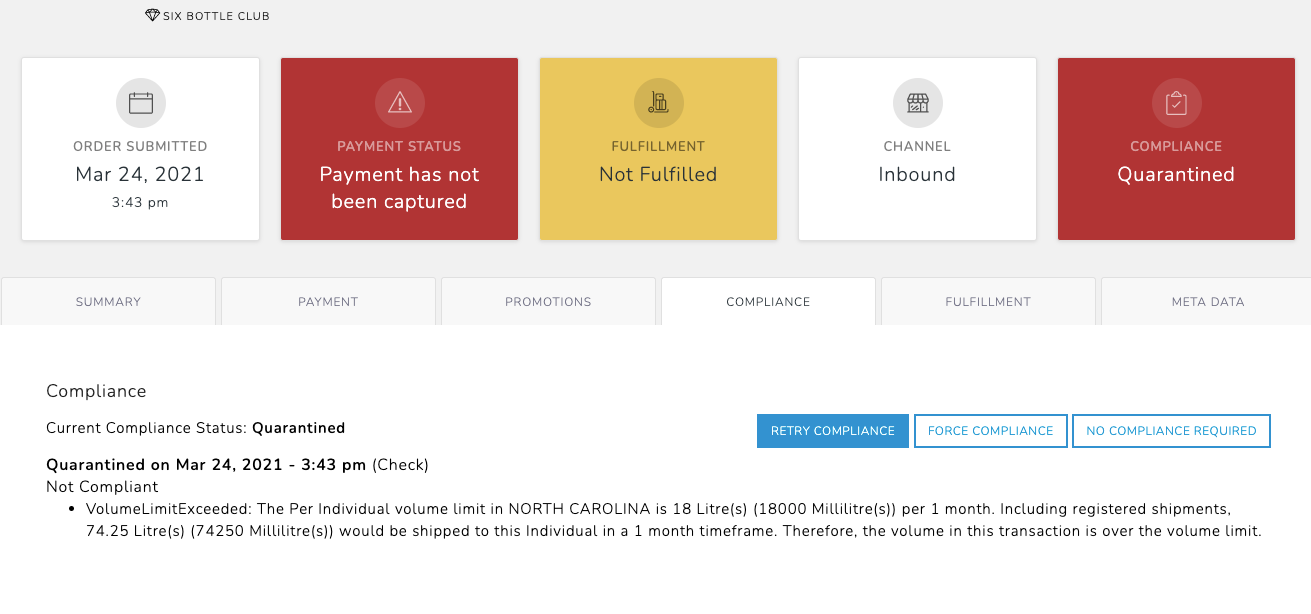
Retry Compliance
If your order failed compliance due to incorrect shipping or billing address, you can edit the address to a correct one and select Retry Compliance. If the new address is correct, it will pass the second compliance check and be sent/committed to Avalara.
Force Compliance
This option will send/commit the order to Avalara even if it didn't pass the compliance check. It will display in Commerce7 and Avalara that a Force Compliance action was done to the order.
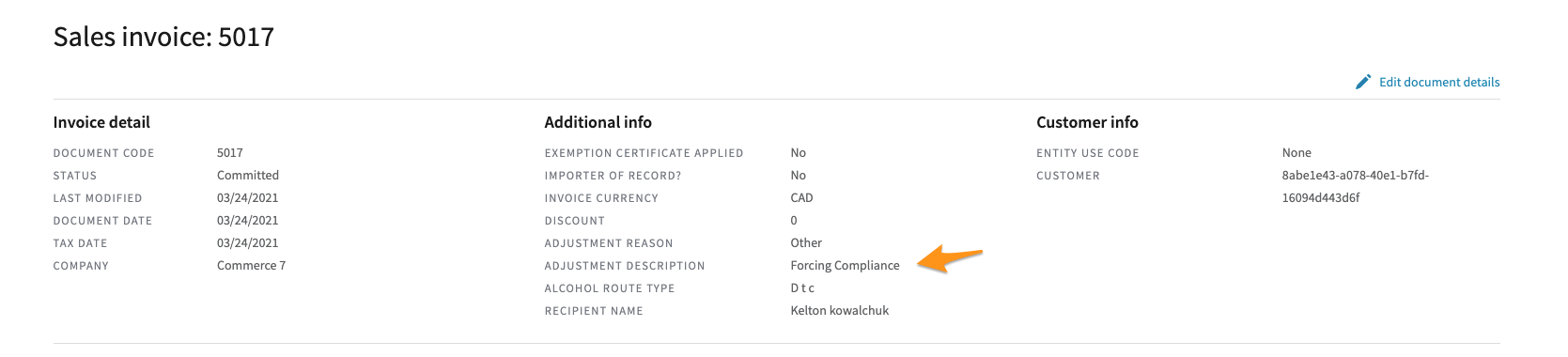
No Compliance Required
This option will not send/commit the order to Avalara. It will simply change the Compliance Status in Commerce7 from Quarantined to No Compliance Required.
In general, the No Compliance Required option should not be used. All orders should be sent/committed to Avalara.
Voiding Compliance
Once an order is sent/committed to Avalara, there will be an option to Void Compliance in the Compliance tab of the order. This option will be available for orders that pass the compliance check or had Force Compliance action done to it.
Void Compliance action will void the transaction in Avalara (change the Status from Committed to Voided)
It will also delete the registration for that shipment in Avalara.
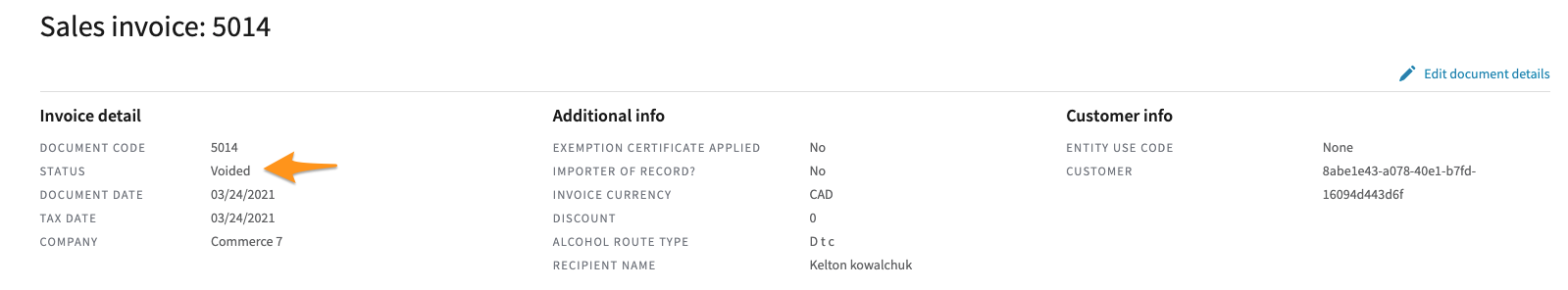
Refunding Orders
When you perform a refund transaction in Commerce7, we send/commit the refund transaction to Avalara. The values in the refund transaction will be negative, which will cancel out the totals from the original transaction.
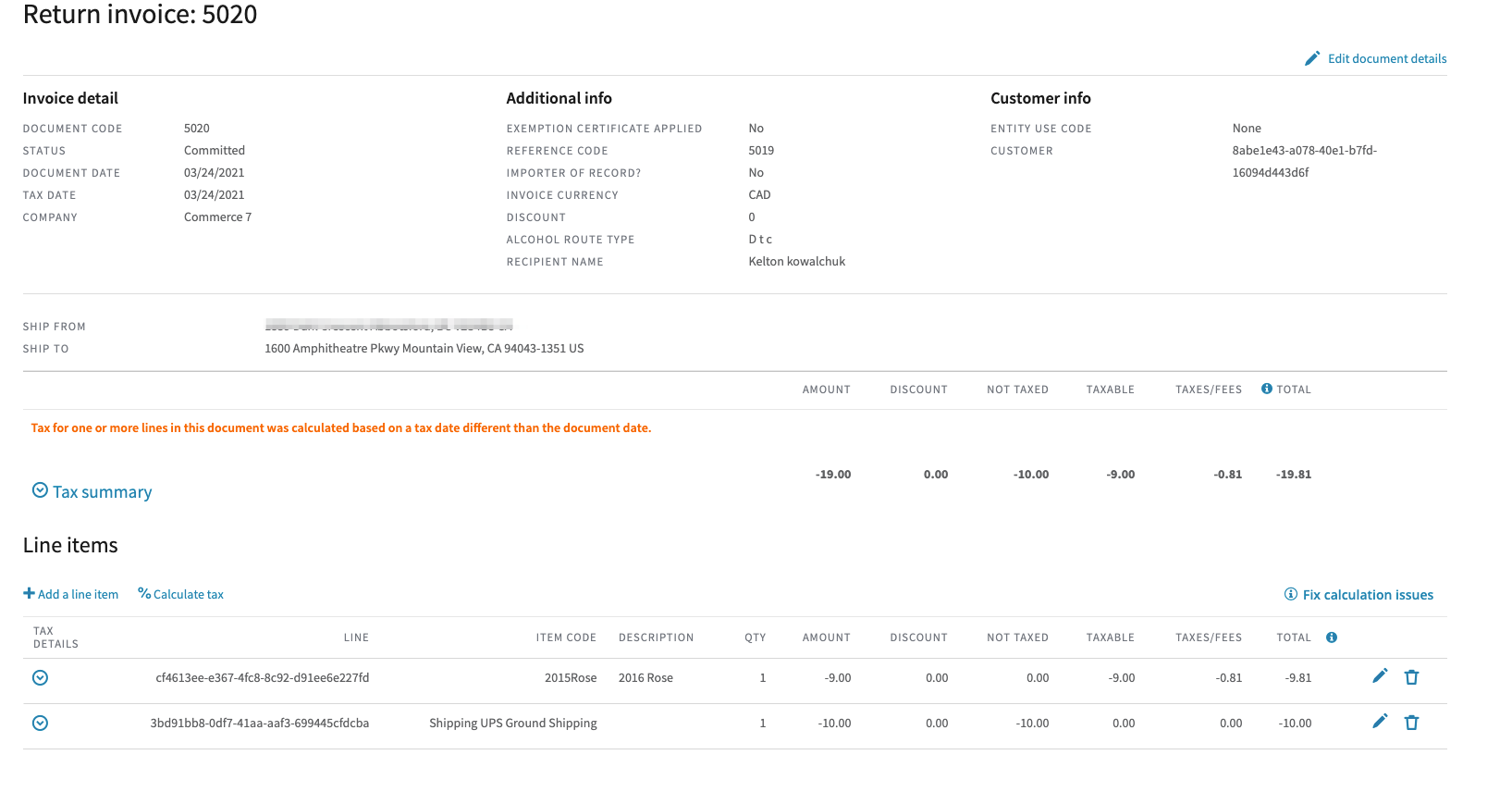
FAQs
Will refunding an order reset my State Volume Limits?
Yes, refund will send a negative value for Volumes and will reset your State Volume limits in Avalara.
Does Avalara have a Fulfillment House integration?
No, there are no Fulfillment House integration or functionality to pass orders to Fulfillment Houses through Avalara.
Do Carry Out POS orders send/commit to Avalara?
Yes, all orders processed in Commerce7 will be sent/committed to Avalara. There is no option to not send Carry Out orders to Avalara.
Can I use ShipCompliant Tax Rates alongside Avalara Shipping Verification Integration?
No, you cannot use ShipCompliant Tax Rates alongside Avalara Shipping Verification Integration. If you want to enable Avalara Shipping Verification Integration, you must use AvaTax.
