Why can't I send Campaigns to a Club Membership Tag? How to send Campaigns to Club Members
Append Customer Tags to Club Members so that you can send Campaigns to them
Campaigns can only be sent to Customer Tags. But what if you want to send a Campaign to your Club Members? This can be easily done using the Queries feature. Here's how!
Tagging Club Members with Customer Tags
- Go to Marketing > Queries.
- Select Customer in the filter at the top of the page.
- Click the Add Customer Query button.
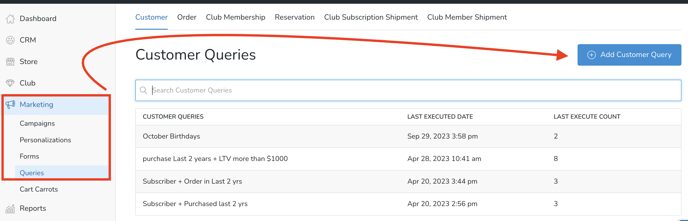
- Give your query a Title and click the Add Condition Group button.
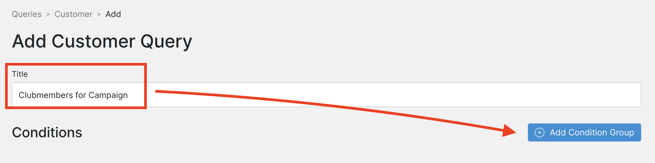
- In the popup modal, choose the configurations for your Query.
- Property Type: Club Membership .
- Return Customers: See results that match the conditions.
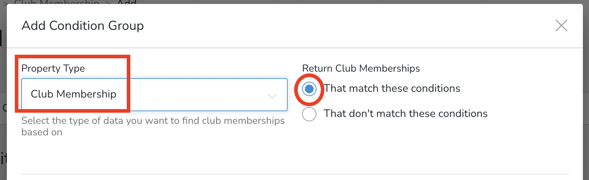
- Property: Choose the 'Club Status' property.
- Condition: Choose 'is equal to'.
- Value: Choose 'Active'.
- If that is the only condition, click the Save Condition Group button. This would return all Clubmembers regardless of Club.
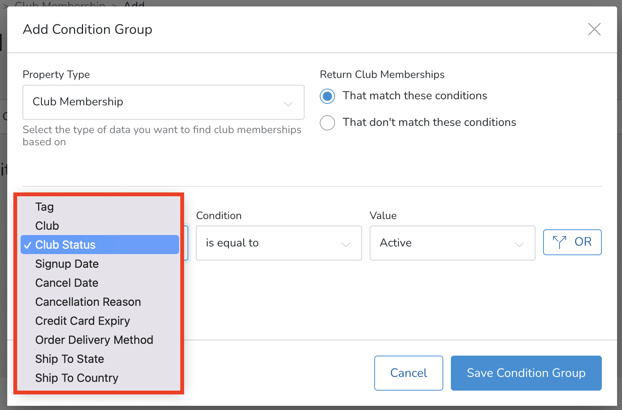
- If you'd like to choose a specific Club, then click the 'AND' button and choose Property=Club, Condition='is equal to', Value=Club Name.
Once you've added all Properties, click Save Condition Group button.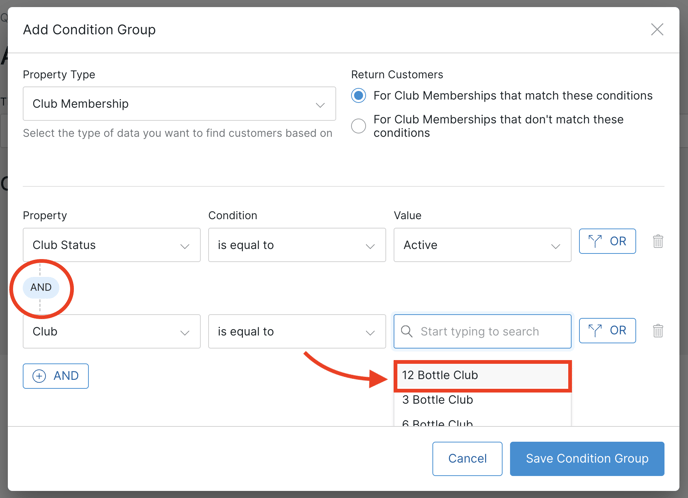
- If you'd like to choose a specific Club, then click the 'AND' button and choose Property=Club, Condition='is equal to', Value=Club Name.
- Click the Run Query button.
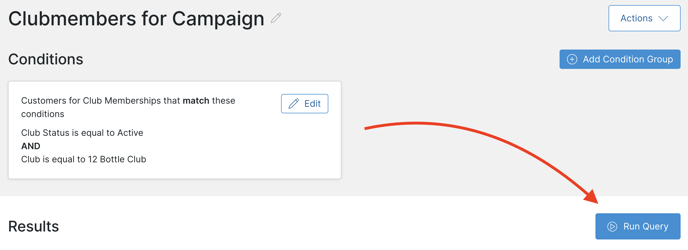
- Under the Actions button, choose Tag Customers with a New Tag
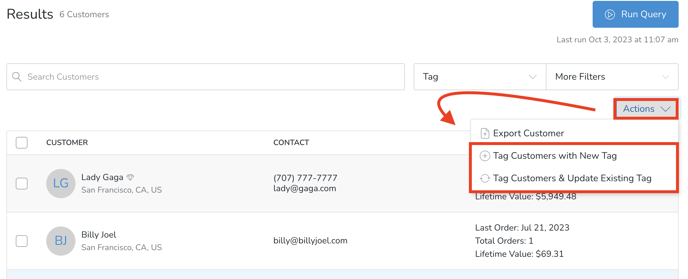
- In the popup modal, Name the Tag and click the Tag Results button. This action will tag the Customers who are in these Clubs.
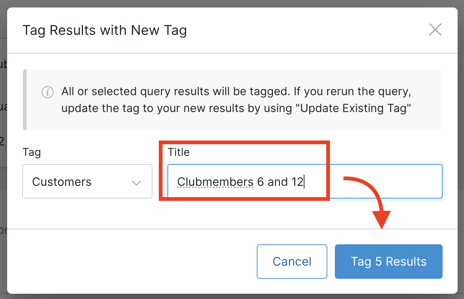
- Now that the Clubmembers are appended with Customer Tags, you can head into Campaigns and choose that new Tag.
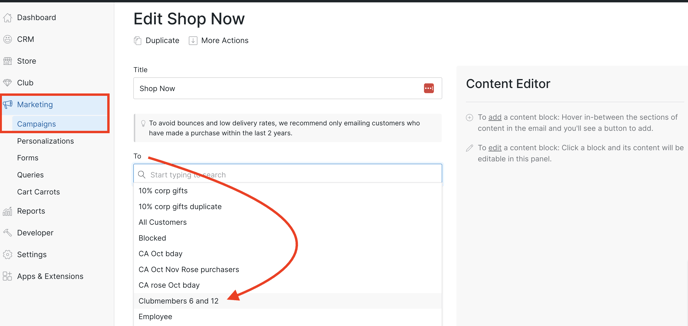
Want to learn more about the power of Queries and Tagging in Commerce7?
Take a look at this in-depth article with videos!
