Using the Trash to Undelete Items
Search for and view deleted items.
Deleted items in Commerce7 can be located in the Trash Bin, situated at the bottom left of any Admin page.
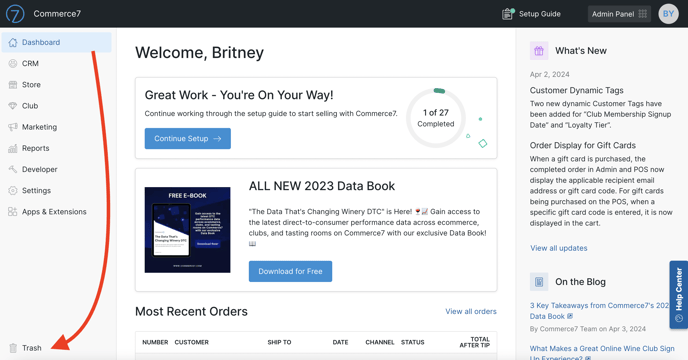
Viewing & Undeleting/Restoring Items
If something has been inadvertently deleted, you very well may be able to restore it.
Note that not all objects are restorable, if the object has third party APP data, or if the platform schema has changed since the deletion of the record, you will not be able to restore the record, and would need to manually create it.
Customer deletions specifically: If you are undeleting a Customer, Club Memberships, Customer Notes, Tags, Payment methods etc. must be created from scratch. There is no way to restore these to the undeleted Customer. You will also need to manually re-attach the Orders to the Customer Record. Learn how here.
Restoring Deleted Items
- Click on the Trash Bin in the lower left of the screen.
- You will see a list of deleted items, including the Title, the Type and Date it was deleted and who deleted it. (You can also filter by Title and deletion date range).
- Select the applicable item to review the details.
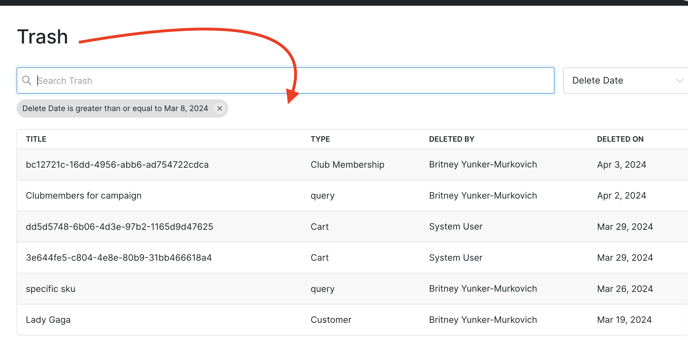
- If the item is eligible for restoration, you will find an Undelete button at the bottom of the pop-up modal. (Best practice: After clicking the Undelete button, remember to verify in the platform area that the item has been successfully restored).
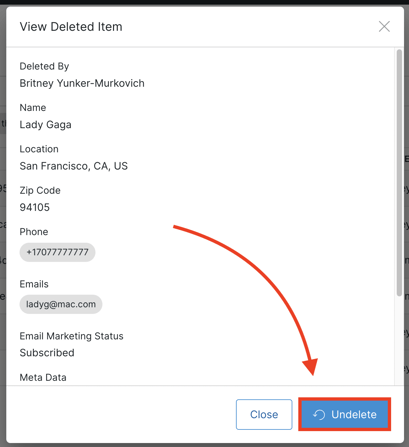
- If an item cannot be restored (for example: Queries), the Undelete button will not be visible for that specific item.
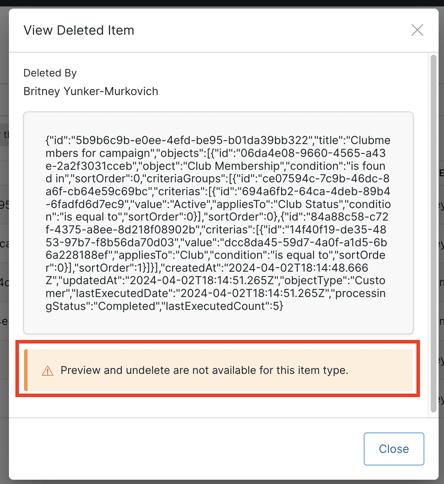
Undeleting a Customer?
Note that if you are undeleting a Customer, Club Memberships, Customer Notes, Tags, Payment methods etc. must be created from scratch. There is no way to restore these to the undeleted Customer. You will also need to manually re-attach the Orders to the Customer Record. Learn how here.
