Deleted a Customer? Here's How to Undelete Them
How to undelete (reinstate or restore) a Customer and reattach their Orders to their Profile
If a Customer has been deleted, whether by an Admin or by the Customer on the front-end, their Profile can be restored. However, please note that you will need to manually reattach their Orders to their Profile.
In this Article
Note: Club Memberships, Customer Notes, Tags, Payment methods, etc. must be created from scratch. There is no way to restore these to the undeleted Customer.
Note: When you undelete a Customer (even if you’re just opening the account briefly to view order history - and plan to delete it again), this action will trigger the 'Account Activation' automated email to that Customer.
Undeleting a Customer
- In the Admin panel, click on the trashcan icon in the lower left.

- Filter by Name or Delete Date. Click on the applicable record.

- Click the Undelete button.
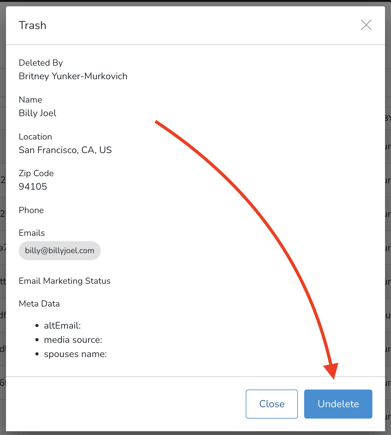
Reattaching Orders to the Customer Profile
- Once the Customer is undeleted, you'll notice that there's no Order history. You will need to reattach the Orders one by one to the Profile.
- Navigate to the Orders tab, search for the Customer and click into one of the Orders.

- Under More Actions, choose Add Customer to Order.

- In the popup modal, search for the Customer and click the Add Customer to Order button.

- Repeat for all Orders.
