- Help Center
- Reports
- Reports
Sales By Month Report
The Sales by Month Report is one of the built-in native reports in Commerce and shows the number of Orders per month selected. It will highlight details of each day including Order count, subtotal, taxes, tip total, total after tip etc.
New to Commerce7 Reports? Click here to see a quick video detailing how they work.
- From the Dashboard go to Reports > Orders Reports
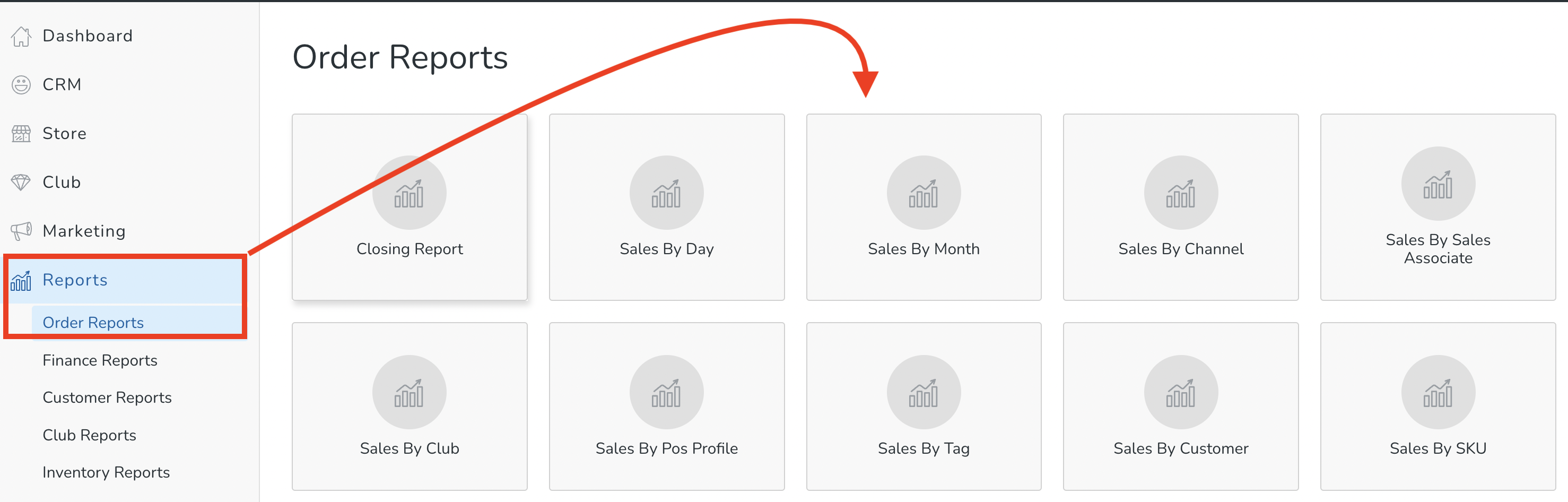
- Enter a Date Range and click the Filter button if-needed.
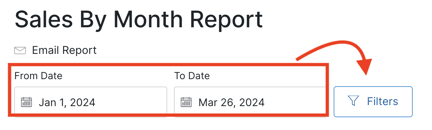
- Choose applicable Filters and click the Apply Filters button.
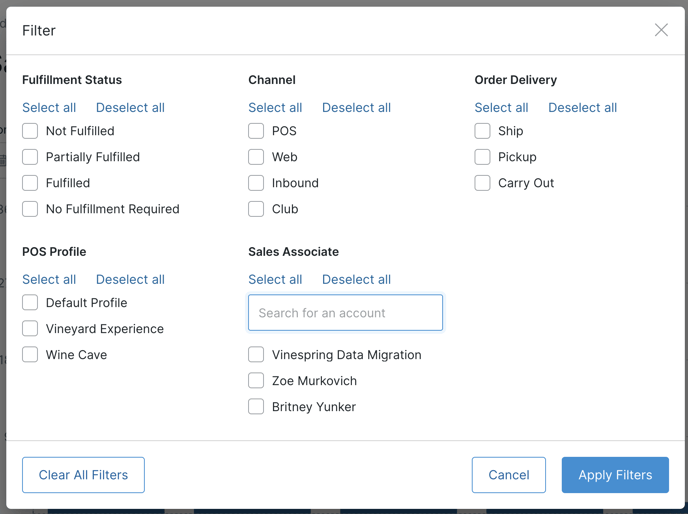
- View the results on the screen.
- You also have the option to email the results in CSV format. Click here to download a sample of this export.
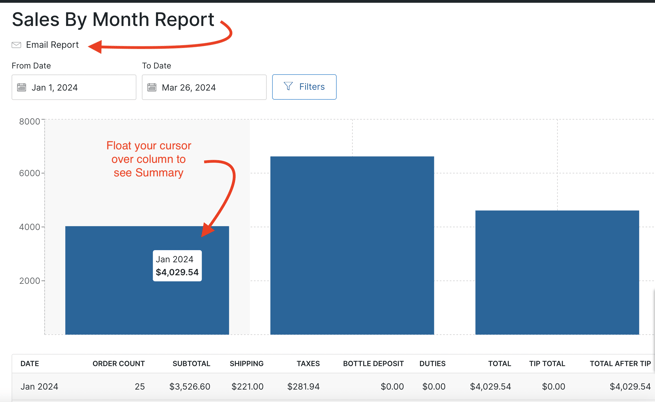
Why don't the Order totals in the Sales by Month report match the Order totals in Customers by Month report?
The Customers by Month report only counts Orders where the Customer can be identified and excludes any guest/anonymous Orders.
