Ordering Stripe Terminals (Card Readers)
Ordering, registering and working with the BBPOS WisePOS E terminal (for Stripe)
Commerce7 POS supports Stripe BBPOS WisePOS E (Terminal).

In this article
Registering the Terminal and Connecting to Commerce7
Main Features
- Battery or plug-in operation
- Android-based operating system
- End-to-end-encryption (P2PE will soon be available as an optional, paid feature)
- WiFi and Ethernet connectivity (Ethernet connectivity requires an optional dock)
- Support for chip, contactless, and swipe payments
Ordering the Terminal
Purchase theB BPOS WisePOS E Card Reader from within your Stripe Dashboard.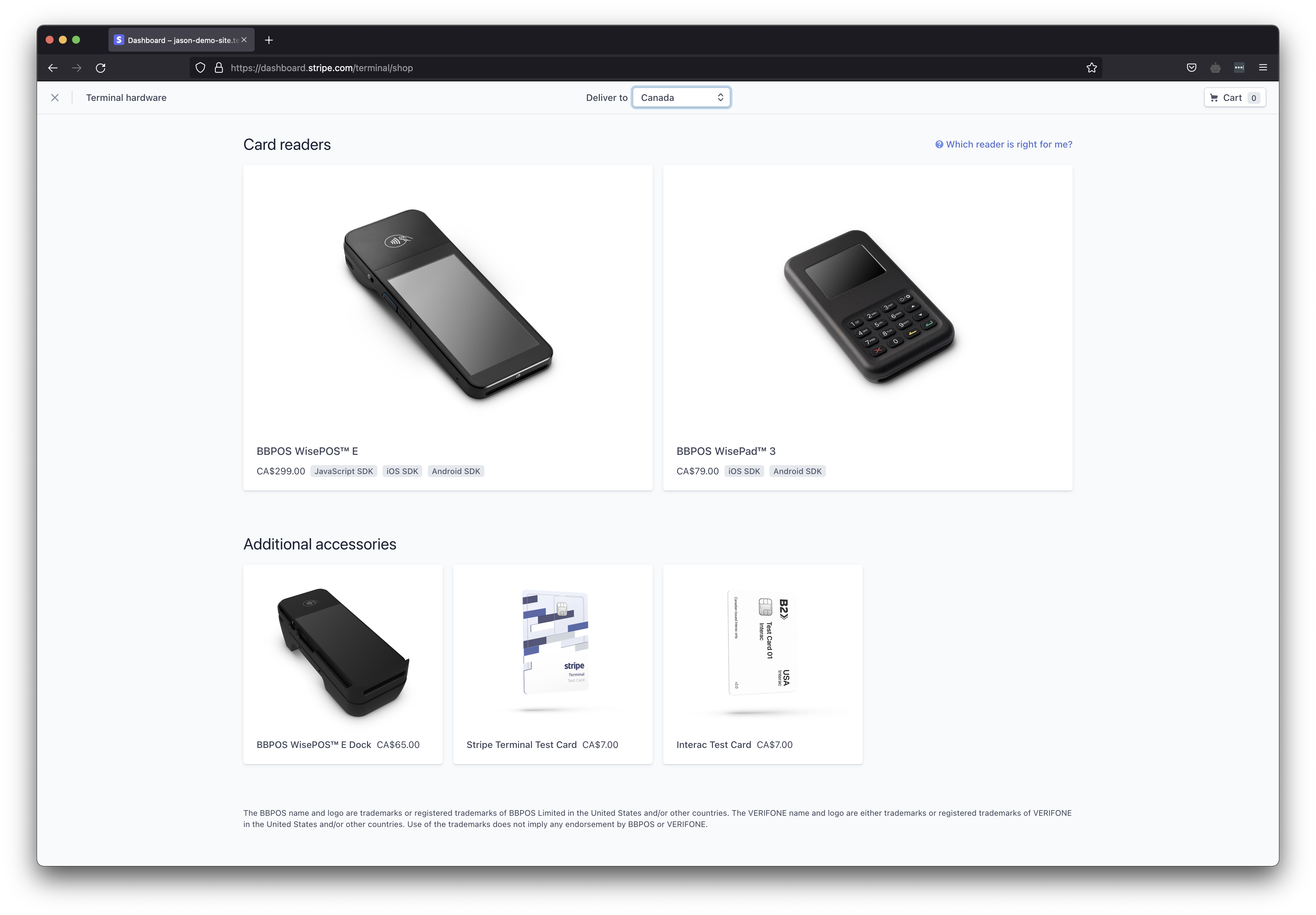
- Next, choose a shipping method. Stripe works with a distribution partner to fulfill Terminal orders. You can choose standard, express, or priority shipping, depending on the destination country. Hardware must be shipped to physical addresses (not PO boxes).
- As you proceed through the checkout process, make sure to provide the shipping address for the delivery of the terminals and complete your payment using a credit card.
Registering the terminal and connecting to Commerce7
After receiving the terminal follow the steps in the link below to register your terminal in Stripe and Commerce7.
Link to documentation for registering Stripe Terminal
Are cards entered via the Stripe BPOS Wise Device saved to the Customer Profiles?
No. Customer credit cards do not tokenize automatically when using a Stripe BPOS Wise Device. To store card information for a Club Membership or Customer profile, the card needs to be manually entered by Tasting Room staff or by the Customer online.
Refunds to Debit Cards
Debit refunds operate differently than credit, as the physical card must be present. Refunds to debit cards are not available in Commerce7, instead you can process the refund as cash or choose external if you use an alternate method of payment for the refund, (ie. check, gift card etc.). Please note that this applies to all Stripe debit refunds globally.
Stripe Terminal Workflow (BBPOS WisePOS E)
The following video shows you the workflow when using your BBPOS WinePOS E terminal.
Workflow Steps
- Add items to a POS Cart.

- Click the Pay button.

- Click the Stripe EMV button.

- Click the Send to EMV Device button.

- You'll see the dollar total and prompt to Tap or Insert credit card.

- You'll see an Approved message on the device.

- Close the window to begin a new Cart.

