Transitioning from Tock to Commerce7 Reservations
Transitioning from Tock to Commerce7 Reservations
- Engage with your Web Designer to remove the Tock integration from your site.
- Once Tock is removed, set up all Reservation settings with Location, Seating Blackout dates, time slots etc. Click here to learn how to do this.
- When setup is complete, work with your Designer to implement the C7 Reservation widgets on your site - so customers can book on the front end.
Note: While it's a good idea to remove the Tock integration before you set up your Reservation Type(s), it is possible to get familiar with the Reservations feature and set up your configurations prior to that. Learn how here.
Do you want to set up your Reservation settings before your Designer has implemented the front-end widget?
If you'd like to get familiar with the configuration prior to your Designer making it live, you can do that by back-dating the End Date for the Reservation Type(s):
- From the Reservations Dashboard, choose Settings and click on the Reservation Types section.
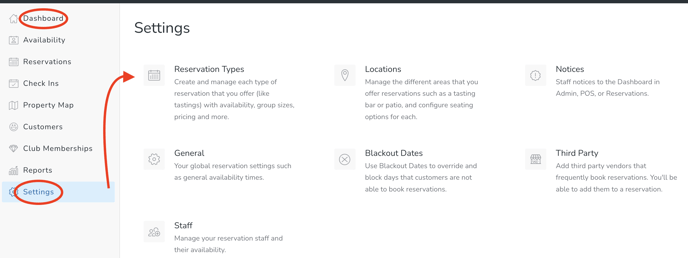
- Adjust the End Date to a time in the past (this way, it will not appear on your website).
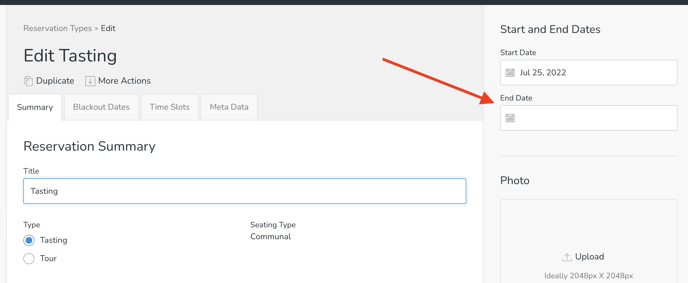
Once your Designer has implemented the widget on your website, you can come back to this page and adjust the End Date to the future.
Can you Bulk Upload from Tock to Commerce7 Reservations?
We don't have a bulk upload function in our platform. The two options available are either to do it manually, or reaching out to one of our data partners (click here) to handle a data migration.
