How Does the Magic Link Work?
The 'Magic Link' feature emails a special link to a Customer that automatically logs them into your site (no Username or Password required).
Creating the Magic Link
- Navigate to the Customer Record for whom you are creating the Link.
- Click on the More Actions tab.
- Choose the Send Magic Link Email option.

- Your Customer will receive an email with a one-time-use link that will automatically log them in (no Username/Password required) and it will expire in 4 hours.
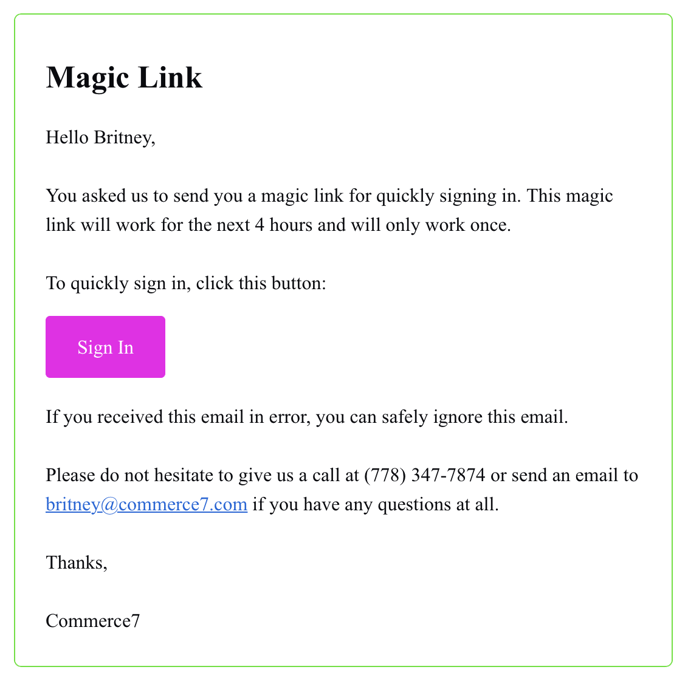
Do you want to edit this Email Template's wording?
- Go to Settings > Emails
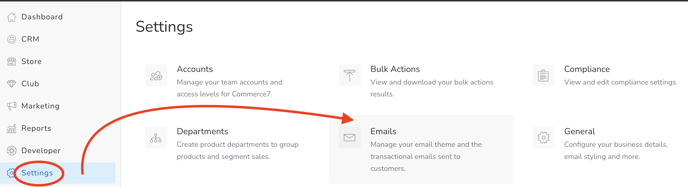
- Search for the Magic Link Email template and click on it.
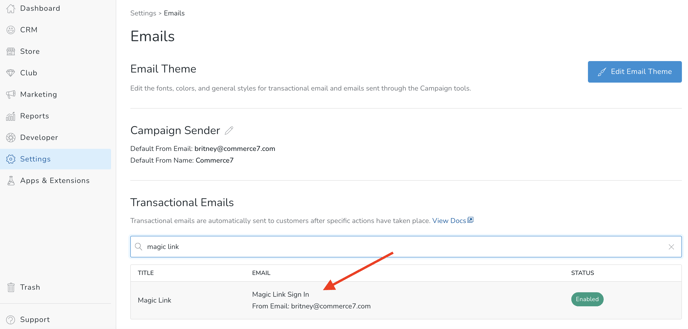
- Make any changes you'd like and then click the Save button.
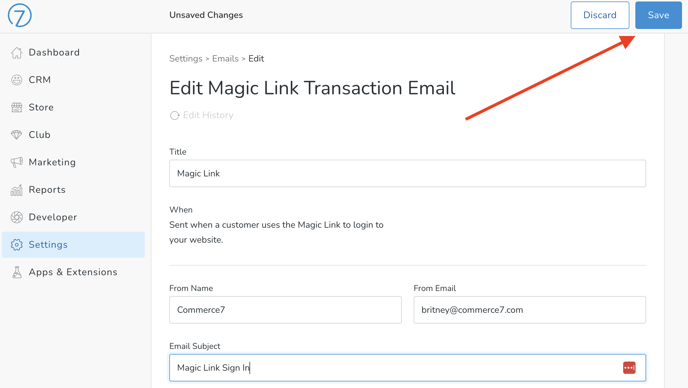
If you instead would like to edit the Email Theme (button color, font, etc), click here to learn about the Theme Builder.
