Refunding a Reservation Charge
- Once payment is captured on a Reservation, an Order number is assigned to that Reservation.
- Click the View Order link and that will open it up.
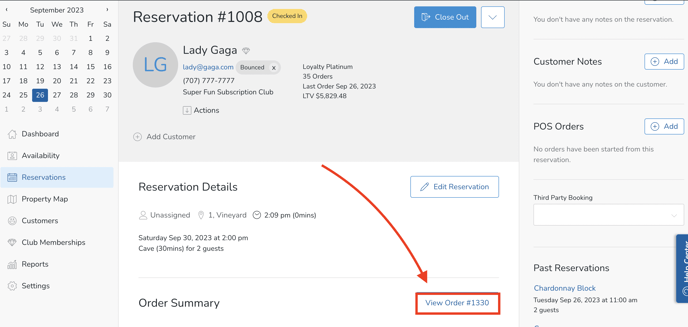
Note that this is like any other Order and you can Refund as normal.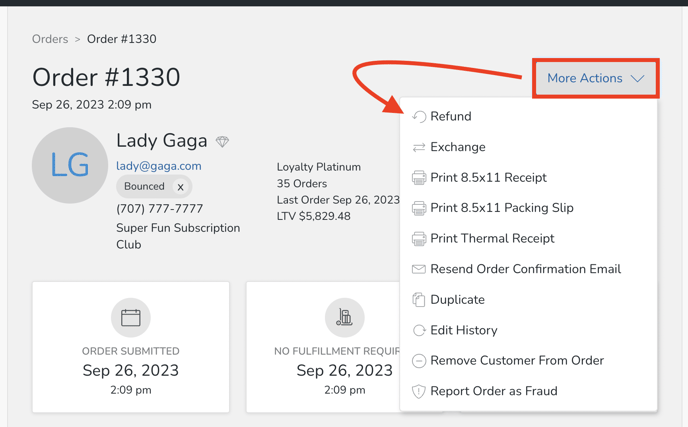
Other ways to search for this Order
In the Admin panel, you will see this Order under Store > Orders.
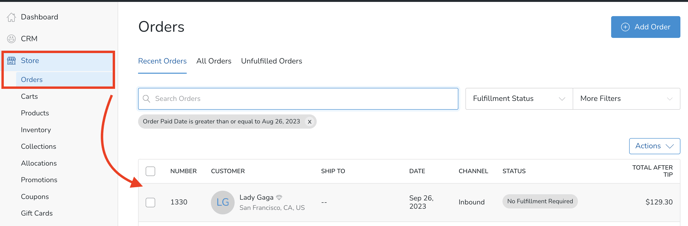
In the Reservations module, you will see the Order on the Dashboard.
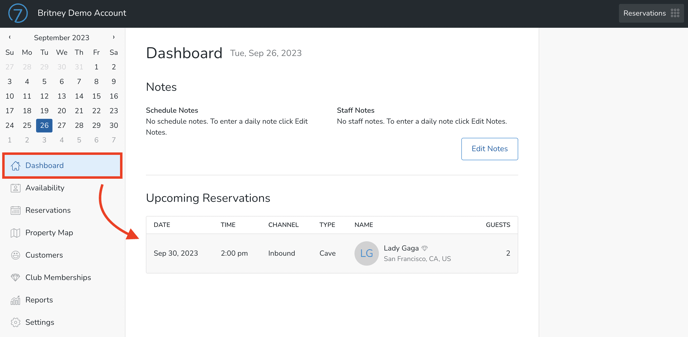
To learn more about Refunding Orders, click here.
