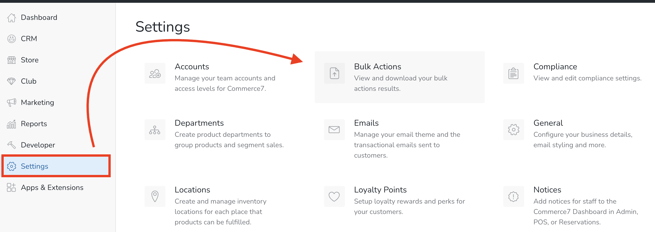Exporting Customers
Export Customers to a CSV spreadsheet
- Go to CRM > Customers
- Filter for the Customers you'd like to export. (If you are new to Customer Filters, learn more here).
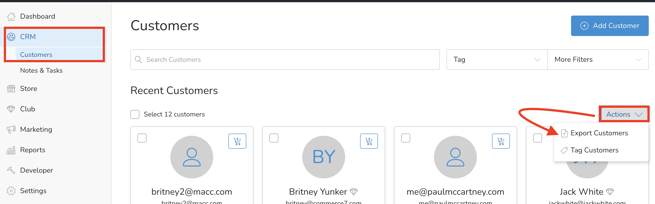
- Once the Customers are filtered, click the Actions button and choose Export Customers.
- In the popup modal, choose to Include the Customers' Default Address (or not).
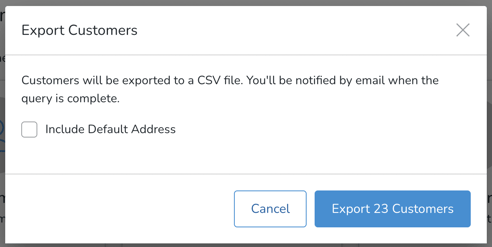
- Click Export Customers to begin the export.
- Most exports take a few seconds up to a couple of minutes (depending on the size of the file).
- When the export is complete, an Email Notification will sent - which contains a link to download the export. The download will also be available from the Bulk Actions area in settings.