Placing a Test Order
Placing test orders are a great idea if you have recently changed your banking details - or if you have not processed orders in a few months
This article is for those who are established on the platform and need to place a test order (due to a change in banking details, etc).
If you are new to Commerce7 and in onboarding, you will need to follow this process instead.
Place a test order through the Admin Panel.
- Navigate to Store > select Add Order
- Add a customer by searching or adding a new customer.
- Add a Product and click the Edit link under the Product name.
- Manually enter $1.00 to the Unit Price override field and Save.
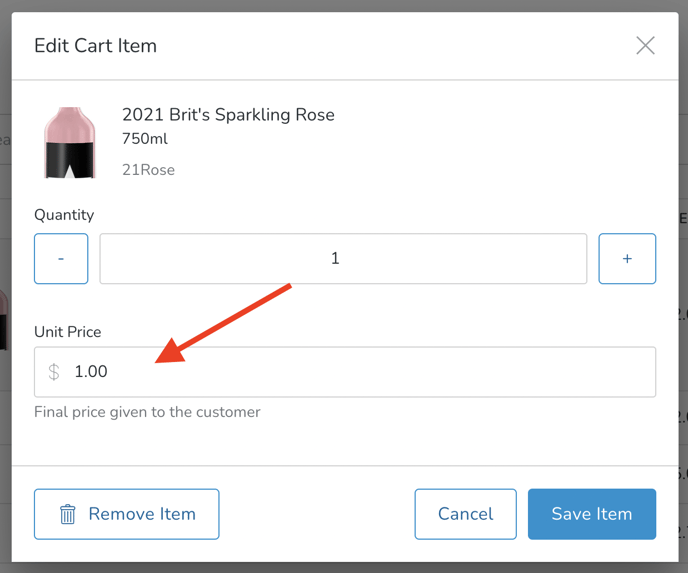
- Charge the card.
- Refund the charge.
- Want to see it deposited? If you want to see how/when it flows to your bank, then leave the charge until it is deposited. Once deposited, feel free to refund it.
- Just testing the ordering process? If you are simply testing the process / transaction emails, etc., then immediately refund after charging.
