Gifting a Club Membership
Use Commerce7's Gift Card Feature to Give a Club Membership as a Gift
While Commerce7 does not offer a dedicated Gift Club feature, we suggest utilizing our Gift Card functionality as an alternative solution.
How it Works
- The gifter purchases a Virtual Gift Card in the name of the giftee. (Learn how to create Virtual Gift Cards here).
- The Gift Card will equate to the value of X number of shipments (depending on which Club they choose).
- Example: They'd like to gift 4 shipments of the Pinot Club. If each shipment is $100, then they'd purchase the Gift Card in the amount of $400.
- Any Gift Cards purchased will appear in the giftee's Customer Profile under the Gift Cards tab.
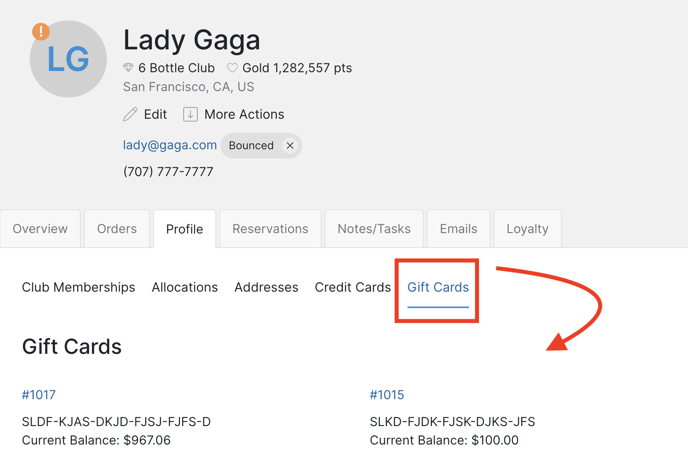
- The Gift Card will equate to the value of X number of shipments (depending on which Club they choose).
- An Admin will need to create the Club Membership (and a credit card will still need to be added before the Membership can be saved).
- IMPORTANT: Be sure to Enable the Gift Cards feature in the Club. This will allow Club Shipments to decrement from the Gift Card balance. (If the Gift Card runs out of funds, the system will charge the Customer's stored credit card). Learn more about Using Gift Cards for Club Shipments here.
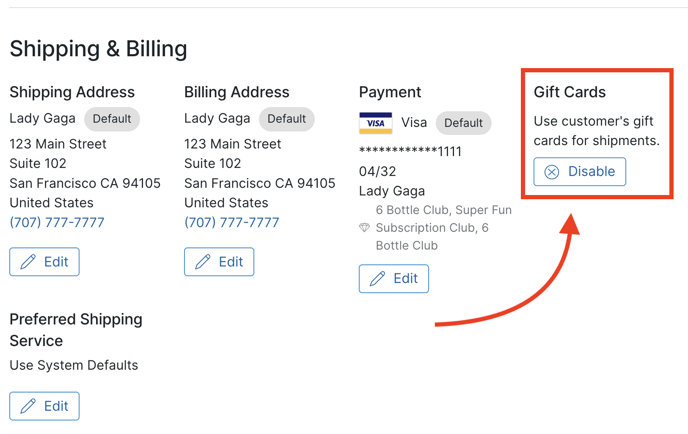
- IMPORTANT: Be sure to Enable the Gift Cards feature in the Club. This will allow Club Shipments to decrement from the Gift Card balance. (If the Gift Card runs out of funds, the system will charge the Customer's stored credit card). Learn more about Using Gift Cards for Club Shipments here.
Why set the Membership up under the Giftee's Name?
It is recommended to set up the Club Membership under the giftee's name and include their contact information along with their credit card details.
This way, if they make any customizations to their shipments and use up the entire value on the gift card, their credit card will be automatically charged for any remaining balance.
Additionally, having the club membership registered under the giftee's name ensures that they receive all transactional emails regarding upcoming shipments.
