Setting a Cart Minimum or Maximum Purchase Quantity Limit for Web Orders
Limiting Online Cart Quantities
Setting Quantity Limits for Website Purchases
Minimum Purchase Requirement: You cannot set an online minimum purchase requirement for the general public. (Note: If you'd like to limit Min/Max to specific segments of your Customer base, you can use our Allocation feature. Learn all about it here).
Maximum Purchase Limit: You can set an online maximum purchase limit for the general public. Here's how:
- Go to Settings > General
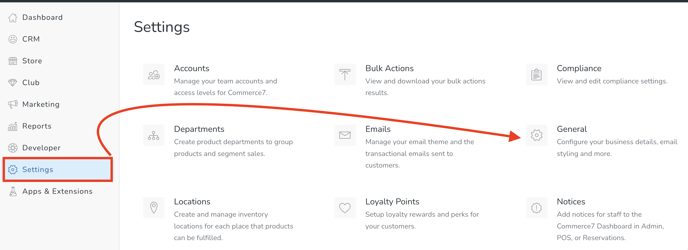
- Click the Pencil icon to edit.
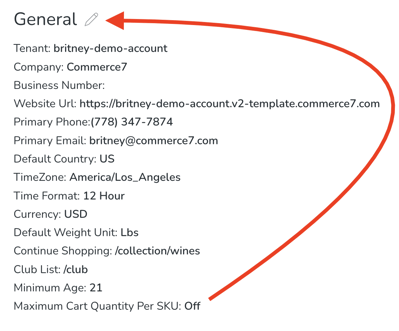
- Scroll down to the Maximum Cart Quantity Per SKU section - and toggle to 'On' > Save,
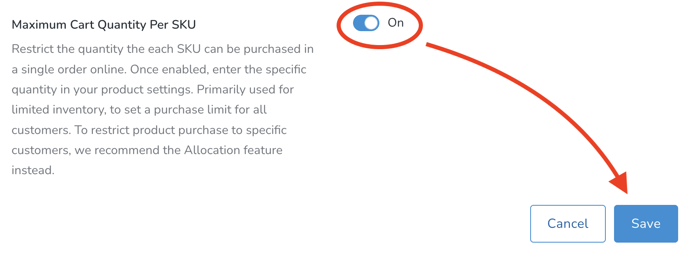
- Now when you look at any Product, you will see the field for Max Quantity. Input the max limit for general online Customers and Save.
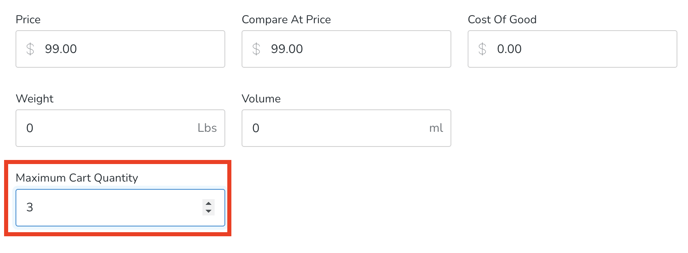
- Now your general online Customers will see the limit.
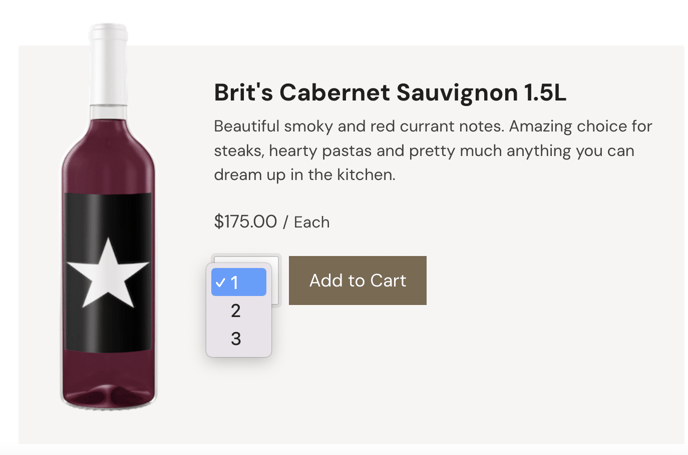
Allocation Feature: If you'd like to limit Min/Max to specific segments of your Customer base, you can use our Allocation feature. Learn all about it here.
