Can I override the default shipment status when using ShipCompliant?
If you are using ShipCompliant there is an option to override the default shipment status i.e. change send to fulfillment to payment accepted.
If you are using ShipCompliant, there is an option to override the shipment status on a cart before processing the payment for inbound and POS only.
For example, if your ShipCompliant integration is setup as Sent to Fulfillment and all orders automatically flow to fulfillment, you can change it to Payment Accepted on the cart before processing, which means the order will flow to ShipCompliant but will not send to your fulfillment house. This has to be selected on each cart before processing the order.
To override the shipment status on an inbound cart, select the drop down menu under ShipCompliant Shipment Status and select Payment Accepted or Send to Fulfillment.
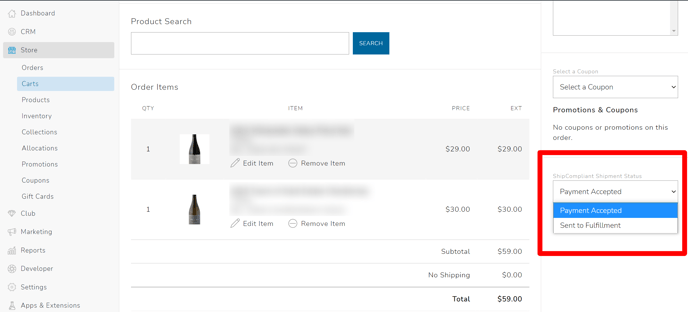
To override the shipment status on a POS cart, select More Actions and use the drop down menu under ShipCompliant Shipment Status and select Payment Accepted or Send to Fulfillment.
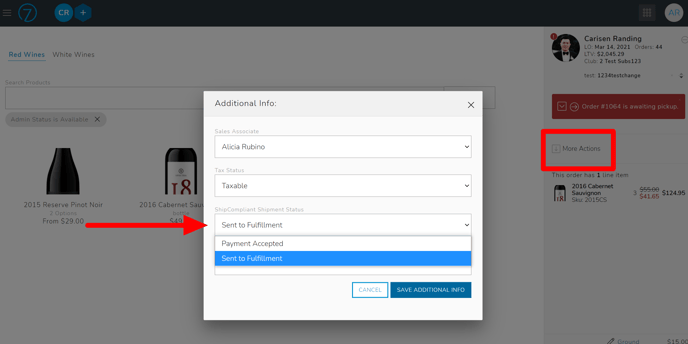
For more information about the ShipCompliant integration and how is works, click here.
