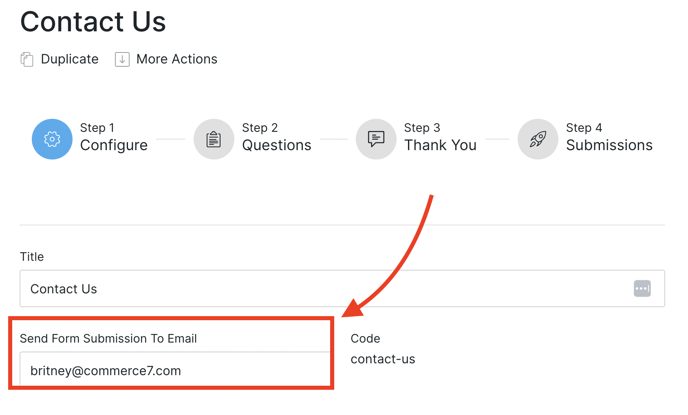Where Does the 'Contact Us' Form Get Sent When It's Submitted?
Before you Begin
Are you using the Default 'Contact Us' Form?
Are you using a Custom 'Contact Us' Form?
Editing the Default 'Contact Us' Form
When your Customers use the 'Contact Us' form (on Orders in their Order History), it gets sent to the email address that's listed in Settings > General as the Primary Email address.
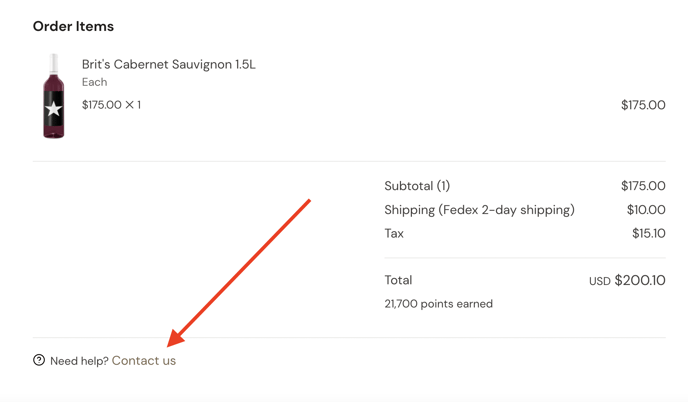
Editing the Primary Email
- Click on Settings > General
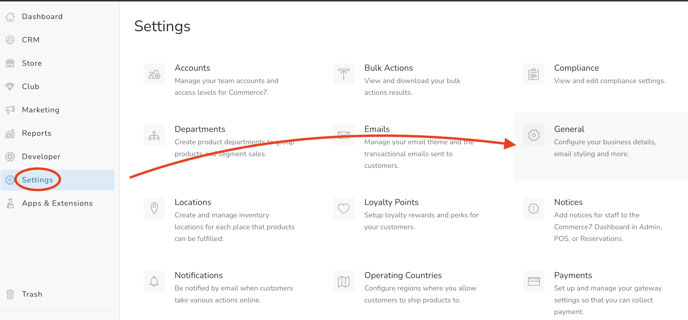
- Click on the pencil icon at the top
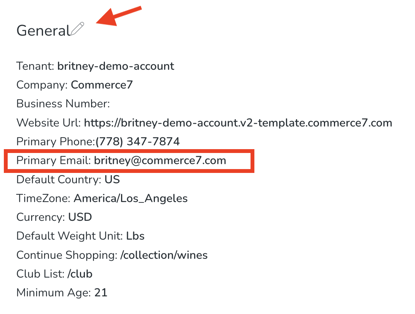
- Edit the Primary Email and click the Save button
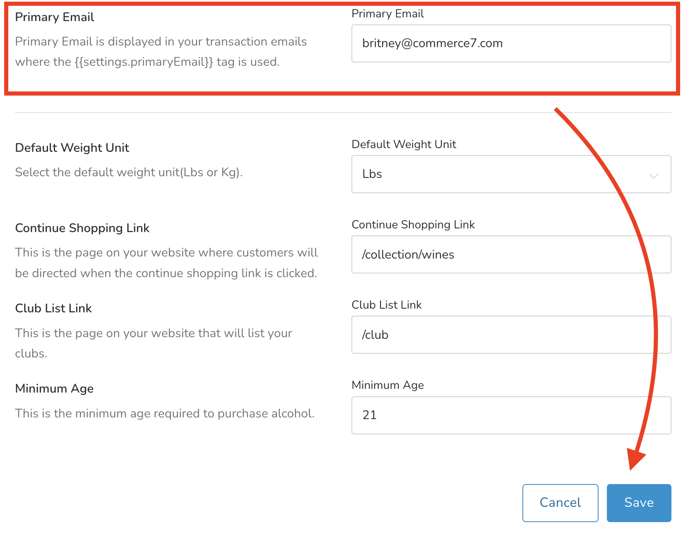
Editing a Custom 'Contact Us' Form?
- If you have created a Custom Contact Form, then you will need to make your edits under Marketing > Forms.
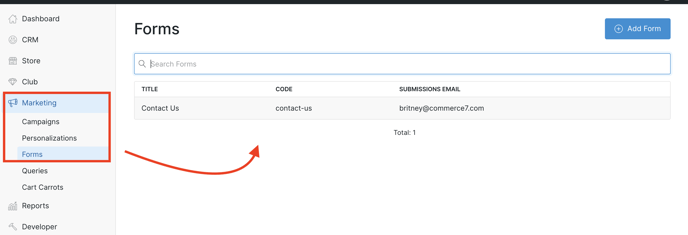
- Edit the submission Email and Save.