What to Do When a Winery Changes Ownership
Steps for Transitioning to New Ownership
Follow these steps
- Provide Commerce7 with proof of change of ownership.
- Send an email to Commerce7 Support (support@commerce7.com) with an introduction from the old owner to the new owner. Be sure that both the old and new owners are copied on the email.
- Change the credit card on file for Commerce7 billing.
-
Go to Settings > Billing
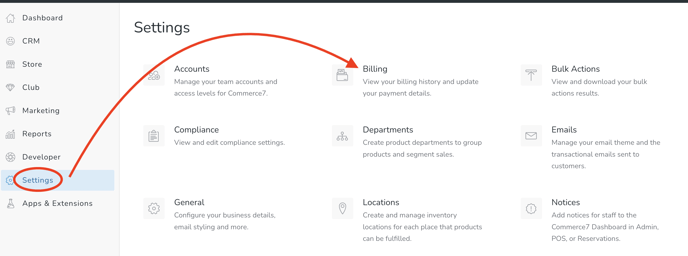
-
Click on the Update Credit Card link.
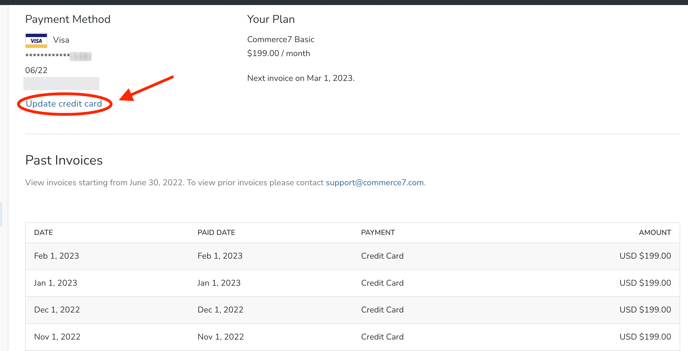
-
- Invite new Accounts/Users so that the new owners/management have access to Commerce7 Admin.

- Request a new merchant account and merchant ID.
- Reach out to support@commerce7.com to facilitate this.
- This process generally takes no more than 1 week to complete.
- Once the new merchant account and MID are set up, Commerce7 will transfer the credit card tokens from the old account to the new account, a process that takes about 10 days but allows for uninterrupted credit card transactions during this period.
Additional considerations
- Previous transactions on the old MID will not be refundable by credit card. Instead, you will be able to refund to either 'Cash' or 'External' tender types.
- Remove the existing credit card tender by clicking the Edit button in the Refund Payment section on the Order.

- Choose to refund to either 'Cash' or 'External'
- 'External' is utilized for refunds issued by check or through a different payment system that is not integrated with Commerce7, such as Square.
- Click the Save Tender button.

- Once saved, you'll see that the Refund tender has been changed to either Cash or External (depending on what you chose).
- Click the Refund button.

- This refund will now show up in Commerce7's reports, even though it was not processed directly through Commerce7.
- Remove the existing credit card tender by clicking the Edit button in the Refund Payment section on the Order.
- Gateway Transactions and Payout Reports will remain out of sync permanently for transactions dating back to the day before the switch over. It is advised to disregard these specific days in reports and any transactions that are not yet reconciled during this period.
