Transferring POS Carts between Sales Associates
Transfer POS Carts from one Sales Associate to Another
- To transfer the Cart, the receiving Sales Associate should click on the Transfer link located at the top left corner of the screen.

- In the modal, choose the Cart that you'd like to transfer.
- Table number or name (if enabled on the POS) is displayed.
- Order total and created date is displayed.

- Now the receiving Sales Associate will see the Cart was transferred in their POS screen.
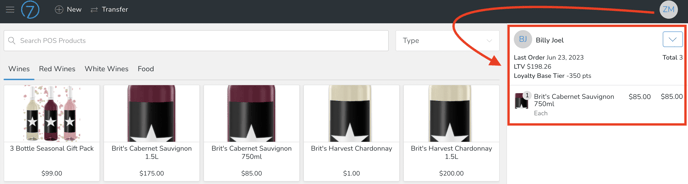
- Continue with the Order as normal. (The receiving Sales Associate will be the one listed on the final Order).
