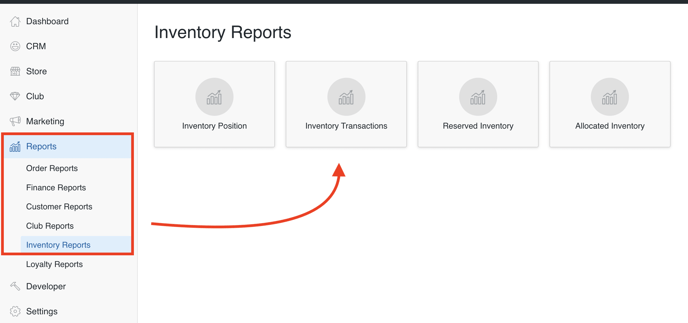Transferring Inventory in Bulk
Transfer SKU inventory from one Location to another and/or from 'Available for Sale' to/from 'Reserve'
Transferring Inventory in Bulk
- From the Inventory page, choose the Transfer button.
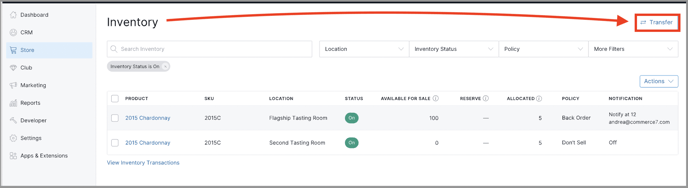
- Choose your From Location and To Location and/or the Inventory State (Available for Sale vs Reserve).
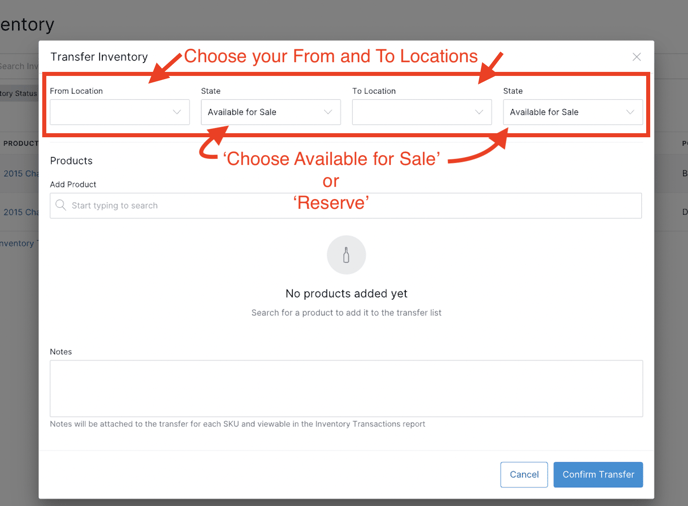
- Search for applicable Products - which will populate below the search field.
- Enter the quantity to transfer per SKU.
- Enter any applicable Notes (which will be available in the downloaded Inventory Transactions Report).
- When everything looks good, Click Confirm Transfer button.
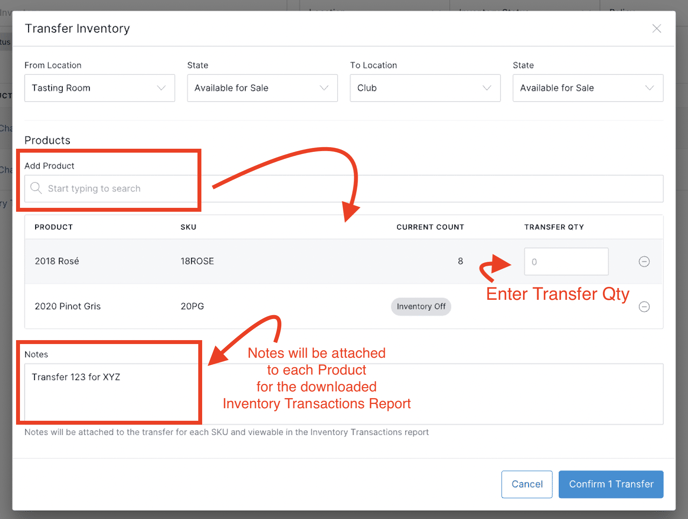
- Note that you can only transfer up to the Current Count (you cannot bulk transfer into the negative).
- Inventory must be 'On' to be eligible for transfer.
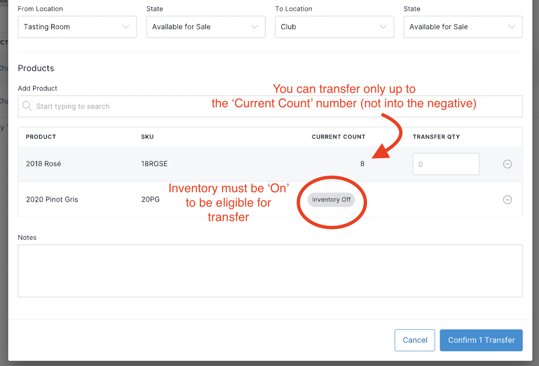
- That's it! You'll receive a confirmation screen.
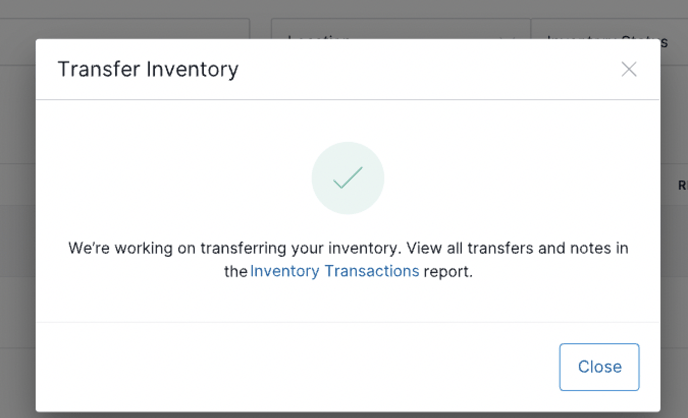
- Feel free to download the Inventory Transactions Report at any time to view the transfer details.