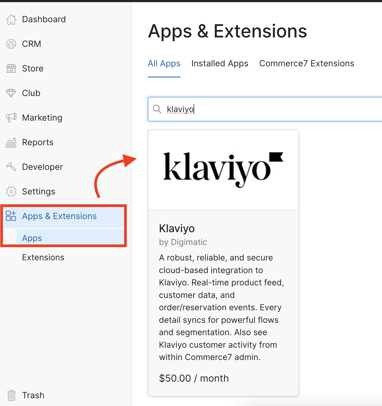Tracking & Managing Abandoned Carts
Turn abandoned Carts into completed sales
At times, Customers may veer off course from completing their purchase journey. Here are some solutions to help guide Customers back on track to complete their purchase.
Option 1: Create a Cart Link
Generate a Cart Link that can be shared with the Customer via email for easy access to their shopping cart. Once the Customer clicks on the link, they will be directed to their Cart where they can proceed with completing the transaction.
- Build the Order, then click on the More Actions link.
- Choose the 'Get Website Link for Cart' option.
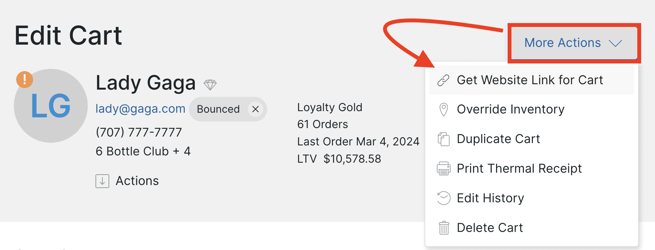
- In the modal, you will see a grey link. Click the copy icon (which will copy the link to your clipboard).
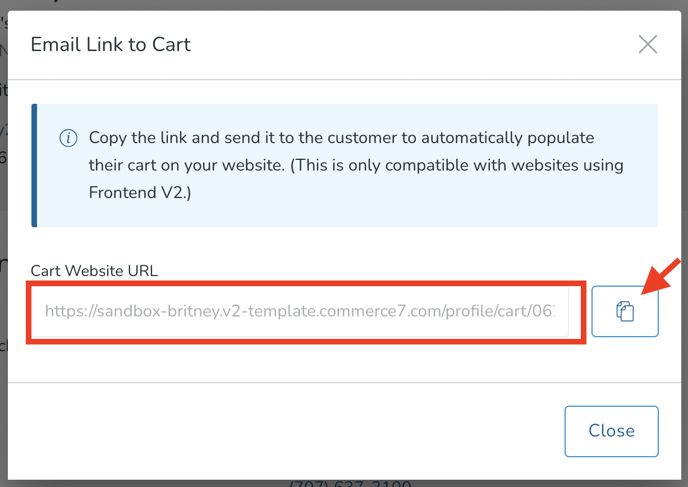
- Paste that link into an email that you will send to your Customer.
- Your Customer will click on it and be able to see the Cart online and complete their Order.
Option 2: Use an integrated App
Go to Apps & Extensions and search for the three apps mentioned below. Click into each one to learn more - and feel free to reach out to the Developers if you have specific questions.- Abandoned Carts, Signups & Reservations Recovery app by Ventura Consulting.
Send automated emails and text messages to recover lost sales. Click into the app to learn more.
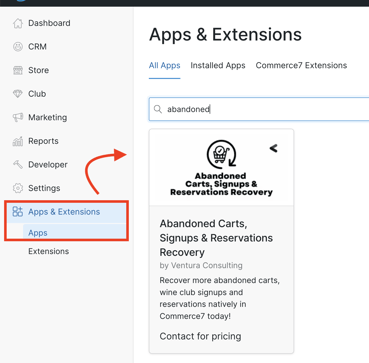
- MailChimp apps by Digimatic or Vintools. Do you already use MailChimp? Take advantage of MailChimp's automated Abandoned Cart email functionality. Click into each of the apps to learn which would be best for your business.
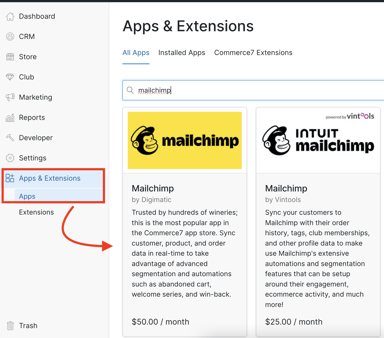
- Klaviyo app by Digimatic. Do you already use Klaviyo? Take advantage of Klaviyo's automated Abandoned Cart email functionality. Click into the app to learn more.