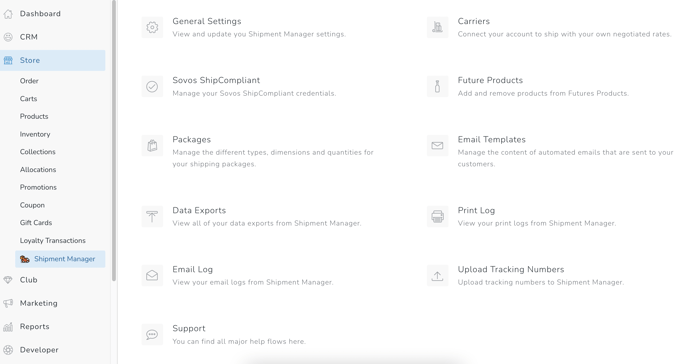Shipment Manager App by Treefrog Digital
Shipment Manager allows you manage all of your Shipping and Fulfillment directly within Commerce7
In This Article
Key Features of the Shipment Manager App
Installation and Configuration
Key Features of the Shipment Manager App
- Ship individual products or the full order. You can schedule future Shipments, print labels, packing slips, picking lists, and more.
- Integrates with the most-used shipping carriers such as FedEx, UPS, GSO and more. Got a shipping account? You’ll be able to transfer your carrier rates over.
- Checks and commits compliance at the time the shipment is processed through ShipCompliant. All you have to do is connect your ShipCompliant account.
- Schedule Orders for shipment or pickup.
- Schedule future shipment (a great feature for pre-orders or futures).
- Automatically determine appropriate shipping containers, based on product weight and dimensions.
- Send personalized emails to Customers with details of their Shipment.
- All Orders are fully processed through your Commerce7 website. No need to into other platforms to complete your shipment process.
Ready to hook it up? Head over to Commerce7 Apps to install!
First Step: We recommend contacting support@treefrogdigital.com to start your onboarding process. Once you've done that, follow the steps below to install the App in Commerce7,
- Go to Apps & Extensions and click on the Shipment Manager App.
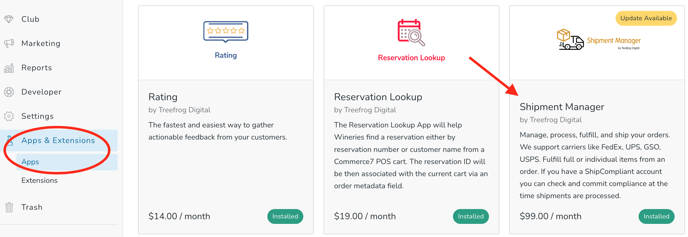
- Click on the Install App button.
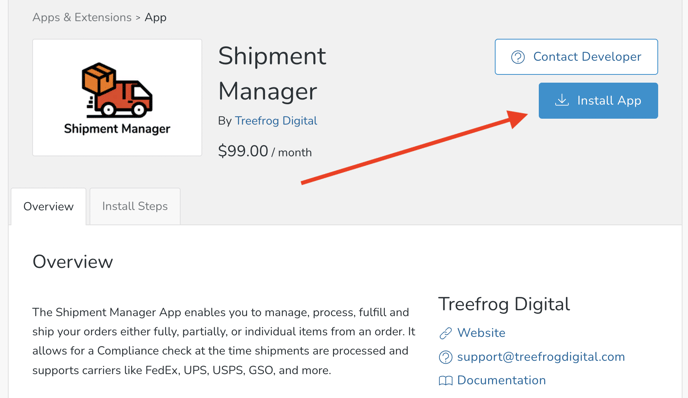
- Follow the acknowledgement screens and then click the Install App button.
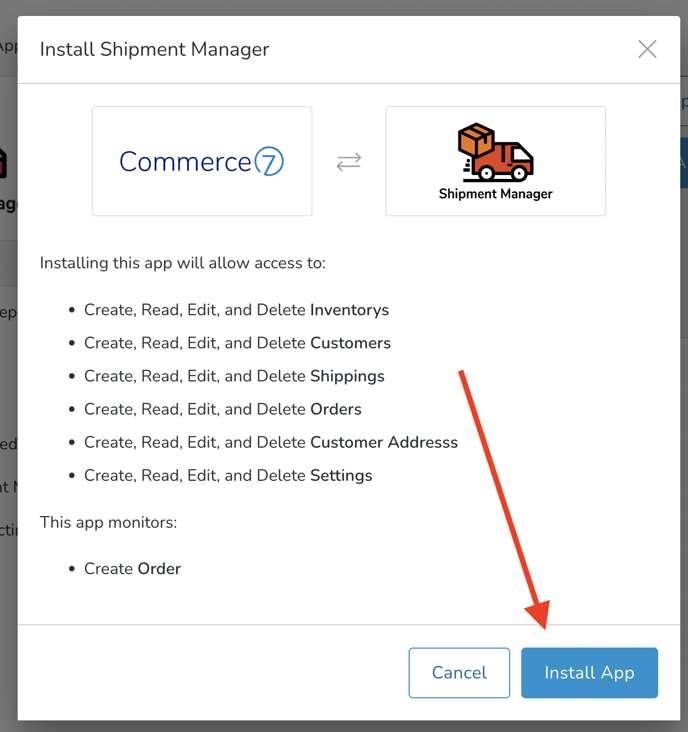
- Now under your Store tab, click on the Shipment Manager link > Settings.
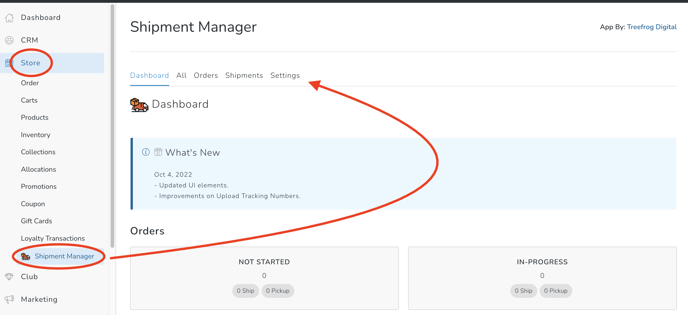
- This is where you will configure all of your Shipment Manager Settings. If you have not already, be sure to reach out to support@treefrogdigital.com for assistance with this setup.