Setting Up Custom Tax
Need to set up a Custom Tax rate that is not covered by the Automatic rates or by your ShipCompliant integration? Here's how!
- Go to Settings > Taxes
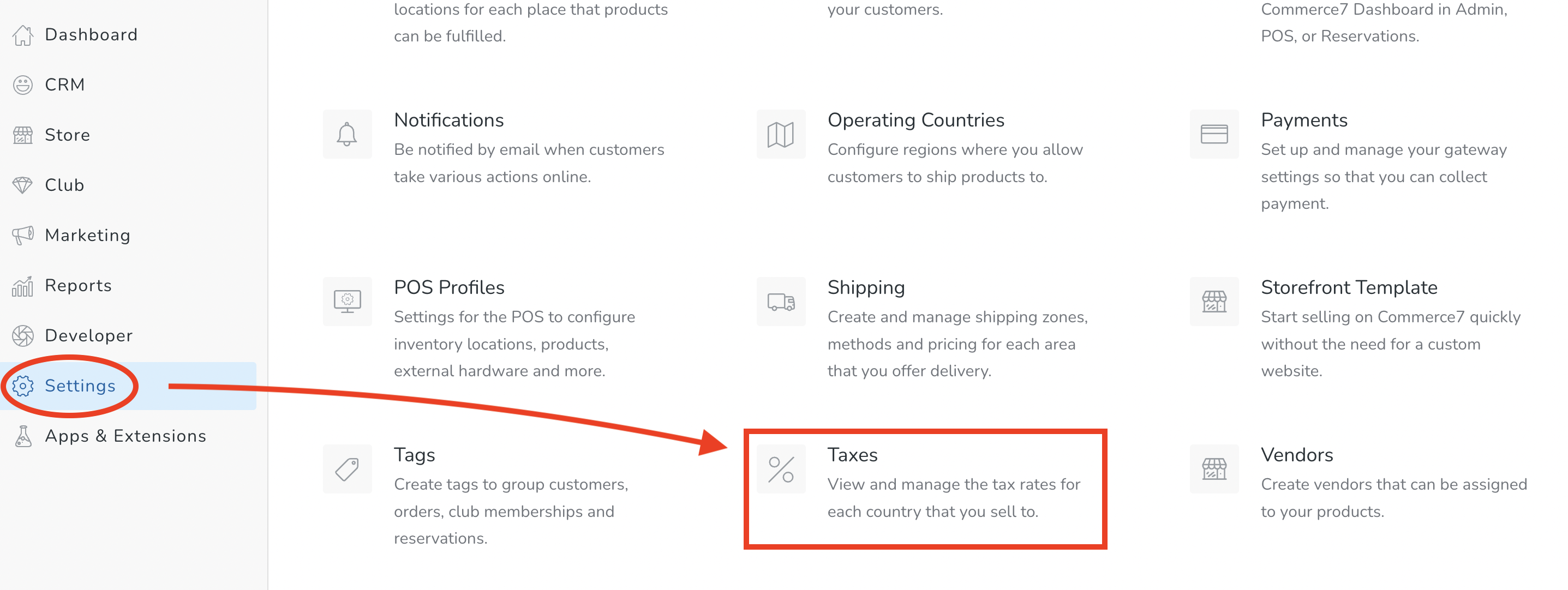
- Choose the Custom Taxes tab > Add Custom Tax button
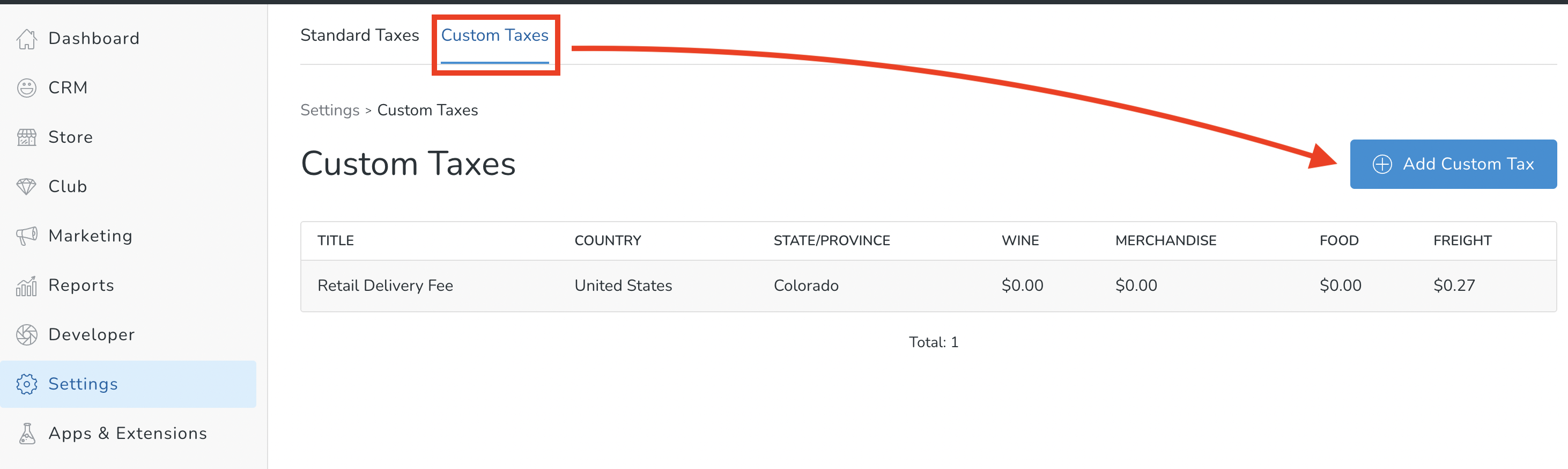
- Enter a Title, and choose Percentage or Flat Rate Per Order.

- Choose Country and State. Enter Zip Codes (separated by commas) if applicable. If no zip codes are defined, then the rate will apply to the entire state.

- Enter percentage (or dollar) amounts for each tax type. When satisfied, click the Save Custom Tax button.

- You're all set! Don't forget to test your new Custom Tax rate.
