Refunding to an Expired Card (Fullsteam Payments)
Need to issue a refund but the card is expired? Here's how to handle that
We recommend refunding directly within Merchant Track. After doing so, you can then mark the order as "refunded externally" in Commerce7 for accurate reporting.
Refunding Directly within Merchant Track
- In the Merchant Track portal, use the Transaction Search to find the transaction that cannot be refunded within Commerce7. Filter for the charge and click the Search button.
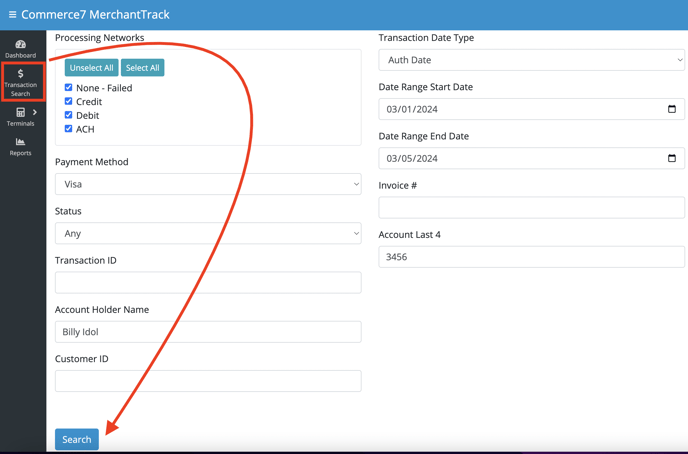
- Click the Refund link on the right.
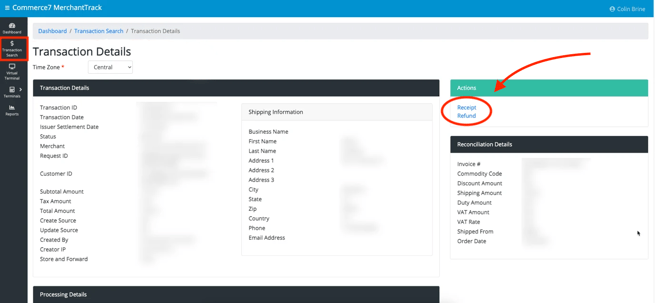
- Fill in the required Refund fields and click the Refund Transaction button.
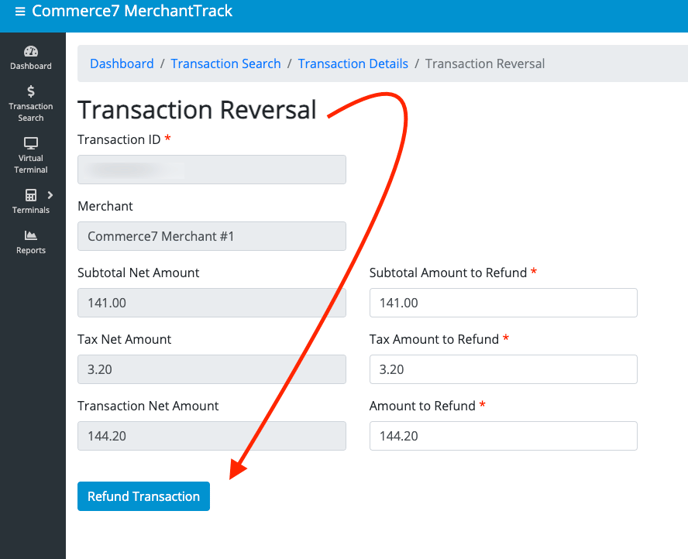
- Finally, it is advisable to include an Order Note or Customer Note on the applicable Order/Customer profile for a detailed record of the incident.
Once a refund is issued to an expired card, reversing this transaction is not possible. Please note that if the credit card is expired, the refund process may take longer, especially if the account is no longer active. Additionally, the timing of the refund depends on the card issuer.
