QR Codes
QR codes are a convenient and efficient way for customers to access information quickly and easily. By generating QR codes, customers can scan the codes to conveniently access any page on your website or URL. Once scanned, Customers can instantly access relevant information, such as Product details, Reservations, or Club Signup forms. This not only enhances the Customer experience but also saves them valuable time and effort!
How do I create a QR Code?
There are numerous free resources available for creating QR codes. A quick Google search will provide you with plenty of options. One tool that we have found useful is qrcode-monkey.com.
- Enter in the destination page you'd like people to land on (for this example, we're sending people to our Clubs page).
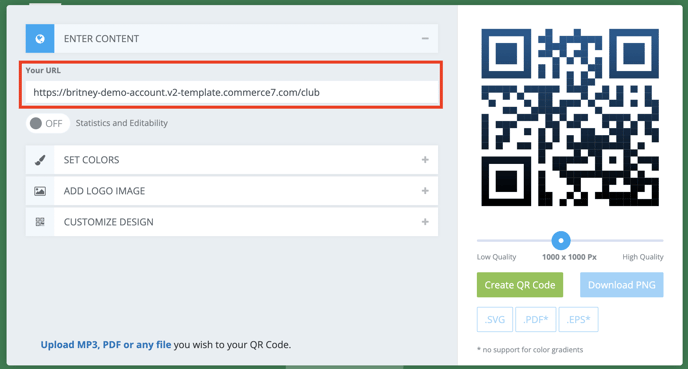
- Depending on the QR code generator you're using, you may be able to add additional design elements to your code (for this example we are adding a logo). Once you've added the elements you want, click the Create QR Code button.
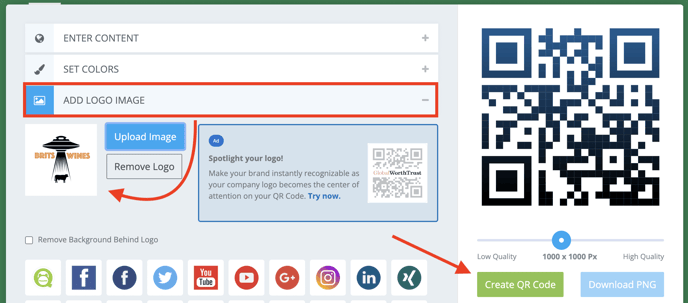
- If all looks good, download your code to include in marketing materials, etc. When people scan it, they'll be taken directly to my Clubs page.
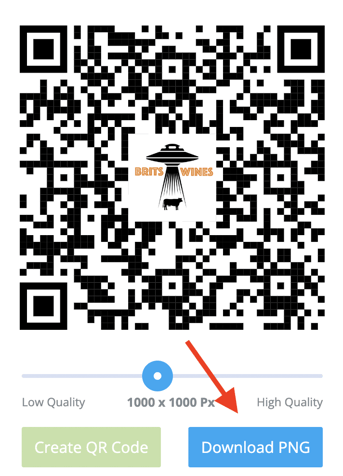
Need some inspo?
There are numerous possibilities to explore! Here are just a few. But let your creativity flow and come up with your own unique ideas.
|
Try utilizing QR codes for the following purposes:
|
Consider creating QR codes for the following specific pages:
|
