Creating a Pickup Order on the POS
If a Customer visiting the tasting room wishes to pick up their Order at a later time (as opposed to carrying out), you can easily do this while creating the order.
NOTE: A POS order can't be split between Carry out and Pickup. Carry out and Pickup orders have to be processed as separate Orders in the POS.
Marking a POS Order for later Pickup
- In the Cart, click the down-arrow and choose Mark Order for Pickup.
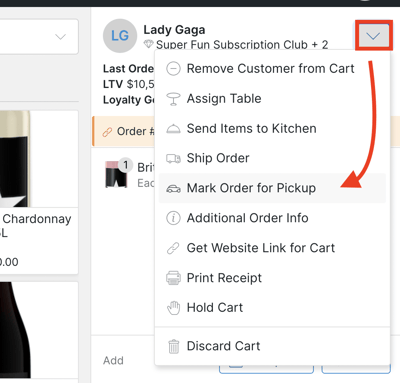
- Select the Pickup location (if applicable) and enter in the Customer's information for pickup. Click the Add Pickup button.
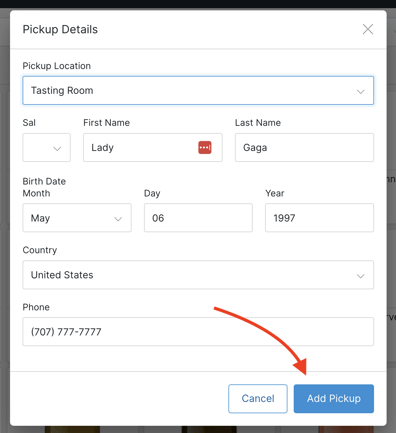
- Pay and complete the order.
- When the customer comes in to pick up, search for the Order and mark it as fulfilled.
