Exporting or Downloading Files in Safari
Having trouble downloading .CSV files in Safari? Here's how to resolve it.
Are you using Safari as your browser?
Does your export appear in the browser like this?
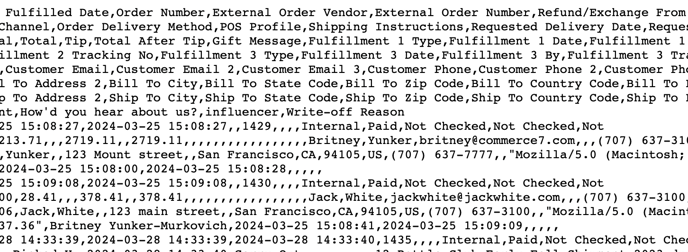
Here's what you can do
Safari exports .CSV files in-screen as opposed to downloading it into a file. Because of this, we highly recommend using Chrome or Firefox as your browser.
But if you are unable to switch browsers, here are steps you can take:
- Navigate to the Safari tab that displays the file info.
- Click the File > Save As option.
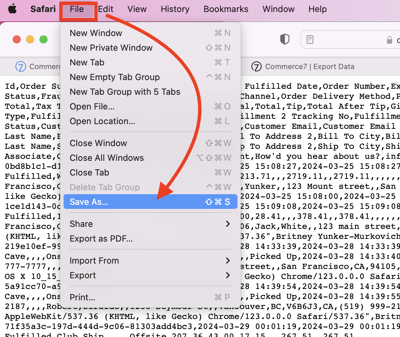
- Save As: Rename the default file if you'd like to.
- Where: Download location defaults to Desktop, but you can choose a different location if you'd like.
- Format: Choose Page Source (important!!).
- Click the Save button.
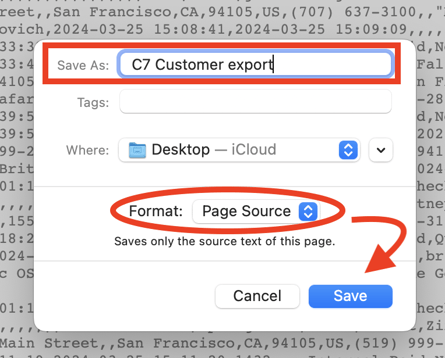
- Locate and open the file (where you saved it). It will now open as a .CSV.
