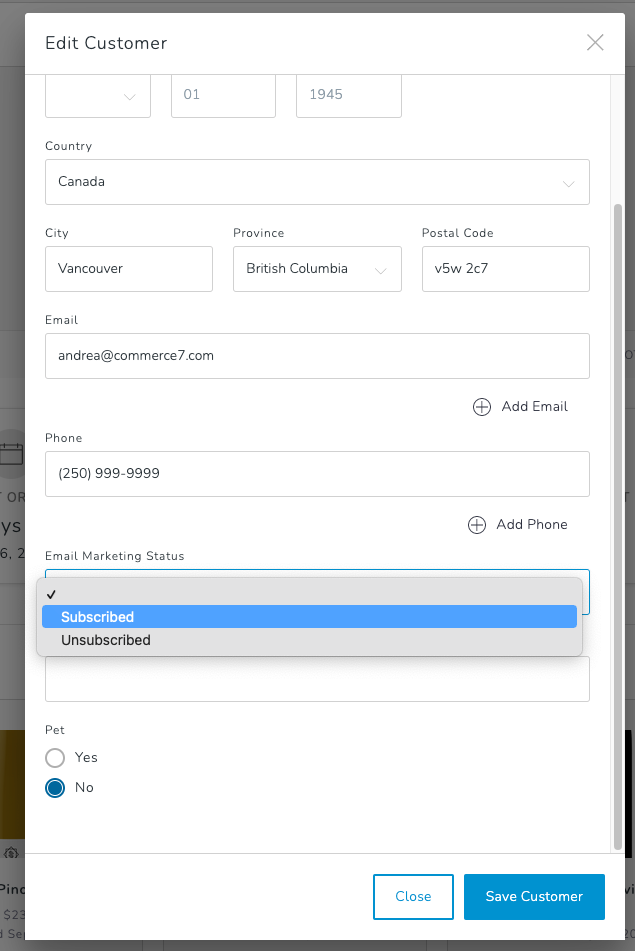Subscribing a Customer
Website
Subscribe Widget
If you are using our subscribe widget form on your website. If the customer fills out the form and clicks Submit, they'll be marked as Subscribed.
Checkout
There is also a checkbox in the checkout process where customers can sign up for news and latest offering. They will be marked as Subscribed if the check this box and complete their order.
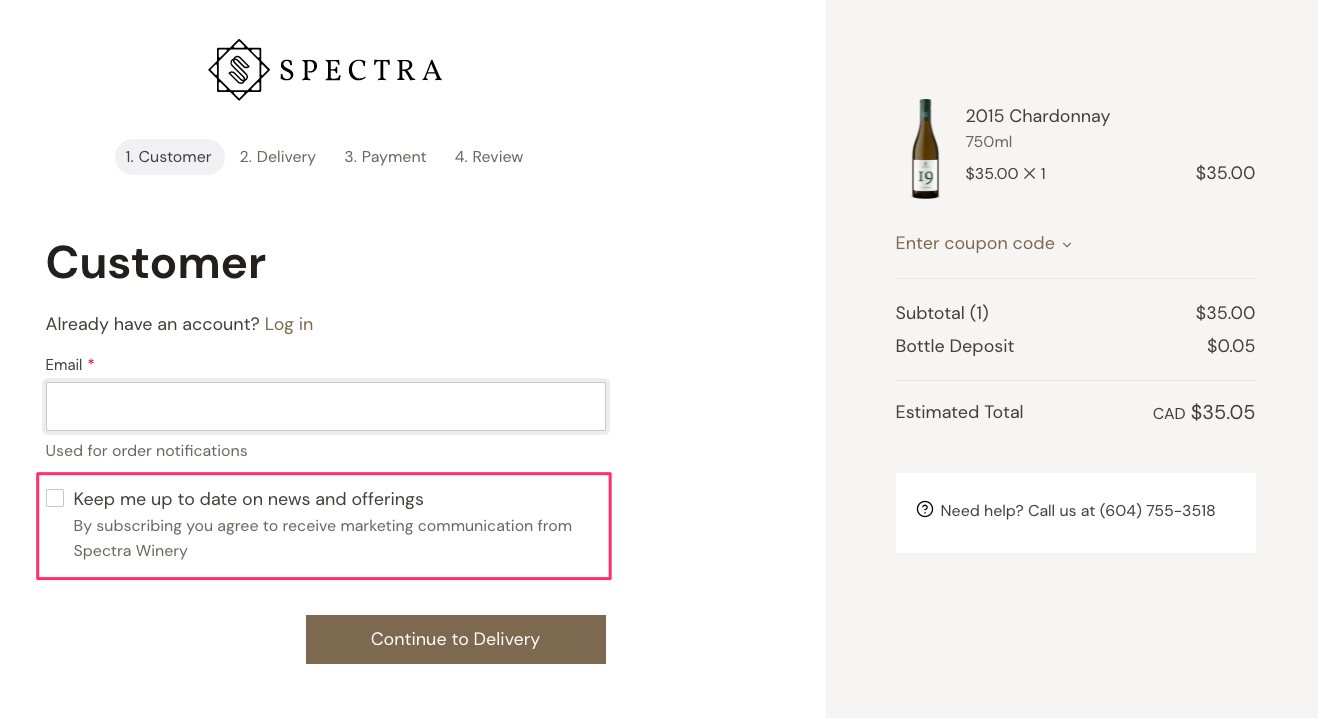
Note:
The frontend website has a limit of 5 signups per 30 minutes from a given IP address/device. We set this limit to combat spammers.
POS
To subscribe a customer from the POS, edit the customer and you'll see a dropdown for Marketing Status where you can change the status to Subscribed.
Admin
From an order, click on the customer to be brought straight to the customer's record or you can find the customer under Customers. Click the pencil icon next to their name and under Email Marketing Status select Subscribe.