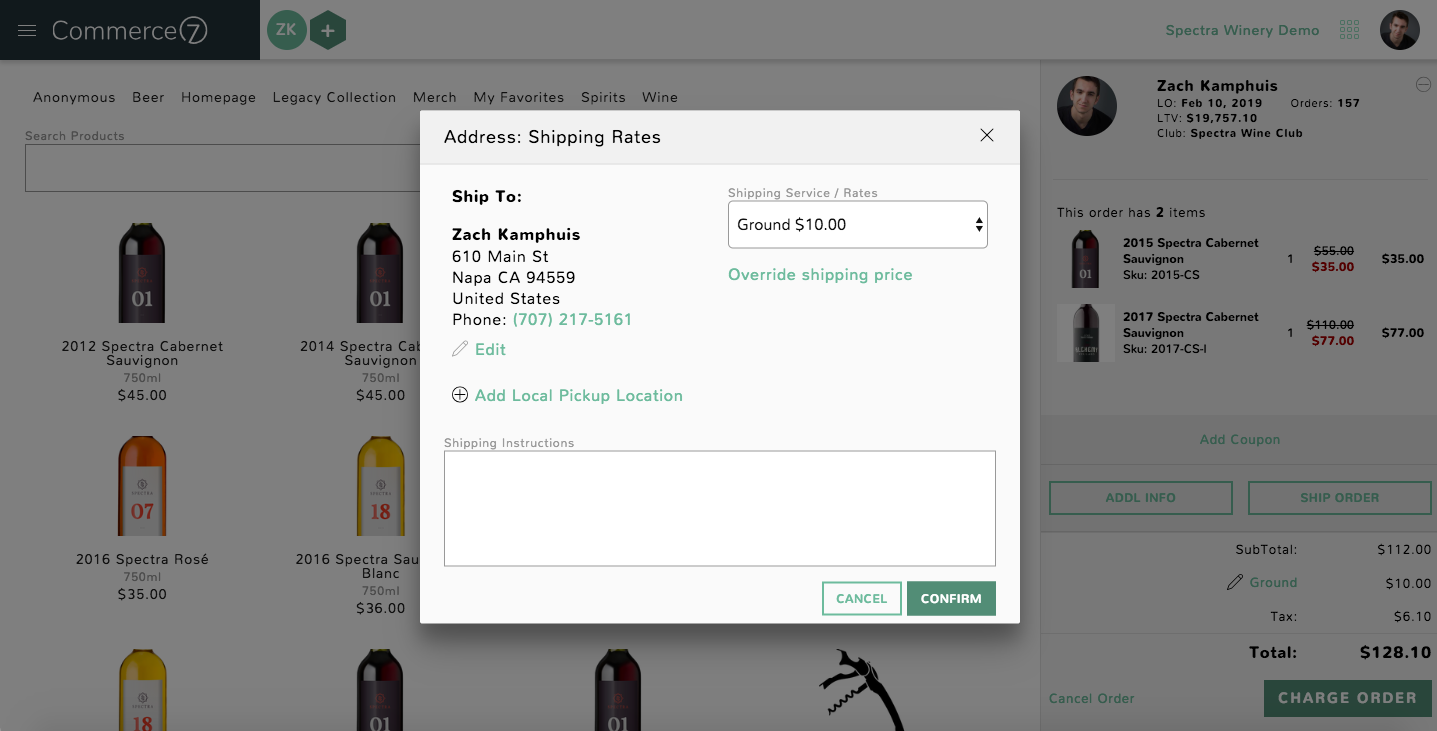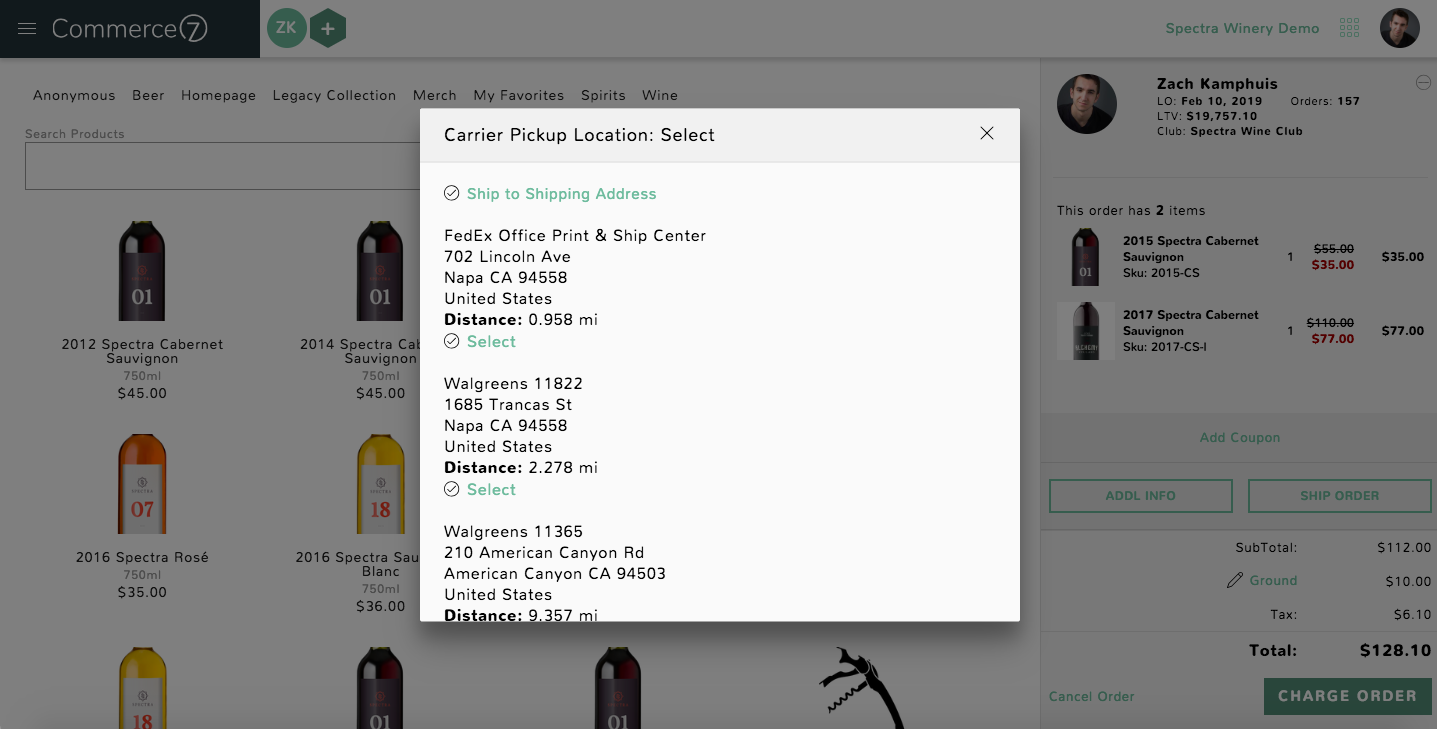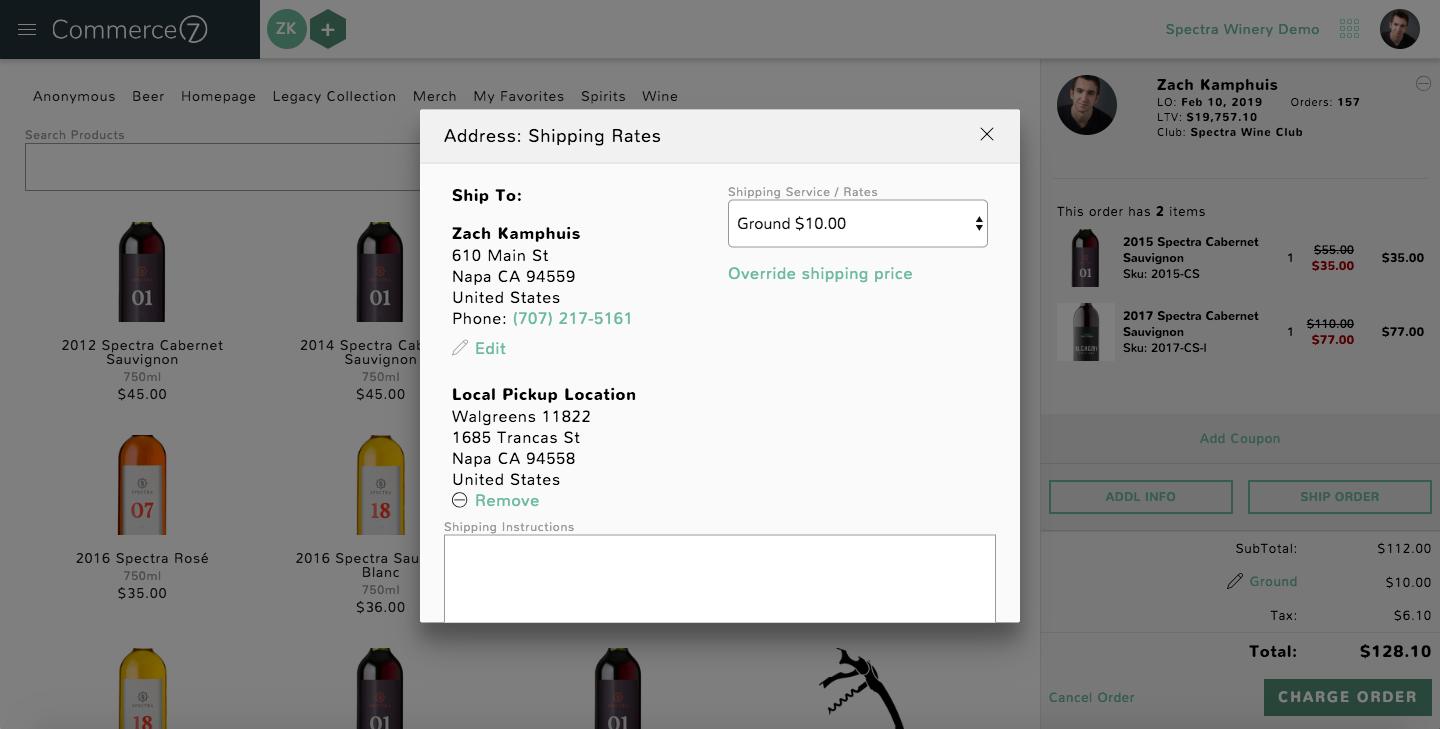Using FedEx Hold at Locations (HAL) Compliantly (V1 Only)
If you ship with FedEx (soon with UPS), you can allow your customers to select a Hold at Location instead of a ship-to address when creating a shipping order.
This feature is available for Commerce7's V1 platform only.
Navigate to "Apps" in the admin panel and click on our ShipCompliant integration.
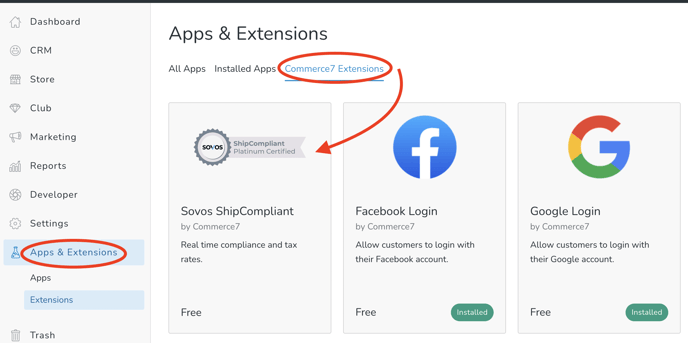
Ensure that the integration is:
- Carrier Pickup Locations in Checkout is set to "Yes", and then select
- Carrier Pickup Location Type select "FedEX Hold at Location"
Make sure to click "Save" when finished adjusting your settings.
Please talk to Commerce7 or ShipCompliant about fulfillment - as not all fulfillment partners in ShipCompliant will take a FedEx HAL or UPS Access Point location.
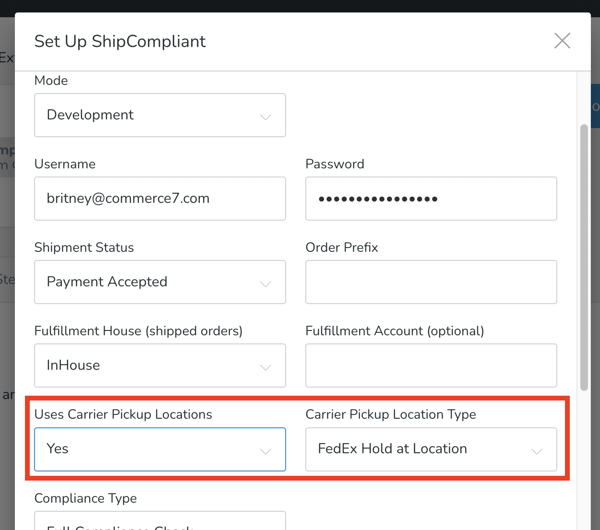
Now when a customer creates an order online, they'll see an option to set a "local pickup location".
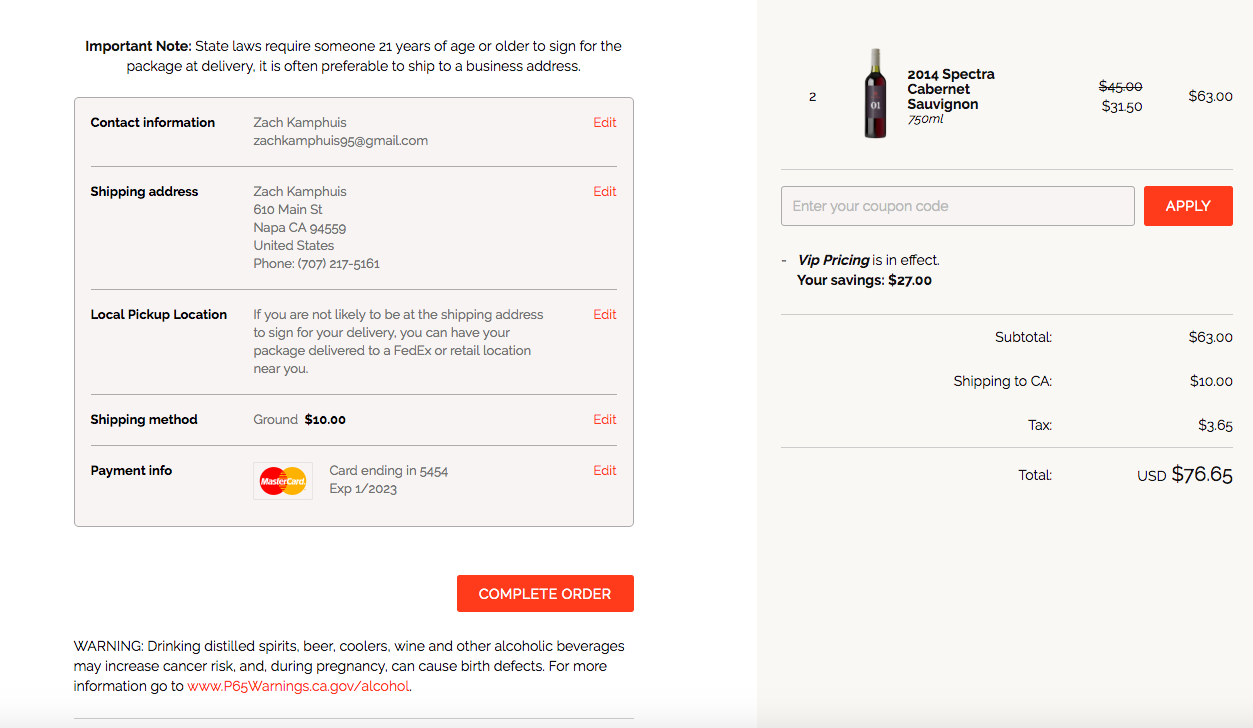
When a customer edits their local pickup location, the 3 closest options relative to their original ship-to address are automatically populated.
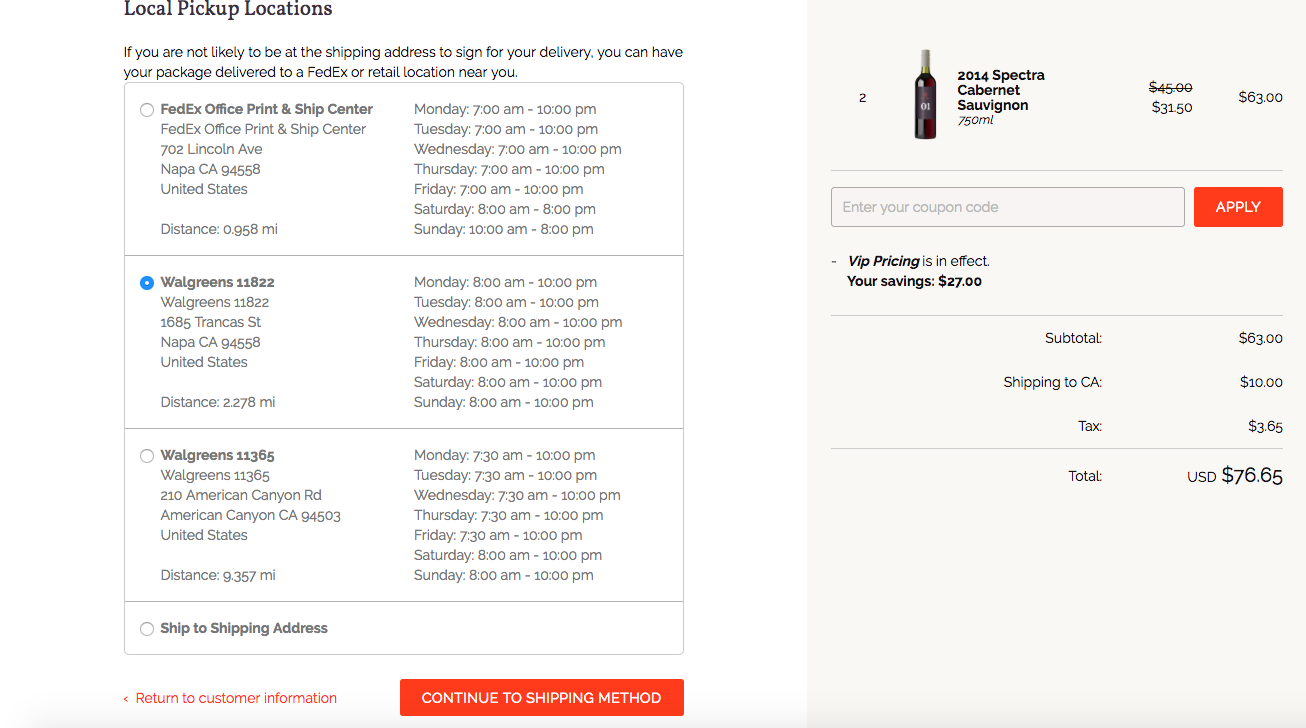
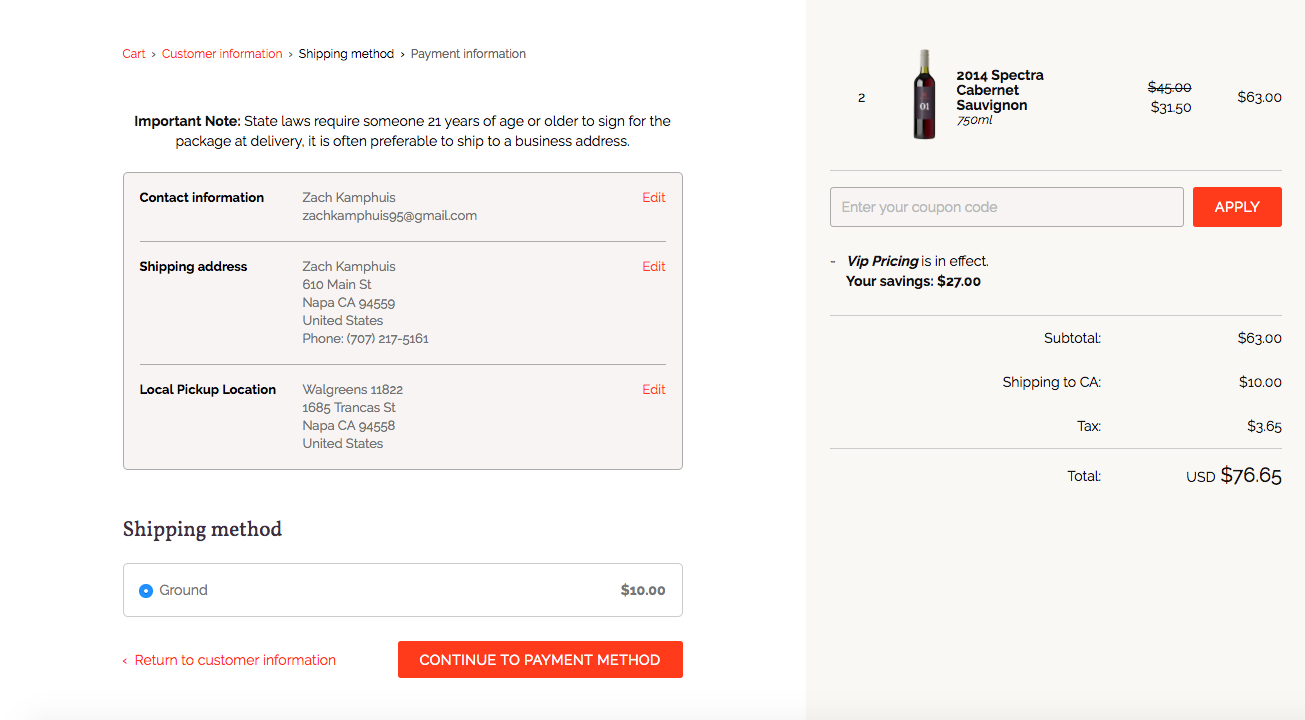
This functionality works on orders created in the admin panel:
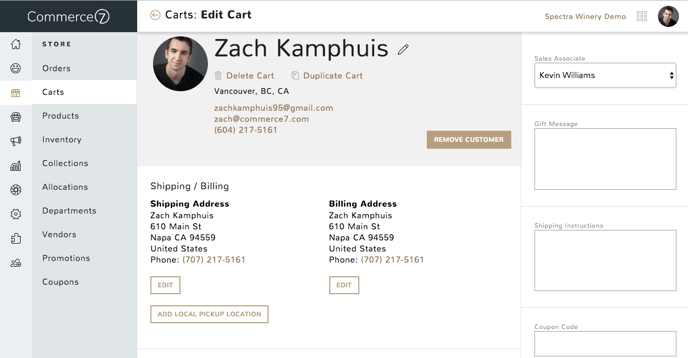
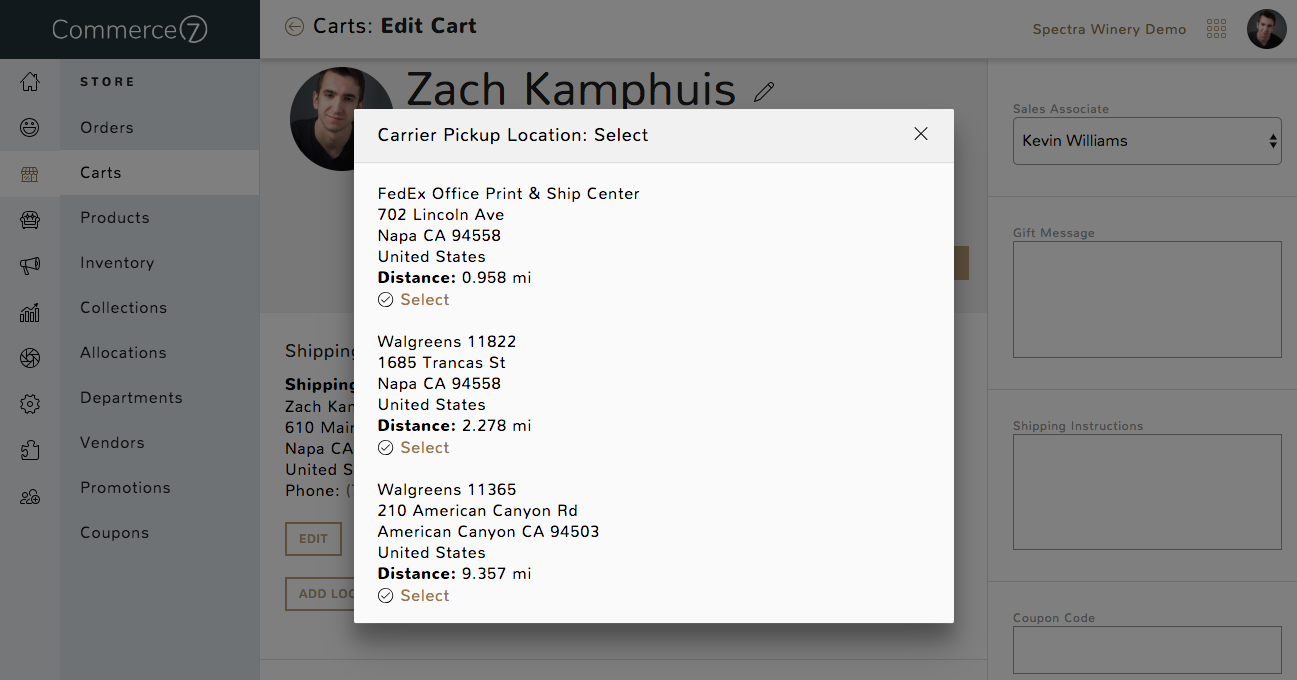
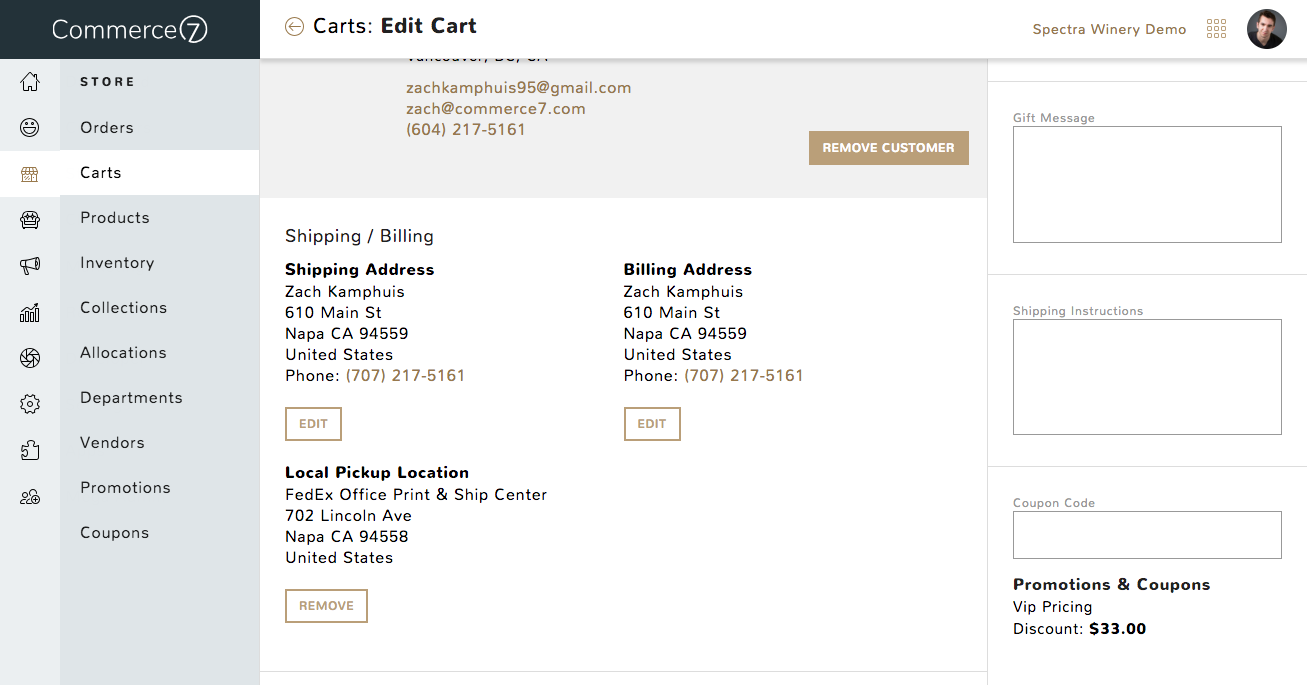
This functionality works in the POS: