How to Top Up Your Paystack Balance
Add funds to your Paystack Balance (If you encounter an insufficient funds error while processing refunds)
Topping up your Paystack Balance
- Go to the Home Page of the Paystack Dashboard.
- On the far right, you'll see a section called Balance.
- Click the Topup button.
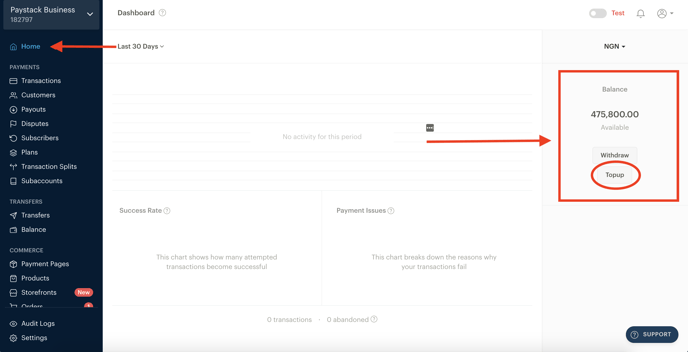
- Input the desired top-up amount and then click on the Topup button to proceed.
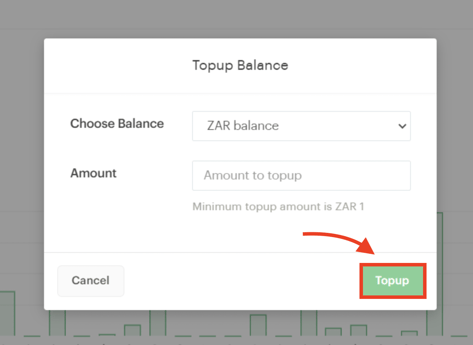
- You'll be able to top up your balance using the EFT channel.
