How to Skip a Club Shipment in the Admin Panel
Skipping a Member's Shipment so that it does not Process on the Auto-process date
- Navigate to Club > Club packages.
- Click on the relevant Club Package.
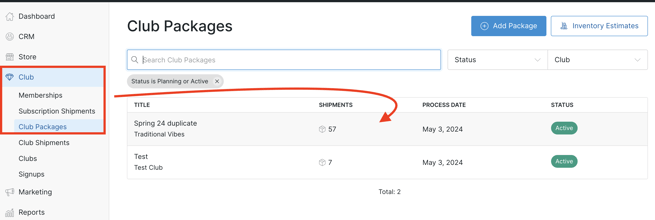
- Click on Step 2: Shipments.
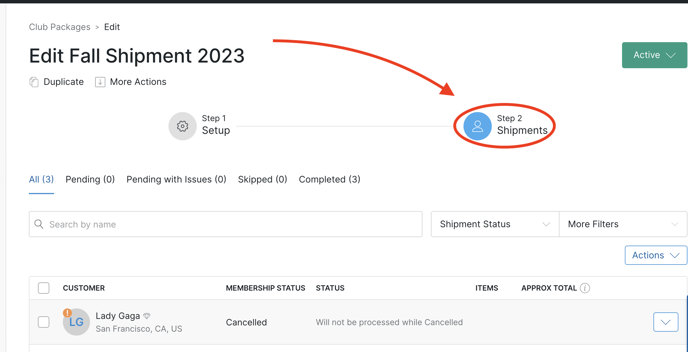
- Click on the down arrow to the far right of the Member's name.
- Choose Skip Shipment in the dropdown menu.
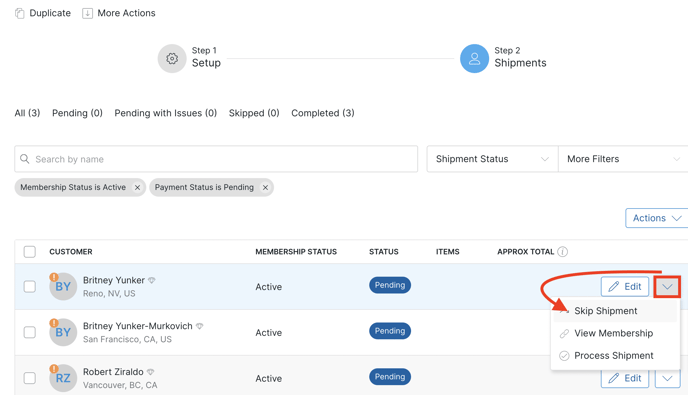
- Skipping the shipment will prevent it from being processed on the scheduled club auto process date.
