Creating a Custom Club Order using the POS
Want to add a bottle to a club order that isn't listed in Step 2 of your club? Want to place a custom club shipment for a special customer? Use this work around to provide your customers with the products of you choice.
Many wineries have asked for the ability to add whatever products they wish to specific club orders, this is not yet possible in the system using our club tools. However, there is a work around!
On the POS, you can customize a club order to include specific wines that are not listed in the general club package for all members. This will allow you some flexibility with your club orders, and gives you the opportunity to offer specific members a special order.
To create a unique club order, follow these steps below.
- Populate the customer profile in the POS + add the items you wish to the cart
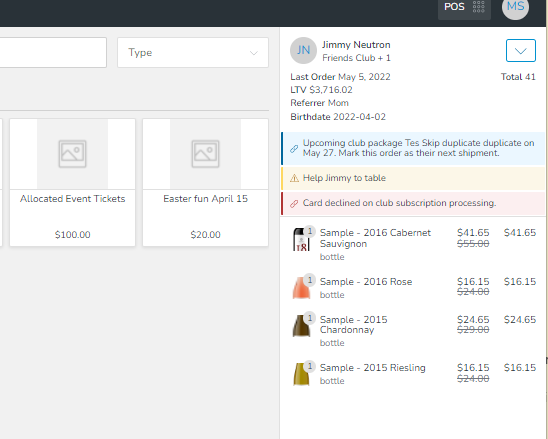
- Select the blue banner *Upcoming Club Package on May 27, Mark this order as their next club shipment* , then select the club this shipment/package is for.
- Set the order to ship with a requested ship date, and/or mark the order for pick up depending on your club member's preference.
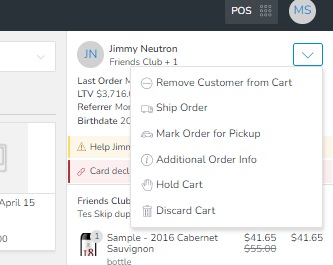
- Once the order is processed, the channel will be CLUB, and the order will be included in the membership tab under Shipments.
If any additional questions arise, please let us know at support@commerce7.com.
