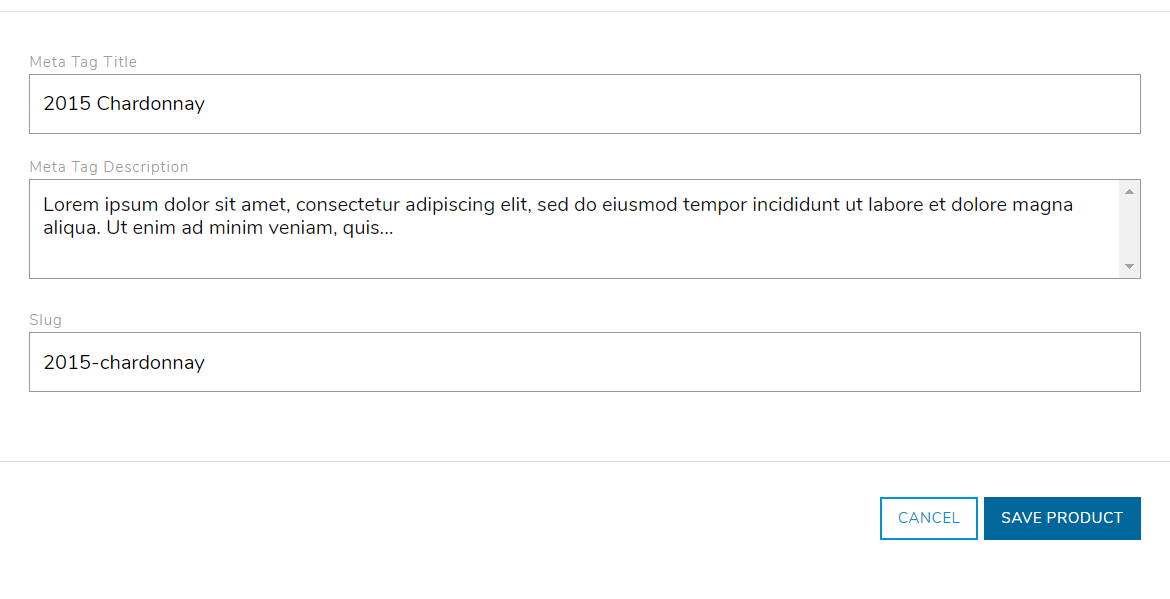- Help Center
- Store
- Products
How to Control a Product's Meta Tag Title and Meta Tag Description
To control a product's meta tag title and description, go to a product's page, and scroll down until you find the product's URL. Then click the edit button.
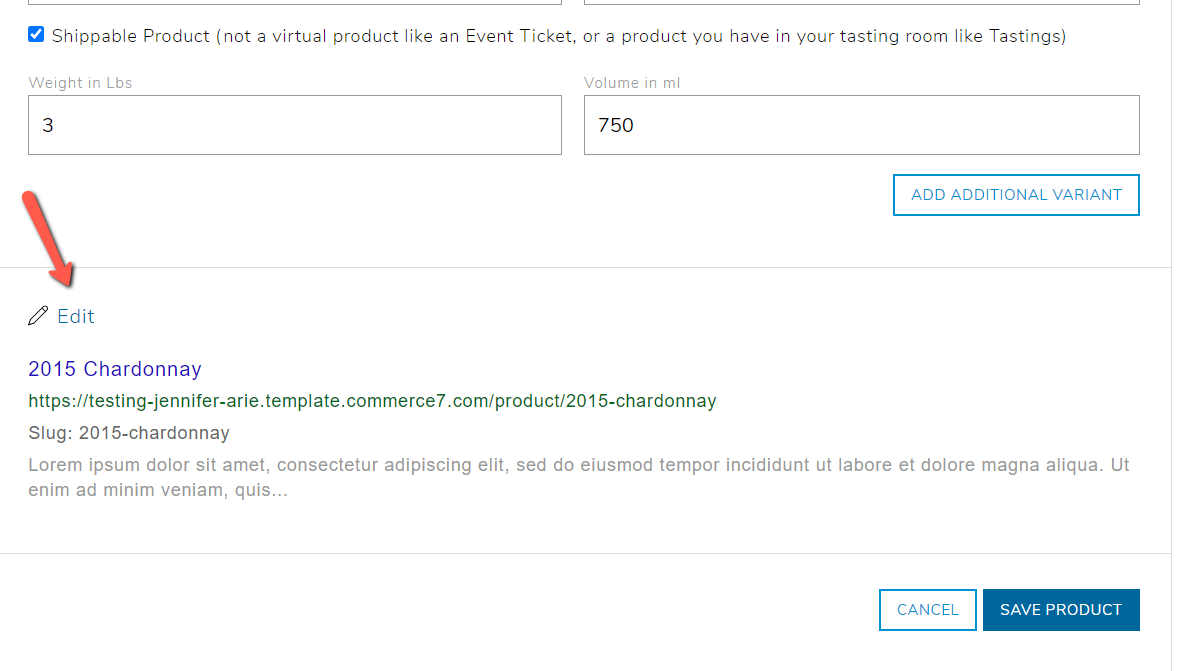
This will open up the edit section, and here you will be able to change the meta tag title of the product. Edit the meta tag title to whatever you'd like. You can also edit the meta tag description in this section.