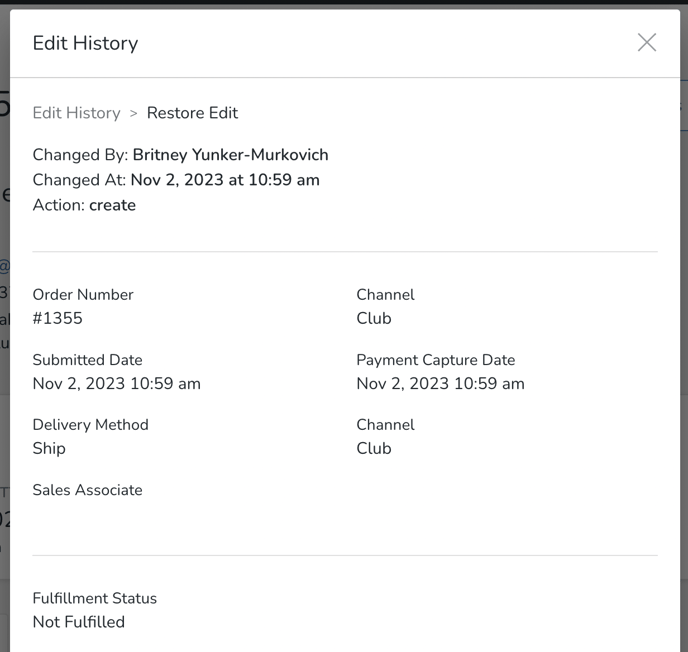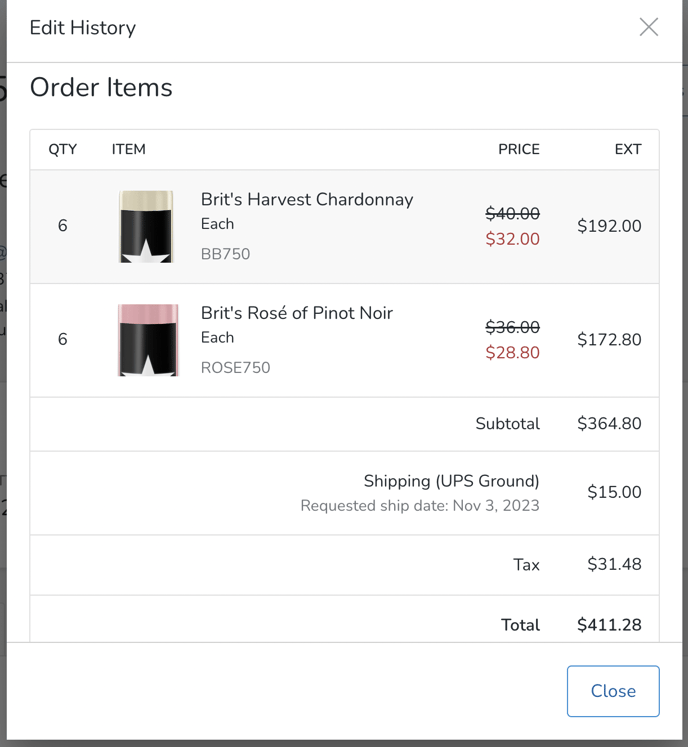Viewing Order Edit History
This feature allows you to easily view the edit history of an Order. You can see who made the change, the date and time it was made, and the specific action that was taken.
It is not possible to revert Orders back to a previous version using the edit history. The edit history function is solely intended for reviewing purposes.
Review the Edit History on an Order
- Navigate to Store > Orders
- Search and select the Order you want to view
- Select More Actions under the order number
- Select Edit History
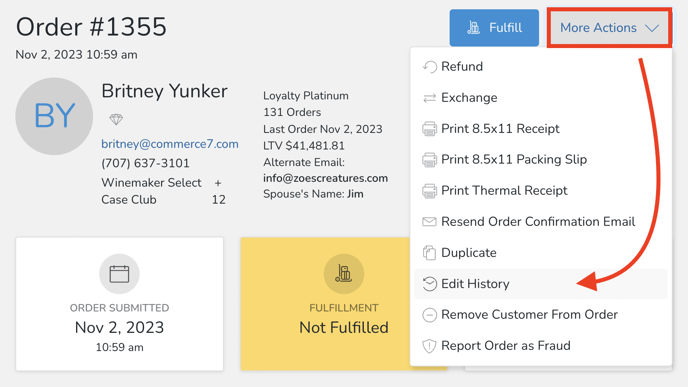
Once you select Edit History, a pop up window will appear with the edit history for the order and the option to select any of the versions to review in detail.
- Sales Associate or customer - the sales associates name will appear if they made a change from the admin panel
- System User - an automatic action created or edited the order i.e. fulfillment integration or automatic club processing
- Anonymous User - the customer before the customer was created in Commerce7
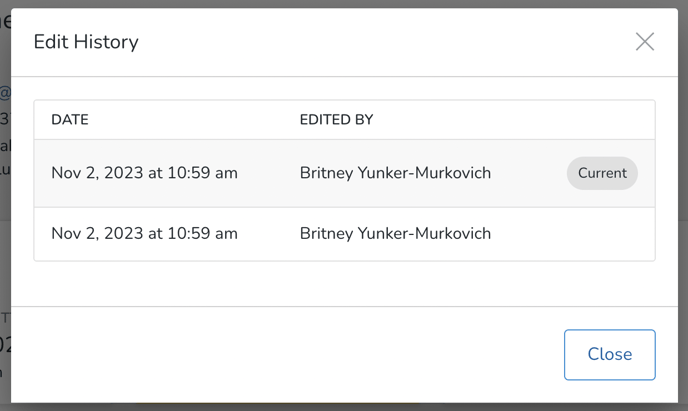
Once you have selected a version from the edit history list, you can view the details of the version.