How to Change a Club Member's Address or Pickup Preference
Need to edit or change a Club Member's Shipping Address or Pickup Preference? Here's how.
Editing/changing a Club Member's Address or Pickup preference
Club Profiles have their own Address section. Editing the main Customer Profile address does not edit the Club Member Shipping address.
- Navigate to the applicable Club Member's main Customer Profile.
- Click on the Profile tab.
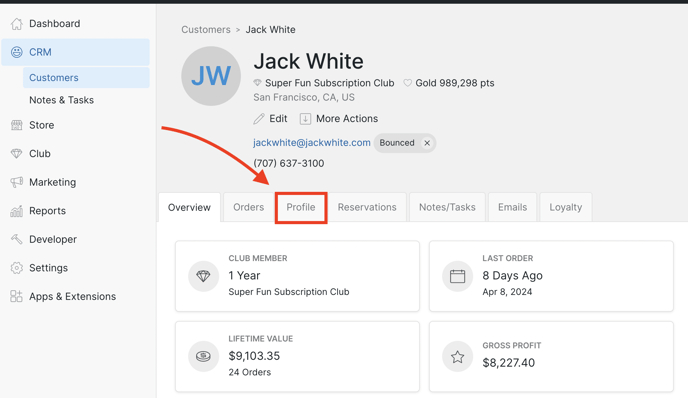
- Under the Club Memberships filter, choose the View Club Membership link.
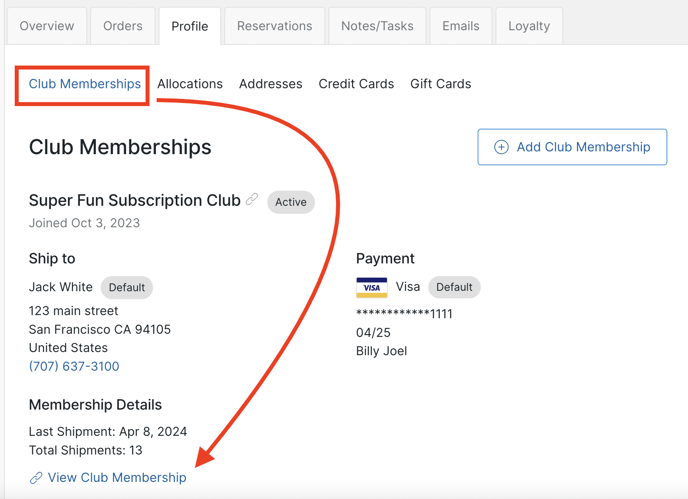
- Keep scrolling until you get to the Shipping & Billing section.
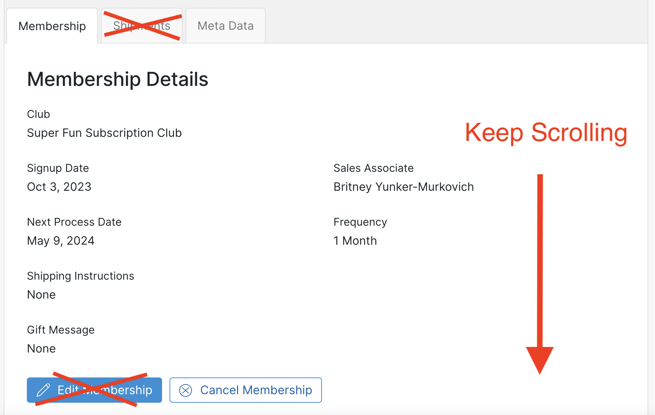
- In the Shipping Address section, click the Edit button.
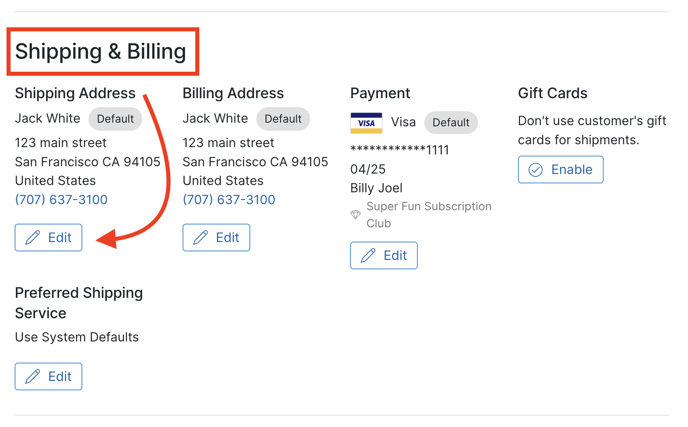
- In the popup modal, you can edit, add an additional/alternate shipping address OR choose Pickup as the option.
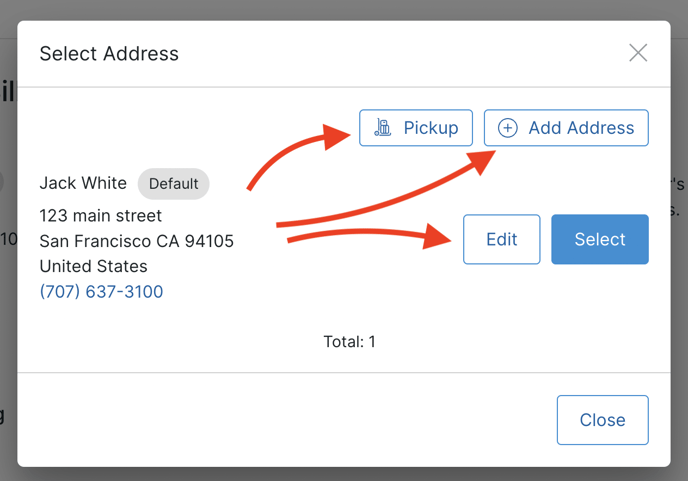
- Save the new address or Pickup option.
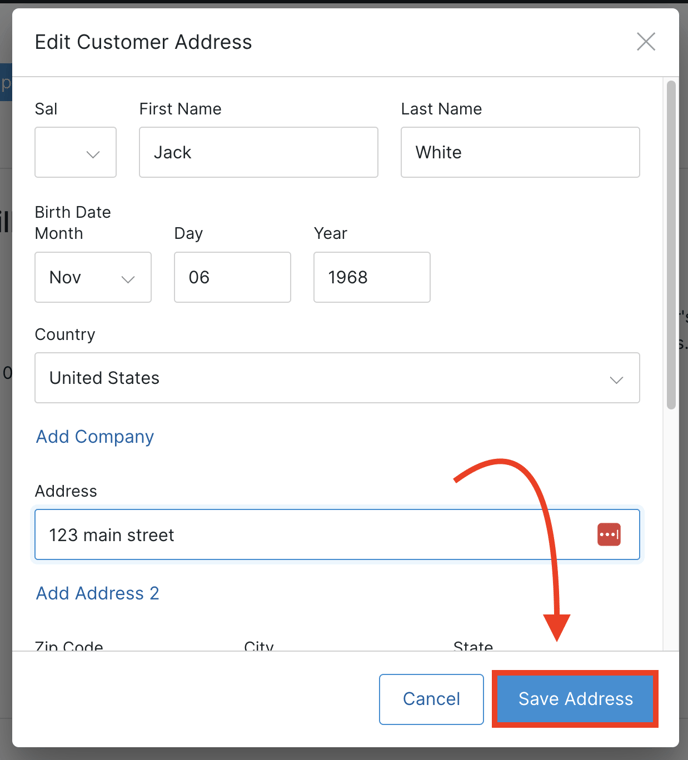
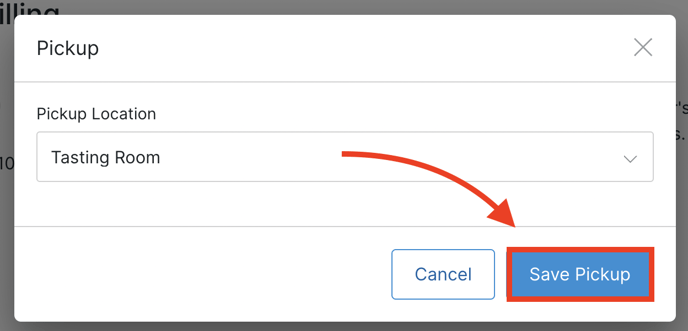
Need to edit Club Members' Pickup Locations in Bulk? Learn how here.
