Shippo Integration + Generating Packing Slips
Streamline and automate your shipping with the FREE Shippo App!
In This Article
How the Shippo Integration Works
Generating Packing Slips with Shippo
How it Works
When a shipping order is placed in Commerce7 the order will automatically flow over to Shippo. Within your Shippo account, you can batch print labels and manage shipping with carriers such as FedEx and UPS (see all carrier partners here). Updated tracking will then flow back to Commerce7 and update your customers on their shipment using the Shipping Confirmation Transaction email.
If you have questions about the Shippo software specifically, you can visit the Shippo website here.
If you already use ShipCompliant AND fulfillment, you should not use Shippo (or any other additional shipment manager). ShipCompliant sends Orders to fulfillment and brings tracking information back into Commerce7. There is no need for an additional service in this scenario.
Setting up the Shippo App
Activating your Shippo App is easy. Follow the step-by-step instructions below and get up and running in no time!
Full instructions on how to setup the Shippo App can also be found by clicking into the Apps section of Commerce7 and then clicking to the Shippo App.
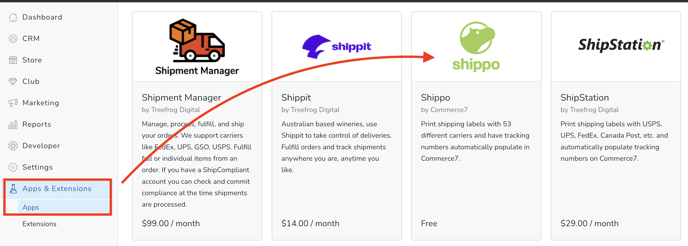
Create a free Shippo Account using this link.
Note: When you get to this step in the setup, click the 'Create Orders Manually' link. (Not to worry, you will connect your Commerce7 store later in the connection process). Click the Next button.

Click the Back button.

You will see the 'Add Orders to Start Shipping' screen (shown below).
Without choosing any of the options, simply click on the Settings icon.

Requesting an API Key (Live Token) from Shippo
- On the Shippo Settings page, click the API link in the menu.

- Click the Request Live Token button.

- Fill out the information and click the Request API Key button.

- You will be contacted by the Shippo team within 24 hours with the API Key.
Installing the Shippo App in Commerce7
Do not perform this step until you have received the API Key (token) from the Shippo team.
- COPY the API Key (Token) that you received from the Shippo team.
- Click into your Apps section of Commerce7 and search for the Shippo App.
- Click Install App at the top right.
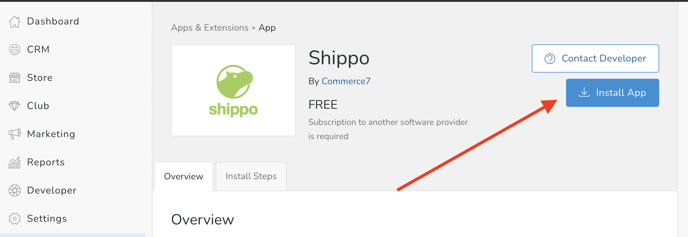
5. PASTE the API Key (Token) into the Shippo token field.
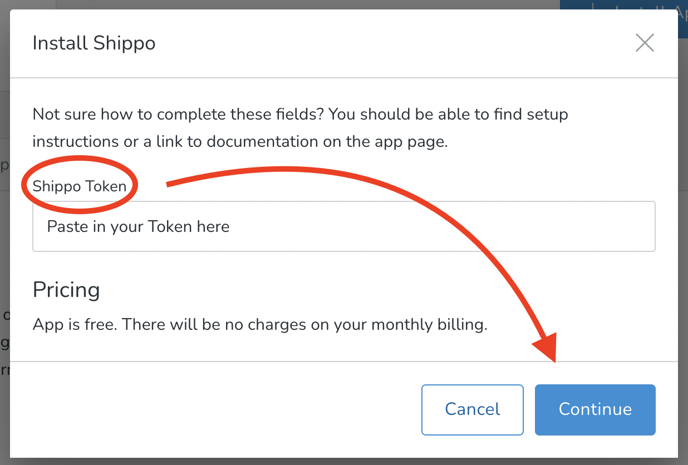
If you already have a FedEx or UPS account that is authorized to ship alcohol, you can add that account and ship normally through Shippo to create Alcohol specific shipping labels.
Clients looking to add FedEx to your Alcohol Shipping options:
-
Sign-up for a FedEx account through the FedEx Advantage Program https://advantagemember.van.fedex.com/7502/
-
Then call 1-800-GOFEDEX
Clients looking to add UPS to your Alcohol Shipping options:
-
Sign-up for a UPS account through the UPS Marketplace discounts
-
Then call 1-800-742-5877
Typical wait time for activation of alcohol within either UPS or FedEx should be between 5-10 days.
Generating Packing Slips
Select Orders in Shippo for which you'd like to generate packing slips. This only works for Shipping Orders - not Carryout or Pickup Orders.
- In your Shippo account, you can enter multiple Order numbers in the search bar, or filter your search to pull up specific Orders. Click the checkbox next to any Order number for which you'd like to generate a packing slip.
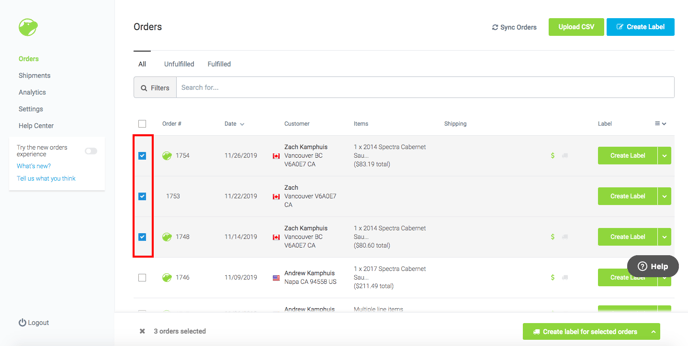
- Finally, click the up arrow in the green box in the bottom right corner of the screen. From the options menu, click "download packing slips for selected Orders".
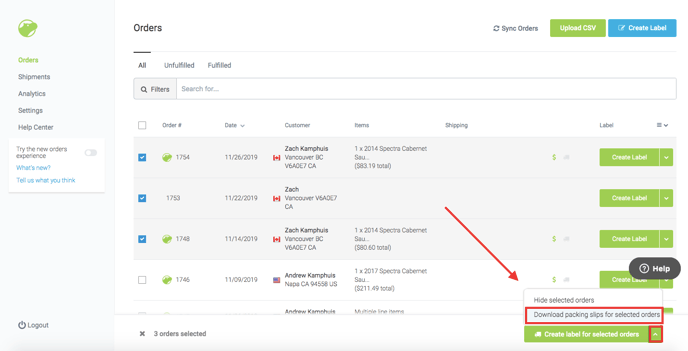
FAQ
Q: What do I do if I have an Order that didn't sync to Shippo?
A: Select More Actions from within the Order and choose Get label on Shippo. This will push the Order to Shippo manually.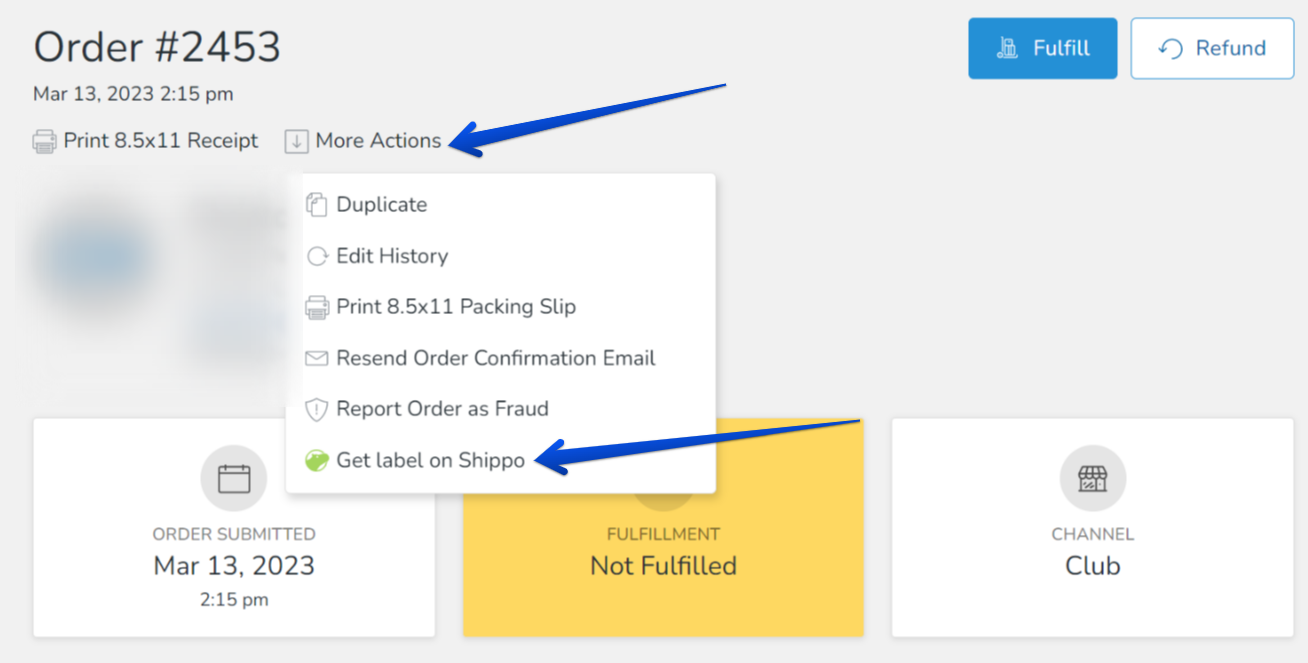
Q: Why am I receiving a general error code/message?
A: Shippo only allows for product weights to have a maximum of 2 decimal points. If the product weights have more than 2 decimal points, you will encounter an error when trying to access the order screen in Shippo.
Q: How do I handle orders that ship in more than one package?
A: This is done manually in Shippo by following these instructions from Shippo support. If you have a significant number of Orders where this is the case and need to automate this process, you may want to look into the Shipment Manager app by Treefrog Digital as it has increased functionality for more complex needs.
Q: What happens when I refund an Order in Commerce7?
A: If an Order is refunded in Commerce7 and you do not wish to fulfill the Order, you will need to log into your Shippo account and cancel fulfillment/remove the Order there.
Q: When can I expect the Orders to sync with Shippo?
A: Orders are pushed to Shippo automatically as they are placed. As Orders are fulfilled in Shippo, tracking information is synced back to the Orders in Commerce7.
Q: I'm signing up for a Shippo account from the link in your help document and I don't see Commerce7 listed as an option in Step 4 of the Shippo sign up page. What do I select here?
A: The connection will be made in later steps of the Shippo app setup. You can select "Skip for now" at this stage of the Shippo signup.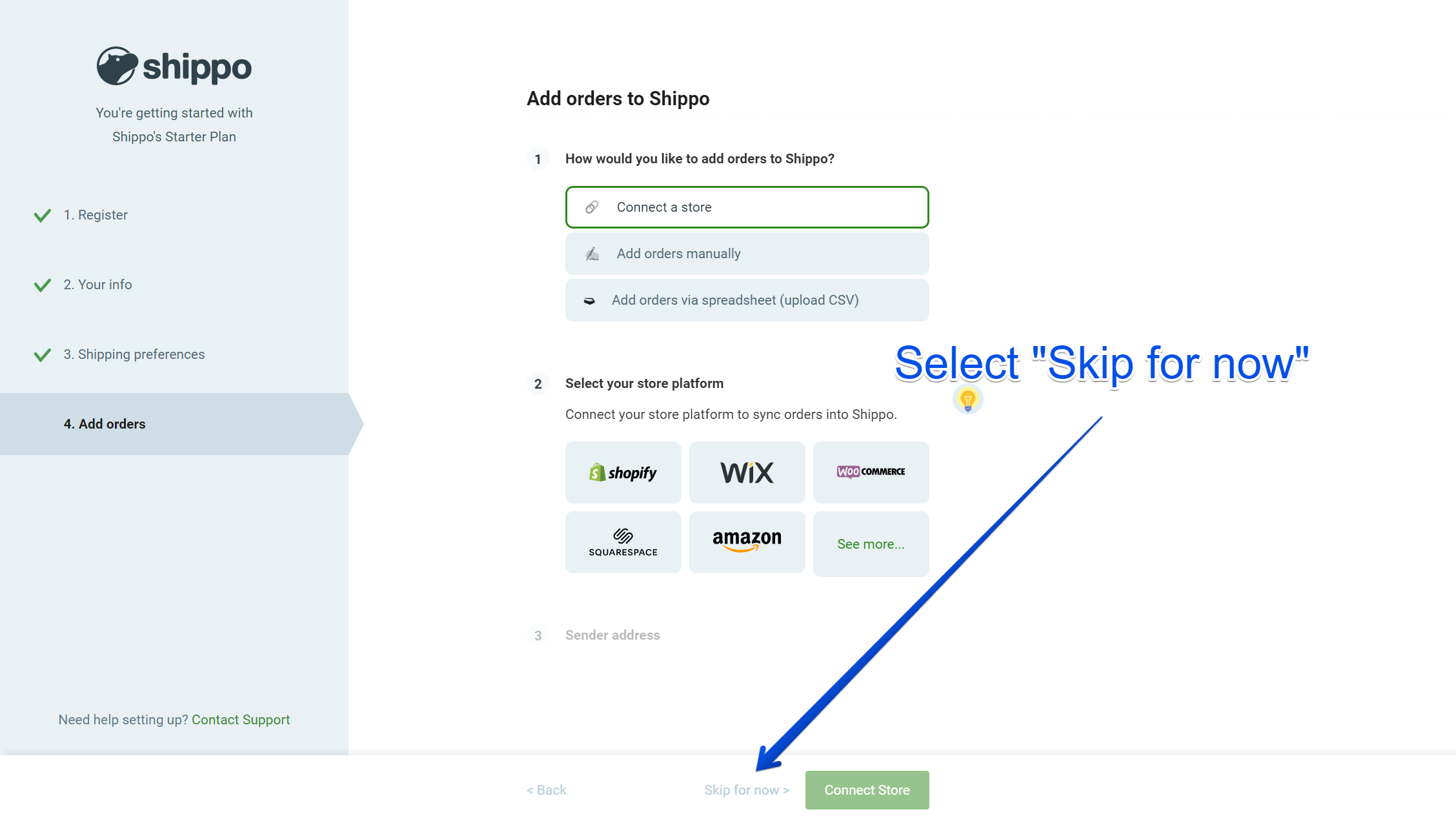
Q: Can I use the same Shippo account with the Shippo app in multiple Commerce7 tenants?
A: This is allowable on our end. The only possible conflict would be with Order numbers. Shippo doesn't have any requirements around unique Order numbers. However, if your Order numbers for the two sites were to get close together then you could run into some confusion around which tenant the Orders came from when looking at them in Shippo. If you do wish to do this, then you would simply use the live token from your existing account when setting up the Shippo app in your second Commerce7 admin. We recommend first confirming this with the Shippo support team to ensure that it won't cause issues on their side.
Q: Why didn't my requested ship dates sync to Shippo?
A: Currently, the Requested ship date will not display as Shippo does not have this field in their software.
Q: If a customer has selected a specific carrier (say, USPS) on checkout in C7, will that carrier preference be pulled over to Shippo?
A: No. While Shippo pulls in the Shipping Service, it does not pull in the Carrier.
