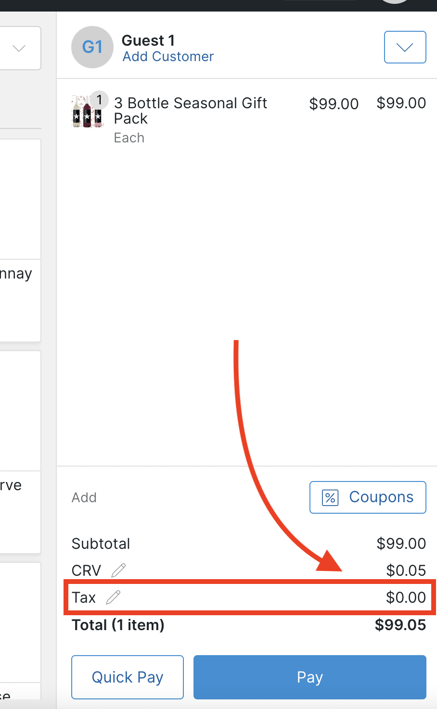Setting an Order as Non-Taxable / Overriding Tax
Mark Orders as Non-Taxable for Inbound (Admin) Orders and POS Orders
Overriding Taxes in the Admin Panel
Inbound Order
- In the Cart (unprocessed Order), click the pencil icon on the Tax line.
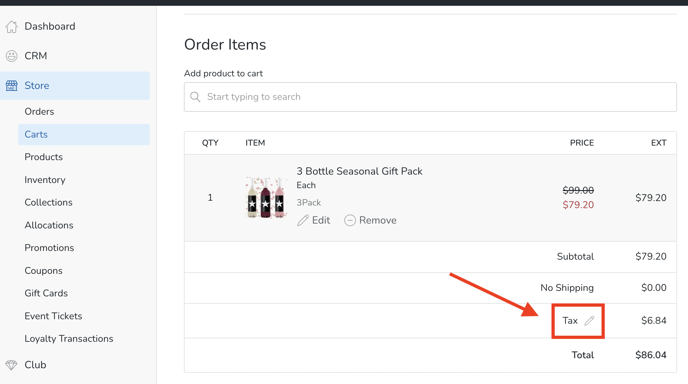
- In the pop-up modal, enter a zero in the Value field.
Click the Save Tax button.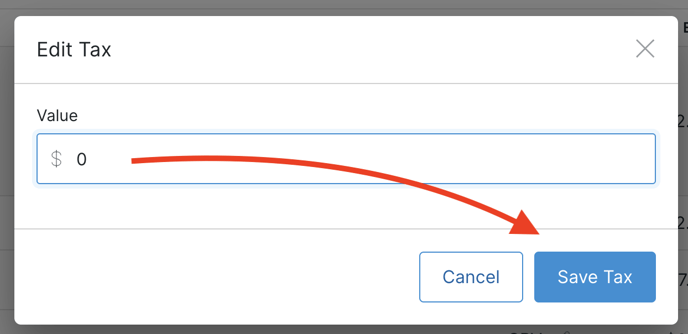
- This will change your tax line(s) to $0.00.
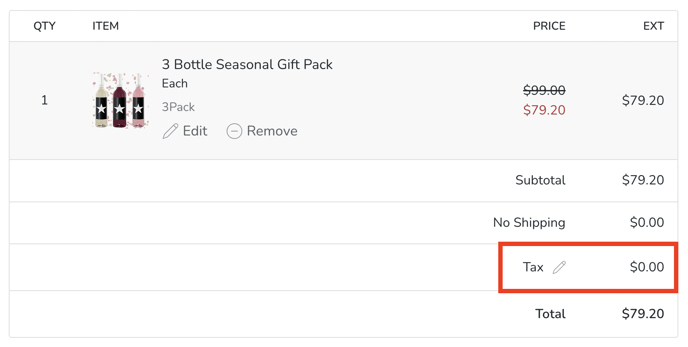
Overriding Taxes in the POS
POS Order
- In the POS Cart, click on the pencil icon beside the Tax line item.
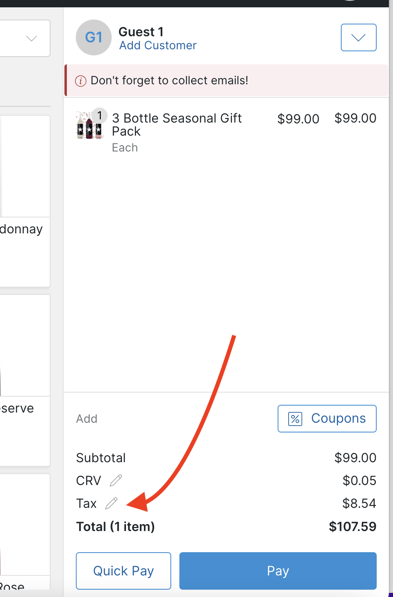
- In the pop-up modal, enter a zero in the Value field.
Click the Save Tax button.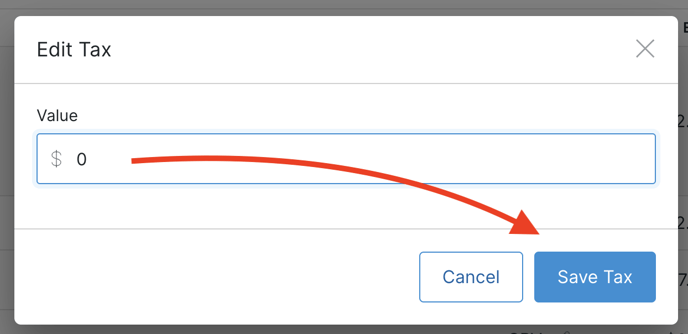
- You will see the tax(es) change to $0.00.
To process the order, click the Pay or Quick Pay button.