- Help Center
- Clubs
- Subscription Club FAQs
How do I migrate my traditional club members to a subscription club?
To switch members from a traditional club to a subscription club their current membership has to be cancelled first. When cancelling the club, you will be asked to choose from a list of reasons. Select the reason "Switching to another club." You will then have the option to send the club member a notification of their cancelled membership if you choose.
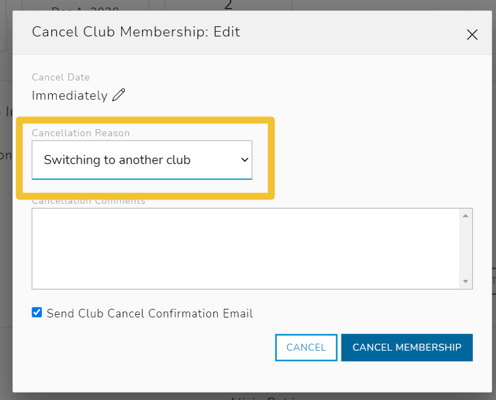
Now that the original club is cancelled, you can complete the signup for the new club subscription club membership.
Start by selecting Club > Signups and then select 'Add Club Signup.'
Search for the customer's name that you wish to add.
Next, select the new club from the drop down menu to complete the signup.
The new club member will automatically receive the Club Signup Confirmation transaction email.
