Deleting an Allocation Wish
When managing an allocation, you may need to delete a wish. Follow the instructions below for how to remove a wish from your allocation,
- Navigate to the Allocation, Admin > Store > Allocations > Wishes tab
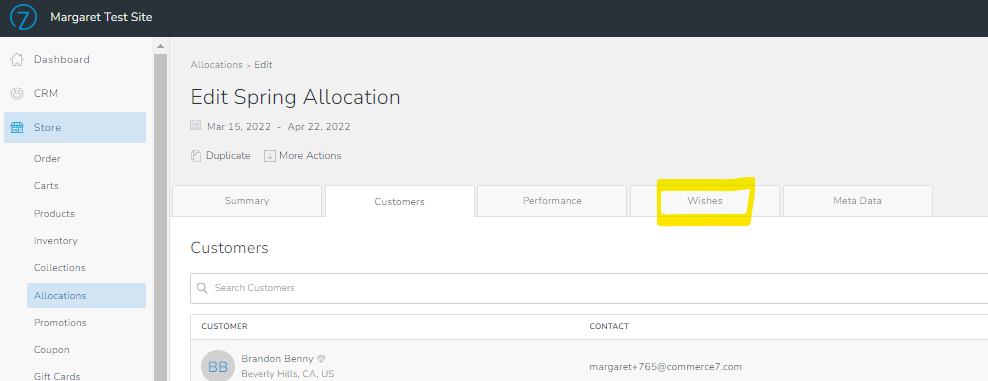
- Select the wish you want to delete, then select the pencil icon next to the quantity of the wish
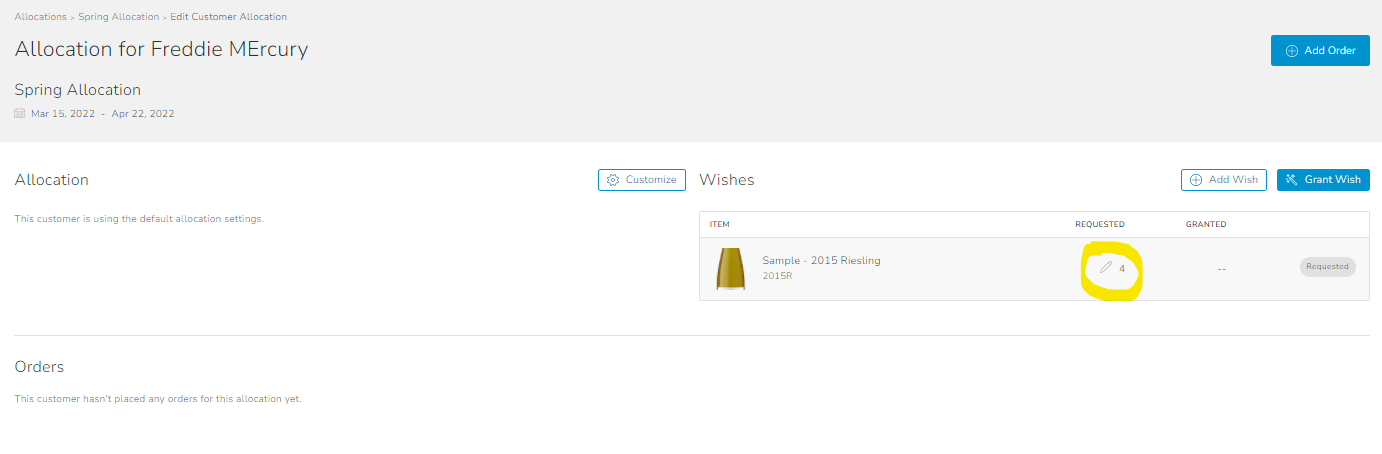
- Select More Actions > Delete or change the quantity to 0.
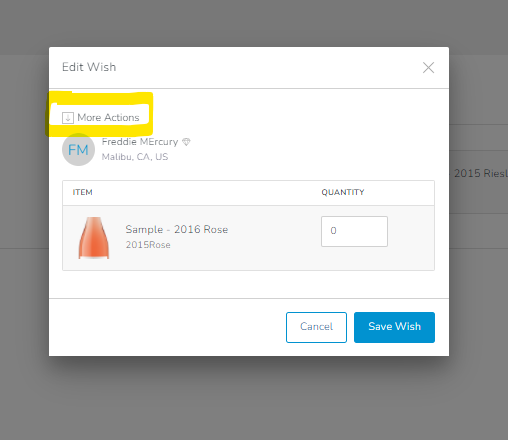
Note: You cannot delete wishes that have already been granted.
