Step 1: Factory Resetting the Printer (Epson TM-T88VII Printers)
This is the first step in generating a self-signed SSL Certification for local printing
Epson TM-T88VII Printers
Step 1: Factory Resetting the Printer
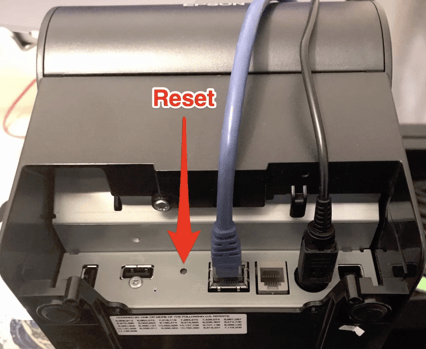
- Power off the printer.
- Press the pinhole reset button on the back of the printer using a pen, while simultaneously turning the printer back on.
- Hold the reset button for 10 seconds.
- The printer should print a small receipt with the text “Resetting to Factory Default”.

