Duplicating an Order
In the applicable Order, click the More Actions menu and choose Duplicate.
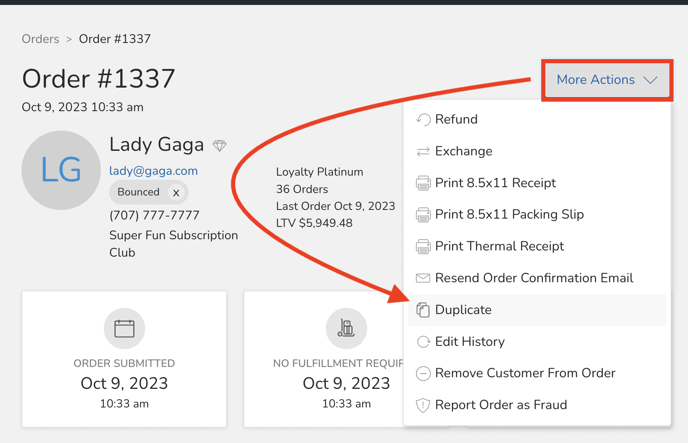
The duplicate function creates a Cart, but it does not charge the amount due automatically. Once you charge the amount due, it becomes an Order - and an Order Confirmation Email is then sent to the Customer.
- When an Order is duplicated, the Order Channel will be set to Inbound (which may be different than the original Order's Channel).
- If the original Order has a Payment Type of Other or Debit, the Payment Type will not be copied to the duplicated new Order.
