Carry Out vs Pickup Orders
What is the difference between Carry Out and Pickup Orders?
Carry Out Orders
- Carry Out Orders do not require fulfillment because they are presumed to be fulfilled at the time of purchase.
- Example: A Customer visits your Tasting Room, purchases wine and takes it with them.
- The Carry Out Order Type is the default Order Type for the POS, as most Customers are physically purchasing and taking the bottles with them.
- Note: You can override the Carry Out default at the time of POS checkout - to instead make it a Shipping Order - you just have to define that BEFORE you process the payment.
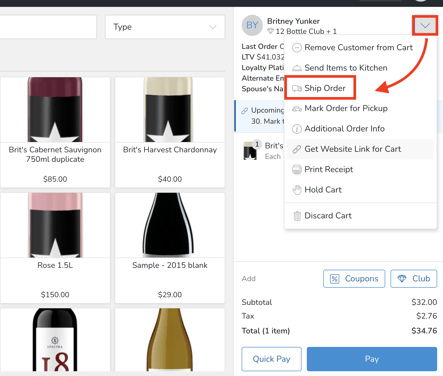
- Note: You can override the Carry Out default at the time of POS checkout - to instead make it a Shipping Order - you just have to define that BEFORE you process the payment.
Pickup Orders
- Pickup Orders are placed for later pickup.
- Example: A Club Member is picking up their Club Shipment as opposed to having it shipped.
- Example: If you offer 'Pickup' as an option for Web orders, the Customer will pay for the Order on your site, and then pick up the bottles at a later date.
- Fulfillment: Because Orders marked as Pickup are not received by the Customer immediately, they must be marked as 'Fulfilled' manually in Commerce7 when they are picked up.
- This fulfillment process records 3 things:
- When the Order has been received by the Customer
- The name of the person who picked it up
- Updates your Inventory
- This fulfillment process records 3 things:
