Deleting Clubs
You have the option to delete a Club if there are no Club Packages associated with it or if it is not being utilized in other areas of the system, such as in Promotions or Tags. If the club is not "linked" to anything, you can proceed with deleting it.
- Go to Club > Clubs and select the specific Club
- At the top of the page, click Actions > Delete
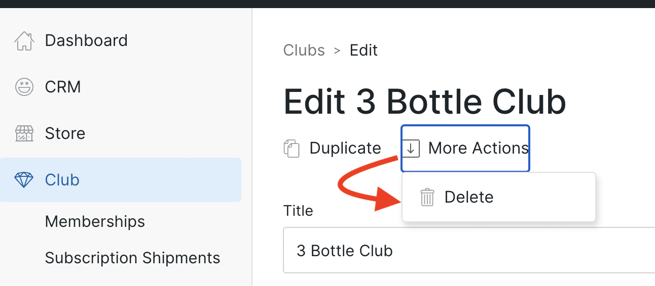
If you cannot delete your club, but you don't want customers to be able to sign up for it:
- Go to Club > Clubs and select the specific club
- On the right-hand side of the page select Not Available for both Web Status and Admin Status.
