Deleting Carts / Deleting Products from Carts
Deleting Carts from Admin or POS - plus deleting Products from existing Carts
At certain times, you might find it necessary to remove a Cart that already exists. This could be due to a Customer changing their mind about a purchase or to ensure that no Customers have already added an item to their Cart during a promotional offer.
Commerce7 retains Carts for a period of 365 days, after which they are automatically removed from the system.
In this Article
Marking Products as 'Not Available' (which deletes them from existing Carts)
When can Carts NOT be deleted? (Why am I getting an error)?
Deleting Individual Carts in Admin
- Go to Store > Carts.
- Locate the applicable Cart, click More Actions and choose Delete Cart.

Is there a way to delete Carts in bulk? No, not at this time.
Deleting Individual Carts in the POS
- Click the down-arrow in the upper right of the Cart.
- Choose 'Discard Cart'.
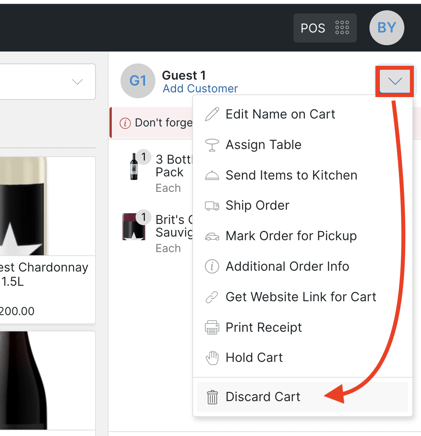
Is there a way to delete Carts in bulk? No, not at this time.
Mark the Product(s) as Not Available
Mark the Status of a Product 'Not Available'. This action will automatically delete that Product from any active carts.
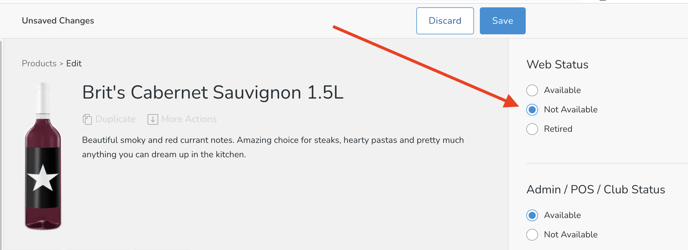
When can Carts NOT be Deleted?
If there is a waiting tender, you will get the message "Error from server: Cart has a tender that is Waiting and can't be deleted". Example: You are using an EMV device that lost connection and timed out while the transaction was being processed.
What now?
Click the Pay button and proceed to the next step and complete the Order.
To avoid the issues of having waiting tenders or incomplete carts, Commerce7 automatically checks all waiting tenders on a schedule every 15 minutes.
If the automatic process completes one of your waiting tenders and you or your employees click to complete it, you will see a system message advising that the Cart was completed automatically. If the tender is cancelled they will see the cancelled tender.
Poynt, USAePay, WindCave
- On the Poynt Device, if an employee or the new automatic process checks a tender and it has no response after 15 minutes we record that tender as cancelled. This will avoid waiting tenders if a payment is sent to the Poynt device that was not on or the battery died after sending the transaction.
- USAePay and WindCave will return cancelled transactions after 5 minutes of inactivity, this has not changed.
